任务执行失败:app:signReleaseBundle‘
任务执行失败:app:signReleaseBundle‘
提问于 2022-01-20 03:37:09
我现在有个错误要做flutter build appbundle
这是一个错误:
FAILURE: Build failed with an exception.
* What went wrong:
Execution failed for task ':app:signReleaseBundle'.
> A failure occurred while executing com.android.build.gradle.internal.tasks.Workers$ActionFacade
> Failed to read key sd from store "C:\flutter_project\cursin2\cursin-main\android\app\upload-keystore.jks": Integrity check failed: java.security.NoSuchAlgorithmException: Algorithm HmacPBESHA256 not available
* Try:
Run with --stacktrace option to get the stack trace. Run with --info or --debug option to get more log output. Run with --scan to get full insights.
* Get more help at https://help.gradle.org
BUILD FAILED in 6s
Running Gradle task 'bundleRelease'... 9,1s
Gradle task bundleRelease failed with exit code 1
PS C:\flutter_project\cursin2\cursin-main>
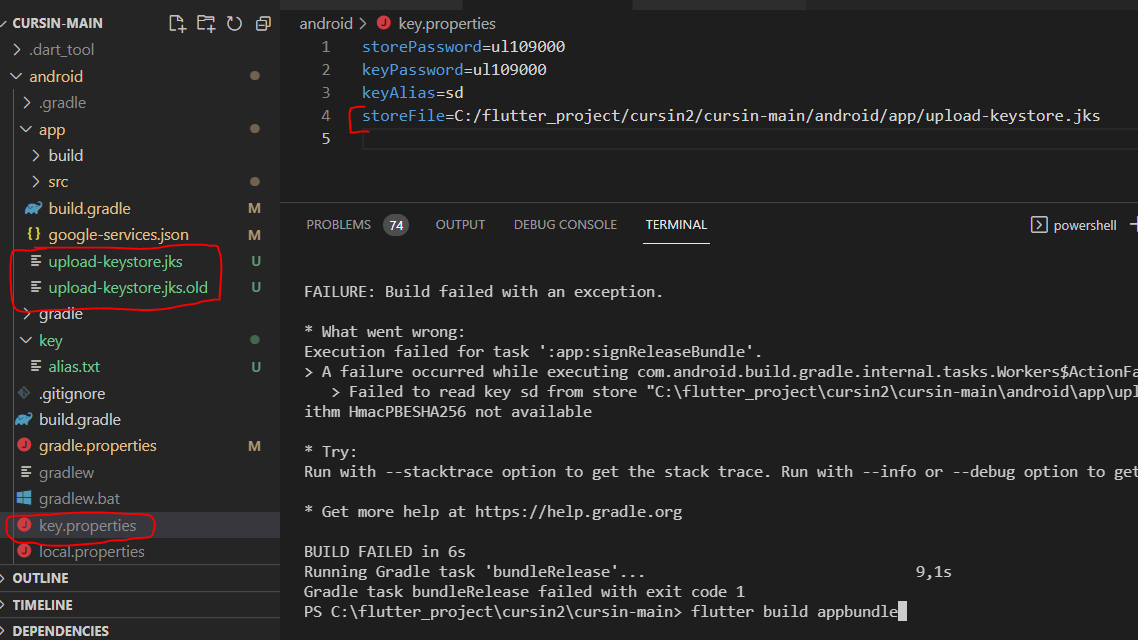
我试过各种方法来修复它,但是错误仍然出现。
我的key.properties:
storePassword=ul109000
keyPassword=ul109000
keyAlias=sd
storeFile=C:/flutter_project/cursin2/cursin-main/android/app/upload-keystore.jks回答 4
Stack Overflow用户
回答已采纳
发布于 2022-01-21 15:59:53
解决这个问题的唯一方法,对我来说是有效的:
- 颤振干净的
- 编辑我在关键程序中使用的路径。
例如:“./upload keystore.jks”转到“C:/key/myapp/上载-keystore.jks”。
Stack Overflow用户
发布于 2022-01-20 04:49:12
在android app/ build.gradle中
内部android标签
def keystoreProperties = new Properties()
def keystorePropertiesFile = rootProject.file('key.properties')
if (keystorePropertiesFile.exists()) {
keystoreProperties.load(new FileInputStream(keystorePropertiesFile))
}
signingConfigs {
debug {
keyAlias keystoreProperties['keyAlias']
keyPassword keystoreProperties['keyPassword']
storeFile file(keystoreProperties['storeFile'])
storePassword keystoreProperties['storePassword']
}
release {
keyAlias keystoreProperties['keyAlias']
keyPassword keystoreProperties['keyPassword']
storeFile file(keystoreProperties['storeFile'])
storePassword keystoreProperties['storePassword']
}
}storeFile路径将为./upload-keystore.jks
和
buildTypes {
debug {
signingConfig signingConfigs.debug
}
release {
minifyEnabled true
shrinkResources true
signingConfig signingConfigs.release
}
}Stack Overflow用户
发布于 2022-03-06 13:51:24
删除以下内容:
debug {
storeFile file(storeFile_)
storePassword storePassword_
keyAlias keyAlias_
keyPassword keyPassword_
}页面原文内容由Stack Overflow提供。腾讯云小微IT领域专用引擎提供翻译支持
原文链接:
https://stackoverflow.com/questions/70780523
复制相关文章
相似问题

