颤振中柱第一单元的附加宽度
颤振中柱第一单元的附加宽度
提问于 2022-01-25 15:45:35
我正在努力实现两个均匀间隔的按钮在一个列内颤振。如果重复两次小部件,第一个按钮就会缩小特定的宽度。在检查时发现了这个。
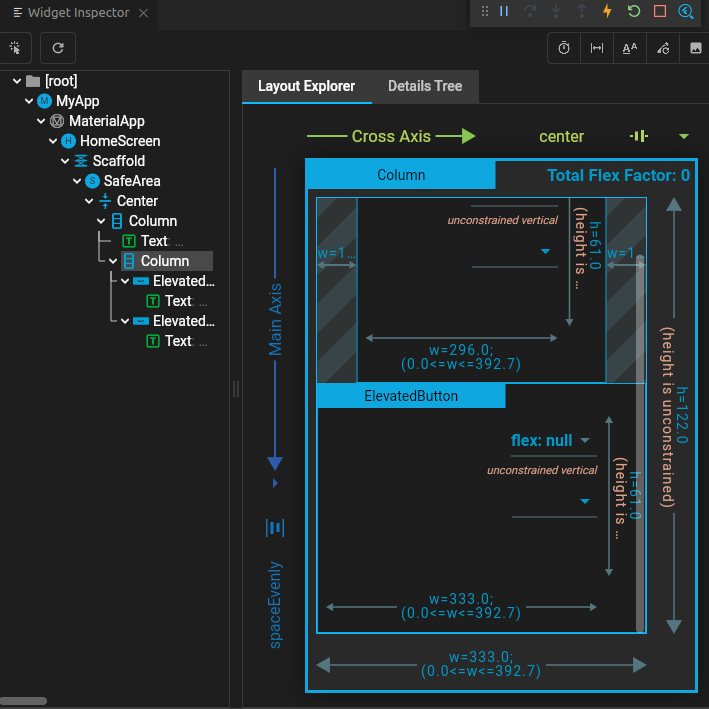
我无法确定造成这种未知宽度的原因。这是供参考的代码。
import 'package:flutter/material.dart';
class HomeScreen extends StatelessWidget {
const HomeScreen({
Key? key,
}) : super(key: key);
@override
Widget build(BuildContext context) {
return Scaffold(
backgroundColor: Theme.of(context).backgroundColor,
body: SafeArea(
child: Center(
child: Column(
mainAxisAlignment: MainAxisAlignment.spaceEvenly,
children: [
Text('Findo', style: Theme.of(context).textTheme.subtitle1),
Column(
mainAxisAlignment: MainAxisAlignment.spaceEvenly,
children: [
ElevatedButton(
onPressed: () => {print('pressed')},
child: Text(
'Store Login',
style: Theme.of(context).textTheme.bodyText1,
),
style: ElevatedButton.styleFrom(
padding: const EdgeInsetsDirectional.fromSTEB(
100, 20, 100, 20),
primary: Theme.of(context).primaryColor,
shape: const RoundedRectangleBorder(
borderRadius:
BorderRadius.all(Radius.circular(50.0)))),
),
ElevatedButton(
onPressed: () => {print('pressed')},
child: Text(
'Customer Login',
style: Theme.of(context).textTheme.bodyText1,
),
style: ElevatedButton.styleFrom(
padding: const EdgeInsetsDirectional.fromSTEB(
100, 20, 100, 20),
primary: Theme.of(context).accentColor,
shape: const RoundedRectangleBorder(
borderRadius:
BorderRadius.all(Radius.circular(50.0)))),
)
],
)
],
),
),
),
);
}
}回答 1
Stack Overflow用户
回答已采纳
发布于 2022-01-25 16:13:21
ElevatedButton没有高度或宽度约束。它占用空间或(宽度和高度)的内部内容。在您的例子中,Store和Customer的长度不一样。因此,customer按钮比Store的宽度更大。你可以用一个容器把按钮包起来,然后给他们一个这样的宽度-
Container(
width: 300,
child: ElevatedButton(
onPressed: () => {print('pressed')},
child: Text(
'Store Login',
style: Theme.of(context).textTheme.bodyText1,
),
style: ElevatedButton.styleFrom(
padding: const EdgeInsetsDirectional.fromSTEB(
100, 20, 100, 20),
primary: Theme.of(context).primaryColor,
shape: const RoundedRectangleBorder(
borderRadius:
BorderRadius.all(Radius.circular(50.0)))),
),
),页面原文内容由Stack Overflow提供。腾讯云小微IT领域专用引擎提供翻译支持
原文链接:
https://stackoverflow.com/questions/70851601
复制相关文章
相似问题

