使用iText 5.5.13.2在现有PDF中创建链接
使用iText 5.5.13.2在现有PDF中创建链接
提问于 2022-02-07 07:27:34
如何在PDF中添加外部链接并重定向到网页。。。。
示例图像描述如下
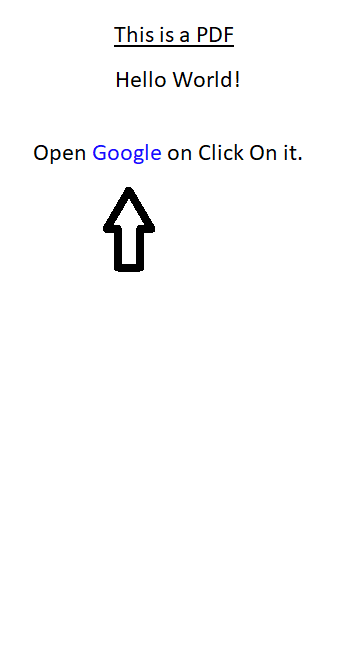
点击Goolge,用户应该重定向到网页https://www.google.com
这里是我的代码
private void createPDFiText() {
int margin = getResources().getDimensionPixelSize(R.dimen._5sdp);
Document document = new Document(PageSize.A4, margin, margin, margin, margin);
try {
PdfWriter.getInstance(document, getOutputStream());
document.open();
for (int i = 12; i <= 17; i++) {
Phrase phrase = new Phrase("Open ");
Phrase phrase1 = new Phrase(" on Click On it.");
Font anchorFont = new Font(Font.FontFamily.UNDEFINED, 25);
anchorFont.setColor(BaseColor.BLUE);
anchorFont.setStyle(Font.FontStyle.UNDERLINE.getValue());
Anchor anchor = new Anchor("Google", anchorFont);
anchor.setReference("www.google.com");
phrase.add(anchor);
phrase.add(phrase1);
document.add(phrase);
}
document.close();
} catch (DocumentException | IOException e) {
e.printStackTrace();
}
}回答 1
Stack Overflow用户
回答已采纳
发布于 2022-02-10 12:19:22
我指的是这个answer。看一看。使用iText 5.5.13.2修改现有的pdf文件很复杂。但推荐的解决方案更容易。iText 7有更好的方法来修改现有的pdf。还有其他几种方法。比如PdfStamper等等。
从引用的答案中,添加以下代码以形成锚点。
Phrase phrase = new Phrase("Open ");
Phrase phrase1 = new Phrase(" on Click On it.");
Font anchorFont = new Font(Font.FontFamily.UNDEFINED, 11);
anchorFont.setColor(BaseColor.BLUE);
anchorFont.setStyle(Font.FontStyle.UNDERLINE.getValue());
Anchor anchor = new Anchor("Google", anchorFont);
anchor.setReference("www.google.com");
phrase.add(anchor);
phrase.add(phrase1);
document.add(phrase);根据您的需要更改字体和颜色。
完整代码:
try {
PdfReader reader = new PdfReader("test.pdf"); //src pdf path (the pdf I need to modify)
Document document = new Document();
PdfWriter writer = PdfWriter.getInstance(document, new FileOutputStream("test2.pdf")); // destination pdf path
document.open();
PdfContentByte cb = writer.getDirectContent();
PdfImportedPage page = writer.getImportedPage(reader, 1);
document.newPage();
document.setPageSize(reader.getPageSize(1));
cb.addTemplate(page, 0, 0);
Phrase phrase = new Phrase("Open ");
Phrase phrase1 = new Phrase(" on Click On it.");
Font anchorFont = new Font(Font.FontFamily.UNDEFINED, 11);
anchorFont.setColor(BaseColor.BLUE);
anchorFont.setStyle(Font.FontStyle.UNDERLINE.getValue());
Anchor anchor = new Anchor("Google", anchorFont);
anchor.setReference("https://www.google.com");
phrase.add(anchor);
phrase.add(phrase1);
document.add(phrase);
document.close();
} catch (IOException e) {
e.printStackTrace();
} catch (DocumentException e) {
e.printStackTrace();
}
}页面原文内容由Stack Overflow提供。腾讯云小微IT领域专用引擎提供翻译支持
原文链接:
https://stackoverflow.com/questions/71014806
复制相关文章
相似问题

