数组不是在映射函数中在表中呈现,而是在console.logs中呈现
数组不是在映射函数中在表中呈现,而是在console.logs中呈现
提问于 2022-02-11 20:19:55
我正在获取从子组件传回的personnel数组数据。当我在尝试呈现之前尝试console.log(personnel)时,它会很好地打印它,但是当我试图通过使用map函数在表中呈现它时,它不会给我任何好处。我甚至不能在map函数中控制日志。
这里是我的父组件,我希望在表中呈现personnel数组。
function AllPersonnel(props) {
let personnel = []
let cols = [
{ path: "first_name", name: "First Name" },
{ path: "last_name", name: "Last Name" },
{ path: "section", name: "Section" },
{ path: "role", name: "Role" },
{ path: "employee_type", name: "Employee Type" },
];
const handleCallback = (data) => {
personnel.push(data)
};
return (
<div>
<h1>Personnel</h1>
<div>
{props.personnel.edges.map(({ node }) => {
return (
<Personnel
key={node.__id}
personnel={node}
parentCallback={handleCallback}
/>
);
})}
</div>
<TableContainer component={Paper}>
<Table>
<TableHead>
<TableRow>
{cols.map((col) => {
return <TableCell key={col.path}>{col.name}</TableCell>
})}
</TableRow>
</TableHead>
<TableBody>
{console.log(personnel)} // this prints fine. will attach screenshot
{personnel.map((row, i) => {
{console.log("HERE")} // this does not print. I can't get into this map statement and I see no errors
return (
<TableRow key={row.id}>
{console.log(row.first_name)}
<TableCell >
{row.first_name}
</TableCell>
<TableCell >{row.last_name}</TableCell>
<TableCell >{row.section}</TableCell>
<TableCell >{row.role}</TableCell>
<TableCell >{row.employee_type}</TableCell>
</TableRow>
);
})}
</TableBody>
</Table>
</TableContainer>
</div>
);
}
export default createFragmentContainer(AllPersonnel, {
personnel: graphql`
fragment AllPersonnel_personnel on PersonnelConnection {
edges {
node {
...Personnel_personnel
}
}
}
`,
});
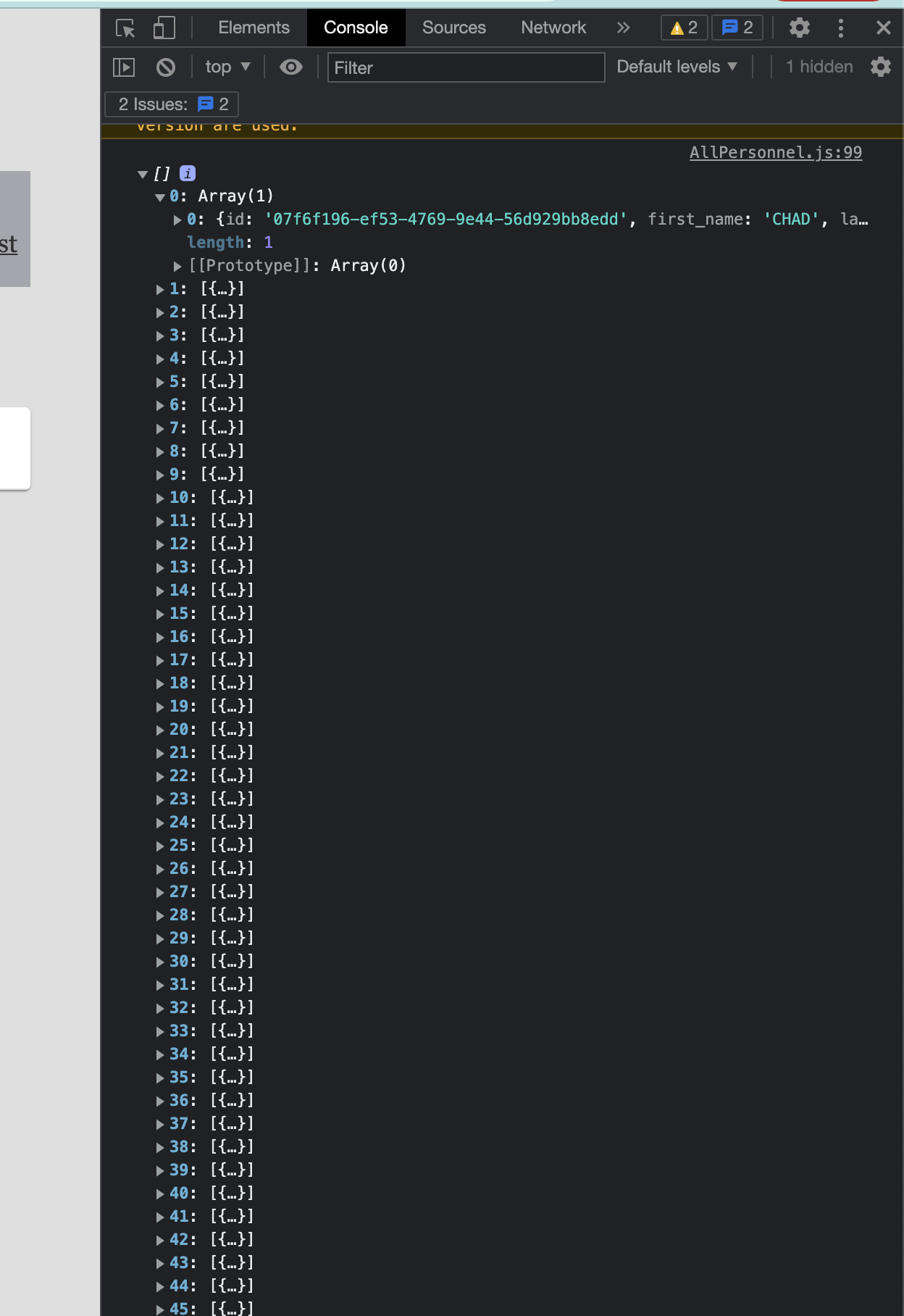
当我尝试使用useState钩子而不是数组时,它会无限地呈现并给出错误。
超过
最大更新深度。当组件在componentWillUpdate或componentDidUpdate中反复调用componentDidUpdate时,就会发生这种情况。React限制嵌套更新的数量,以防止无限循环。
这是我的孩子部件。这很简单,一次只发送回一行,然后添加到父组件中的人事对象中。
function Personnel(props) {
const data = [
{
id: props.personnel.id,
first_name: props.personnel.first_name,
last_name: props.personnel.last_name,
section: props.personnel.section,
role: props.personnel.role,
},
];
props.parentCallback(data); // sends back one row at a time, 252 times in this case
return (
<div></div>
);
}
export default createFragmentContainer(Personnel, {
personnel: graphql`
fragment Personnel_personnel on Personnel {
id
first_name
last_name
section
role
employee_type
PersonnelFromResource {
position
notes
}
PersonnelFromEngagement {
cover_term
sector
}
}
`,
});回答 1
Stack Overflow用户
回答已采纳
发布于 2022-02-11 22:08:16
人员是一个静态数组,组件在更改时不会重新呈现.要使组件重新呈现,必须使其成为状态。
因此,您从react import React, {useState} from 'react;导入import React, {useState} from 'react;,然后将let personnel = []更改为const [personnel , setPersonnel] = useState([]);,然后在回调中,而不是personnel.push(data)中,将其更改为setPersonnel((prevData)=>[...prevData , data])
页面原文内容由Stack Overflow提供。腾讯云小微IT领域专用引擎提供翻译支持
原文链接:
https://stackoverflow.com/questions/71086116
复制相关文章
相似问题

