已安装的Studio和机器人版本不匹配。请重新启动机器,再试一次。
已安装的Studio和机器人版本不匹配。请重新启动机器,再试一次。
提问于 2022-02-22 05:50:51
我刚刚下载了UiPath 21.10.5.0版本,我安装了它,当我试图启动它时,它会返回一个错误,就像一样--安装好的Studio和机器人的版本不匹配。请重新启动您的机器,再试一次。
我附上下面的日志供你参考
11:15:52.1686 => [ERROR] [UiPath.Studio] [4] Error: No license exist for this installation Exception: UiPath.Licensing.Library.Extended.Exceptions.NotLicensedException: No license exist for this installation
at UiPath.Licensing.Library.Extended.Implementation.OnlineLoader.UpdateAsync(IDictionary`2 userMetadata, ProxySettings proxySettings)
at UiPath.Licensing.Library.Extended.Implementation.LicenseProvider.UiPath.Licensing.Library.Extended.ILicenseProvider.UpdateOnlineLicenseAsync(IDictionary`2 userMetadata)
11:16:29.1805 => [ERROR] [UiPath.Studio] [5] Acquire orchestrator license error: System.TimeoutException: GetRobotInfoCore timed out.
---> System.OperationCanceledException: The operation was canceled.
at System.Threading.CancellationToken.ThrowOperationCanceledException()
at System.IO.Pipes.NamedPipeClientStream.ConnectInternal(Int32 timeout, CancellationToken cancellationToken, Int32 startTime)
at System.IO.Pipes.NamedPipeClientStream.<>c__DisplayClass20_0.<ConnectAsync>b__0()
at System.Threading.Tasks.Task.InnerInvoke()
at System.Threading.Tasks.Task.<>c.<.cctor>b__277_0(Object obj)
at System.Threading.ExecutionContext.RunFromThreadPoolDispatchLoop(Thread threadPoolThread, ExecutionContext executionContext, ContextCallback callback, Object state)
--- End of stack trace from previous location ---
at System.Threading.ExecutionContext.RunFromThreadPoolDispatchLoop(Thread threadPoolThread, ExecutionContext executionContext, ContextCallback callback, Object state)
at System.Threading.Tasks.Task.ExecuteWithThreadLocal(Task& currentTaskSlot, Thread threadPoolThread)
--- End of stack trace from previous location ---
at UiPath.CoreIpc.ServiceClient`1.CheckConnection(CancellationToken cancellationToken)
at UiPath.CoreIpc.ServiceClient`1.EnsureConnection(CancellationToken cancellationToken)
at UiPath.CoreIpc.ServiceClient`1.<>c__DisplayClass21_1`1.<<Invoke>b__1>d.MoveNext()
--- End of stack trace from previous location ---
at UiPath.CoreIpc.Helpers.Timeout[TResult](TimeSpan timeout, List`1 cancellationTokens, Func`2 func, String message, Func`2 exceptionHandler)
--- End of inner exception stack trace ---
at UiPath.CoreIpc.ServiceClient`1.<>c__DisplayClass21_1`1.<Invoke>b__2(Exception ex)
at UiPath.CoreIpc.Helpers.Timeout[TResult](TimeSpan timeout, List`1 cancellationTokens, Func`2 func, String message, Func`2 exceptionHandler)
at UiPath.Studio.Shell.Licensing.LicenseOrchestratorService.AcquireLicensedRobot()
11:16:30.1586 => [ERROR] [UiPath.Studio] [1] RobotVersionChecker try get robot version: System.TimeoutException: GetRobotVersion timed out.
---> System.OperationCanceledException: The operation was canceled.
at System.Threading.CancellationToken.ThrowOperationCanceledException()
at System.IO.Pipes.NamedPipeClientStream.ConnectInternal(Int32 timeout, CancellationToken cancellationToken, Int32 startTime)
at System.IO.Pipes.NamedPipeClientStream.<>c__DisplayClass20_0.<ConnectAsync>b__0()
at System.Threading.Tasks.Task.InnerInvoke()
at System.Threading.Tasks.Task.<>c.<.cctor>b__277_0(Object obj)
at System.Threading.ExecutionContext.RunFromThreadPoolDispatchLoop(Thread threadPoolThread, ExecutionContext executionContext, ContextCallback callback, Object state)
--- End of stack trace from previous location ---
at System.Threading.ExecutionContext.RunFromThreadPoolDispatchLoop(Thread threadPoolThread, ExecutionContext executionContext, ContextCallback callback, Object state)
at System.Threading.Tasks.Task.ExecuteWithThreadLocal(Task& currentTaskSlot, Thread threadPoolThread)
--- End of stack trace from previous location ---
at UiPath.CoreIpc.ServiceClient`1.CheckConnection(CancellationToken cancellationToken)
at UiPath.CoreIpc.ServiceClient`1.EnsureConnection(CancellationToken cancellationToken)
at UiPath.CoreIpc.ServiceClient`1.<>c__DisplayClass21_1`1.<<Invoke>b__1>d.MoveNext()
--- End of stack trace from previous location ---
at UiPath.CoreIpc.Helpers.Timeout[TResult](TimeSpan timeout, List`1 cancellationTokens, Func`2 func, String message, Func`2 exceptionHandler)
--- End of inner exception stack trace ---
at UiPath.CoreIpc.ServiceClient`1.<>c__DisplayClass21_1`1.<Invoke>b__2(Exception ex)
at UiPath.CoreIpc.Helpers.Timeout[TResult](TimeSpan timeout, List`1 cancellationTokens, Func`2 func, String message, Func`2 exceptionHandler)
at UiPath.Studio.Shell.App.RobotVersionChecker.Check(), HResult -2146233083
11:16:30.1586 => [WARN] [UiPath.Studio] [1] Incompatible version found Robot: , Studio 我还附上了这张照片
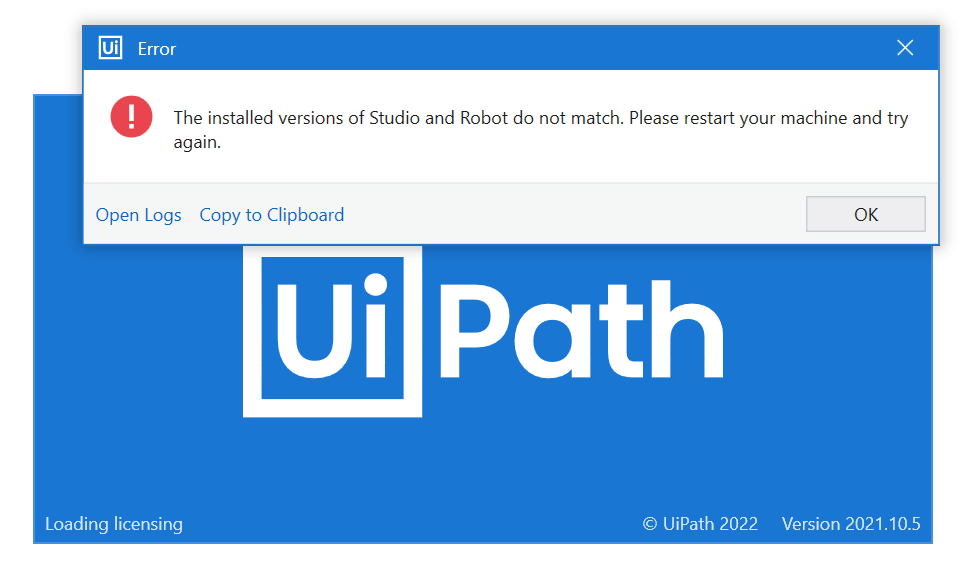
我使用windows 10和Nvidia 3070 RTX
有谁能告诉我如何解决这个问题吗?
Stack Overflow用户
发布于 2022-02-28 13:48:22
因此,出现此错误的原因是两个应用程序之间存在多个版本。
选项1卸载所有UiPath应用程序。
转到UiPath Orchestrator > Help >下载。
确保您选择了“稳定”版本。
选项2重新启动服务包装了另一个问题。
转到Windows服务
找到“UiPath机器人”并重新启动
您还可以从UiPath论坛https://forum.uipath.com/t/open-multiple-project-studio/164352查看此线程。
页面原文内容由Stack Overflow提供。腾讯云小微IT领域专用引擎提供翻译支持
原文链接:
https://stackoverflow.com/questions/71216468
复制相关文章
相似问题

