试图清除安装时出错,409冲突
试图清除安装时出错,409冲突
提问于 2022-02-22 14:15:14
我正在尝试将jFrog与Gitlab集成,使用maven和spring框架--我在执行提交时出现了这个错误
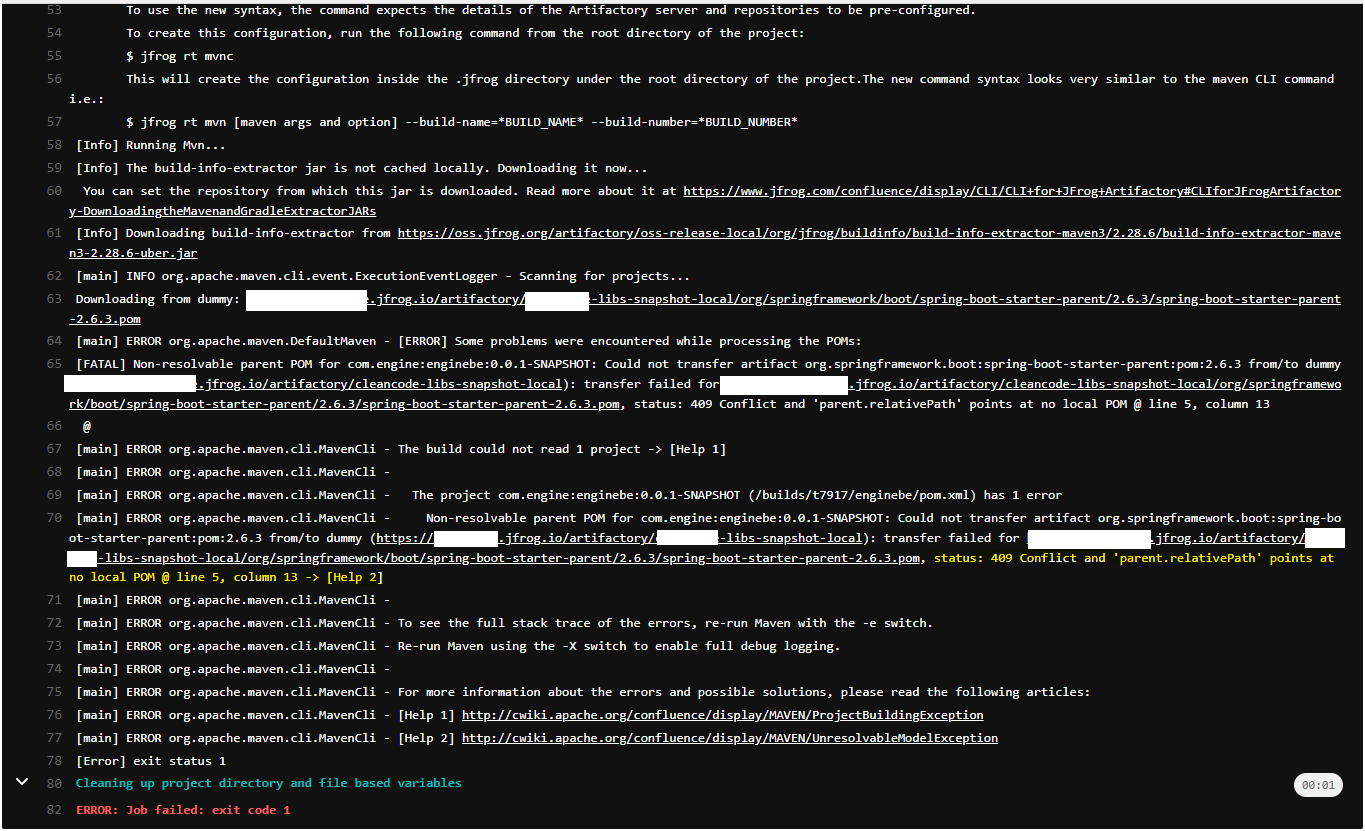
这是我用的pom.xml
<?xml version="1.0" encoding="UTF-8"?>
<project xmlns="http://maven.apache.org/POM/4.0.0" xmlns:xsi="http://www.w3.org/2001/XMLSchema-instance"
xsi:schemaLocation="http://maven.apache.org/POM/4.0.0 https://maven.apache.org/xsd/maven-4.0.0.xsd">
<modelVersion>4.0.0</modelVersion>
<parent>
<groupId>org.springframework.boot</groupId>
<artifactId>spring-boot-starter-parent</artifactId>
<version>2.6.3</version>
<relativePath/>
</parent>
<groupId>com.engine</groupId>
<artifactId>enginebe</artifactId>
<version>0.0.1-SNAPSHOT</version>
<name>enginebe</name>
<description>enginebe</description>
<properties>
<java.version>1.8</java.version>
</properties>
<dependencies>
<dependency>
<groupId>org.springframework.boot</groupId>
<artifactId>spring-boot-starter-data-jpa</artifactId>
</dependency>
<dependency>
<groupId>org.springframework.boot</groupId>
<artifactId>spring-boot-starter-security</artifactId>
</dependency>
<dependency>
<groupId>org.springframework.boot</groupId>
<artifactId>spring-boot-starter-web</artifactId>
</dependency>
<dependency>
<groupId>org.springframework.boot</groupId>
<artifactId>spring-boot-devtools</artifactId>
<scope>runtime</scope>
<optional>true</optional>
</dependency>
<dependency>
<groupId>io.jsonwebtoken</groupId>
<artifactId>jjwt-api</artifactId>
<version>0.11.2</version>
</dependency>
<dependency>
<groupId>io.jsonwebtoken</groupId>
<artifactId>jjwt-impl</artifactId>
<version>0.11.2</version>
<scope>runtime</scope>
</dependency>
<dependency>
<groupId>io.jsonwebtoken</groupId>
<artifactId>jjwt-jackson</artifactId>
<version>0.11.2</version>
<scope>runtime</scope>
</dependency>
<dependency>
<groupId>org.apache.commons</groupId>
<artifactId>commons-lang3</artifactId>
<version>3.8.1</version>
</dependency>
<dependency>
<groupId>mysql</groupId>
<artifactId>mysql-connector-java</artifactId>
<scope>runtime</scope>
</dependency>
<dependency>
<groupId>org.projectlombok</groupId>
<artifactId>lombok</artifactId>
<optional>true</optional>
</dependency>
<dependency>
<groupId>org.springframework.boot</groupId>
<artifactId>spring-boot-starter-test</artifactId>
<scope>test</scope>
</dependency>
<dependency>
<groupId>org.springframework.security</groupId>
<artifactId>spring-security-test</artifactId>
<scope>test</scope>
</dependency>
<dependency>
<groupId>junit</groupId>
<artifactId>junit</artifactId>
<version>4.13.2</version>
<scope>test</scope>
</dependency>
</dependencies>
<distributionManagement>
<repository>
<id>snapshots</id>
<name>xxxx-libs-snapshot</name>
<url>https://xxx.jfrog.io/artifactory/xxx-libs-snapshot</url>
</repository>
</distributionManagement>
<build>
<plugins>
<plugin>
<groupId>org.springframework.boot</groupId>
<artifactId>spring-boot-maven-plugin</artifactId>
<configuration>
<excludes>
<exclude>
<groupId>org.projectlombok</groupId>
<artifactId>lombok</artifactId>
</exclude>
</excludes>
</configuration>
</plugin>
</plugins>
</build>
</project>gitlab管道是这样的
# This file is a template, and might need editing before it works on your project.
image: maven:latest
before_script:
# Install JFrog CLI
- curl -fL https://getcli.jfrog.io | sh
# Configure Artifactory instance with JFrog CLI
- ./jfrog rt config --url=$ARTIFACTORY_URL --user=$ARTIFACTORY_USER --password=$ARTIFACTORY_PASS
- ./jfrog rt c show
# Set the M2_HOME environment variable
- export M2_HOME=/usr/share/maven
# Replace the repository name in the configuration.yml to the correct one.
- sed -i 's,MAVEN_REPO_KEY,'"$MAVEN_REPO_KEY"',g' configuration.yml
build:
script:
# Run the MVN command
- ./jfrog rt mvn "clean install" configuration.yml --build-name=gitlabci-maven-artifactory --build-number=$CI_JOB_ID
# Collect the environment variables
- ./jfrog rt bce gitlabci-maven-artifactory $CI_JOB_ID
# Pass the build information to Artifactory
- ./jfrog rt bp gitlabci-maven-artifactory $CI_JOB_ID
only:
- main我知道问题的原因是,没有指定pom.xml,我不确定是否应该向jFrog添加某些内容,还是只将某些内容更改为pom.xml文件
我在终端中尝试了mvn部署,它成功了,它将jar和pom部署到了工件中,但是使用gitlab管道它不起作用。
回答 1
Stack Overflow用户
发布于 2022-03-26 05:09:57
您收到的409错误表明pom.xml有问题。在上面的pom.xml中,我注意到您添加了"relativePath“闭包,但没有打开或指定它。我认为pom验证器不喜欢这样。
无论如何,您可以通过在存储库配置页面中勾选“禁止POM一致性”框来告诉Artifactory忽略这类问题。
有关此标志的更多信息,您可以阅读JFrog文档这里。
页面原文内容由Stack Overflow提供。腾讯云小微IT领域专用引擎提供翻译支持
原文链接:
https://stackoverflow.com/questions/71222872
复制相关文章
相似问题

