TF51005:查询引用一个不存在的字段。错误是由[Custom.ReflectedWorkItemId]引起的。
TF51005:查询引用一个不存在的字段。错误是由[Custom.ReflectedWorkItemId]引起的。
提问于 2022-02-23 00:26:19
我尝试将Azure DevOps板从一个组织迁移到另一个组织。我使用这个工具:https://github.com/nkdAgility/azure-devops-migration-tools
我遵循文档中的说明,但会出现错误:
[16:43:59 INF] Processor: WorkItemMigration
[16:43:59 INF] Migration Context Start: WorkItemMigration [16:43:59 INF] WorkItemMigrationContext::InternalExecute ...
[16:44:00 INF] MigrationClient: Access granted to https://dev.azure.com/yyy/ for xxx (xxx@xxx.com) ...
[16:44:03 INF] MigrationClient: Access granted to https://dev.azure.com/zzz/ for xxx (xxx@xxx.com)
[16:44:04 INF] Migrating all Nodes before the Processor run.
[16:44:05 WRN] The node \xxx\Iteration\Sprint 1 is being excluded due to your basePath setting.
[16:44:06 INF] Querying items to be migrated: SELECT [System.Id], [System.Tags] FROM WorkItems WHERE [System.TeamProject] = @TeamProject AND [System.WorkItemType] NOT IN ('Test Suite', 'Test Plan') ORDER BY [System.ChangedDate] desc ...
[16:44:13 INF] Replay all revisions of 20 work items?
[16:44:13 INF] Found target project as test-han [16:44:13 INF] [FilterWorkItemsThatAlreadyExistInTarget] is enabled. Searching for work items that have already been migrated to the target...
[16:44:13 ERR] Error running query Microsoft.TeamFoundation.WorkItemTracking.Client.ValidationException: TF51005: The query references a field that does not exist. The error is caused by «[Custom.ReflectedWorkItemId]».
at Microsoft.TeamFoundation.WorkItemTracking.Client.Query.Initialize(WorkItemStore store, String wiql, IDictionary context, Int32[] ids, Int32[] revs, Boolean dayPrecision)
at Microsoft.TeamFoundation.WorkItemTracking.Client.WorkItemStore.Query(String wiql, IDictionary context)
at MigrationTools._EngineV1.Clients.TfsWorkItemQuery.GetWorkItemsFromQuery(TfsWorkItemMigrationClient wiClient)
in D:\a\1\s\src\MigrationTools.Clients.AzureDevops.ObjectModel\_EngineV1\Clients\TfsWorkItemQuery.cs:line 40
[16:44:13 FTL] Error while running WorkItemMigration Microsoft.TeamFoundation.WorkItemTracking.Client.ValidationException: TF51005: The query references a field that does not exist. The error is caused by «[Custom.ReflectedWorkItemId]».
at Microsoft.TeamFoundation.WorkItemTracking.Client.Query.Initialize(WorkItemStore store, String wiql, IDictionary context, Int32[] ids, Int32[] revs, Boolean dayPrecision)
at Microsoft.TeamFoundation.WorkItemTracking.Client.WorkItemStore.Query(String wiql, IDictionary context)
at MigrationTools._EngineV1.Clients.TfsWorkItemQuery.GetWorkItemsFromQuery(TfsWorkItemMigrationClient wiClient)
in D:\a\1\s\src\MigrationTools.Clients.AzureDevops.ObjectModel\_EngineV1\Clients\TfsWorkItemQuery.cs:line 70 at MigrationTools._EngineV1.Clients.TfsWorkItemQuery.GetWorkItems()
in D:\a\1\s\src\MigrationTools.Clients.AzureDevops.ObjectModel\_EngineV1\Clients\TfsWorkItemQuery.cs:line 30
at MigrationTools._EngineV1.Clients.TfsWorkItemMigrationClient.FilterExistingWorkItems(List 1 sourceWorkItems, TfsWiqlDefinition wiqlDefinition, TfsWorkItemMigrationClient sourceWorkItemMigrationClient)
in D:\a\1\s\src\MigrationTools.Clients.AzureDevops.ObjectModel\_EngineV1\Clients\TfsWorkItemMigrationClient.cs:line 54
at VstsSyncMigrator.Engine.WorkItemMigrationContext.InternalExecute()
in D:\a\1\s\src\VstsSyncMigrator.Core\Execution\MigrationContext\WorkItemMigrationContext.cs:line 120
at MigrationTools._EngineV1.Processors.MigrationProcessorBase.Execute()
in D:\a\1\s\src\MigrationTools\_EngineV1\Processors\MigrationProcessorBase.cs:line 47 [16:44:13 ERR] WorkItemMigration The Processor MigrationEngine entered the failed state...stopping run
[16:44:13 INF] Application is shutting down...下面是我的配置文件
{
"ChangeSetMappingFile": null,
"Source": {
"$type": "TfsTeamProjectConfig",
"Collection": "https://dev.azure.com/yyy/",
"Project": "y01",
"ReflectedWorkItemIDFieldName": "Custom.ReflectedWorkItemId",
"AllowCrossProjectLinking": false,
"AuthenticationMode": "AccessToken",
"PersonalAccessToken": "MY_TOKEN",
"LanguageMaps": {
"AreaPath": "Area",
"IterationPath": "Iteration"
}
},
"Target": {
"$type": "TfsTeamProjectConfig",
"Collection": "https://dev.azure.com/zzz/",
"Project": "z01",
"ReflectedWorkItemIDFieldName": "Custom.ReflectedWorkItemId",
"AllowCrossProjectLinking": false,
"AuthenticationMode": "AccessToken",
"PersonalAccessToken": "MY_TOKEN2",
"LanguageMaps": {
"AreaPath": "Area",
"IterationPath": "Iteration"
}
},
"GitRepoMapping": null,
"LogLevel": "Information",
"Processors": [
{
"$type": "WorkItemMigrationConfig",
"Enabled": true,
"ReplayRevisions": false,
"PrefixProjectToNodes": false,
"UpdateCreatedDate": true,
"UpdateCreatedBy": true,
"WIQLQueryBit": "AND [System.WorkItemType] NOT IN ('Test Suite', 'Test Plan')",
"WIQLOrderBit": "[System.ChangedDate] desc",
"LinkMigration": false,
"AttachmentMigration": false,
"AttachmentWorkingPath": "c:\temp\WorkItemAttachmentWorkingFolder\",
"FixHtmlAttachmentLinks": false,
"SkipToFinalRevisedWorkItemType": true,
"WorkItemCreateRetryLimit": 5,
"FilterWorkItemsThatAlreadyExistInTarget": true,
"PauseAfterEachWorkItem": false,
"AttachmentMaxSize": 480000000,
"AttachRevisionHistory": false,
"LinkMigrationSaveEachAsAdded": false,
"GenerateMigrationComment": false,
"NodeStructureEnricherEnabled": null,
"NodeBasePaths": [
"/"
],
"WorkItemIDs": null,
"MaxRevisions": 0
}
],
"Version": "11.11",
"workaroundForQuerySOAPBugEnabled": false,
"WorkItemTypeDefinition": {
"sourceWorkItemTypeName": "targetWorkItemTypeName"
},
"Endpoints": {
"InMemoryWorkItemEndpoints": [
{
"Name": "Source",
"EndpointEnrichers": null
},
{
"Name": "Target",
"EndpointEnrichers": null
}
]
}
}我遵循其他文章中的一些解决方案,为工作项类型“Product”设置了一个名为“ReflectedItemId”的自定义列(只有这种类型)。并将此自定义过程(继承形式Scrum)应用于源项目和目标项目。而且仍然无法修复它。
然后,我尝试在源项目上使用Wiql游乐场扩展来运行上面显示的查询(错误日志)。它说"@TeamProject“不是一个有效的名称,这意味着来自源项目的查询不起作用,更不用说接下来的任务了。我明白了吗?
请给我一些建议。
回答 1
Stack Overflow用户
发布于 2022-06-09 11:41:51
该字段用于发布迁移的WorkItems。你需要在你的命运计划中创造它。为此,请执行以下步骤:1.创建继承的进程
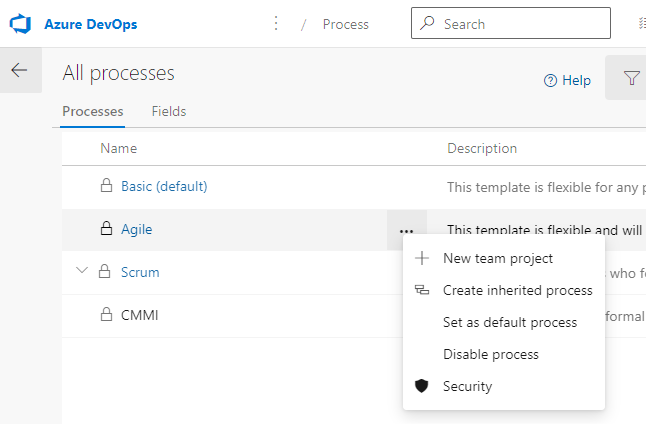
2.-对于每个工作项,您必须创建一个字段(首先)或使用一个名为"ReflectedWorkItemId“的现有字段(下一个字段)
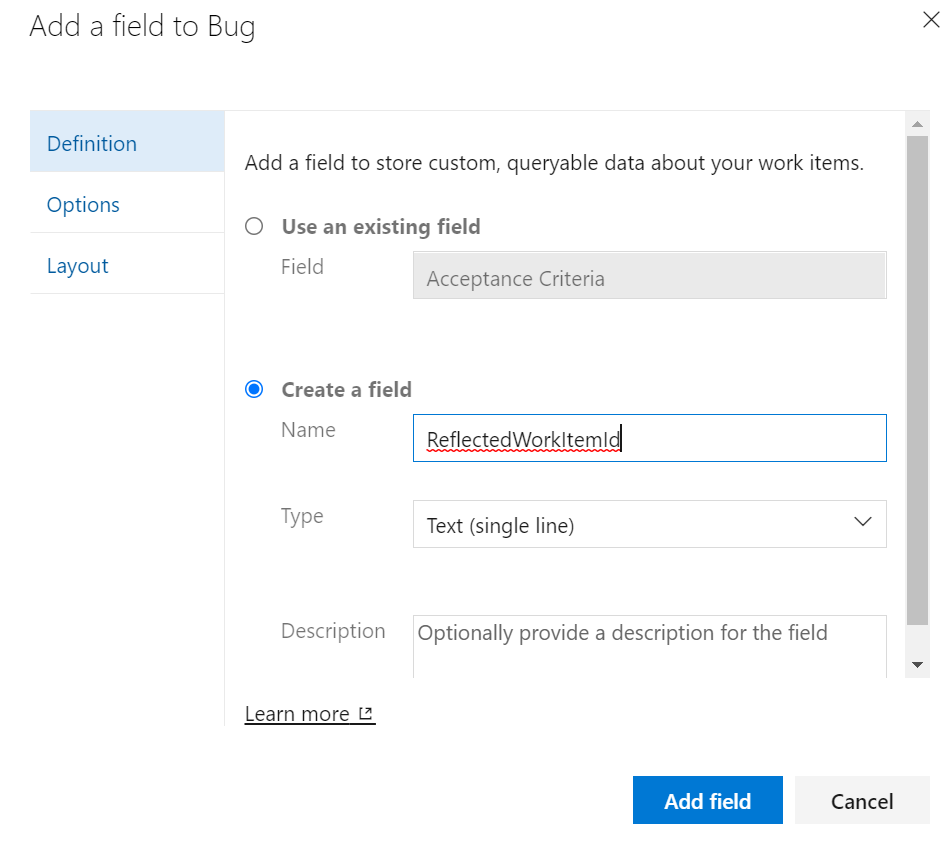
3.-重新开始移徙
如果您遵循了以下步骤,则应该在配置文件中输入"Custom.ReflectedWorkItemId“值。
页面原文内容由Stack Overflow提供。腾讯云小微IT领域专用引擎提供翻译支持
原文链接:
https://stackoverflow.com/questions/71229978
复制相关文章
相似问题

