在Outlook中触发console.log事件后如何实现ItemSend
在Outlook中触发console.log事件后如何实现ItemSend
提问于 2022-03-16 15:11:44
我在处理ItemSend事件时遇到了问题,这是因为functions外接程序提供了yo生成器,它使用webpack来捆绑代码,而不是暴露在全局范围内,然后是事件的必要功能。
清单中有正确的XML。
<ExtensionPoint xsi:type="Events">
<Event Type="ItemSend" FunctionExecution="synchronous" FunctionName="itemSendHandler" />
</ExtensionPoint>itemSendHandler是全球性的,我的main.js是
import { updateEventMetadataToServer, getUserCktId } from './cktApi.js'
import { initializeForm, fetchEventDataFromOutlook, fetchEventDataFromServer, setMsgOnFormConsole } from './form.js'
import { storeEventMetadata, loadEventMetadata, loadCustomProperty } from './outlookApi.js'
window.itemSendHandler = itemSendHandler
test1 = 1 // for debug
function itemSendHandler (event) {
fetchDataFromOutlookAndSubmitOrUpdateEventToCkt((err) => {
if (err) {
Office.context.mailbox.item.notificationMessages.replaceAsync('NoSend', { type: 'errorMessage', message: err.message })
setTimeout(() => { event.completed({ allowEvent: false }) }, 3000)
} else {
const message = {
type: Office.MailboxEnums.ItemNotificationMessageType.InformationalMessage,
message: 'Event submitted/updated to CKT' + test1,
icon: 'Icon.80x80',
persistent: true
}
Office.context.mailbox.item.notificationMessages.replaceAsync('action', message)
setTimeout(() => { event.completed({ allowEvent: true }) }, 10000)
}
})
}
function fetchDataFromOutlookAndSubmitOrUpdateEventToCkt (_callback) {
const callback = (err) => {
if (typeof _callback === 'function') {
_callback(err)
}
}
fetchEventDataFromOutlook((err) => {
if (err) {
console.error('There was some error fetching data from Outlook:', err)
callback(Error('There was some error fetching data from Outlook to CKT Addin'))
} else {
console.success('Data fetched from Outlook assigned to form')
test1 = 20
loadEventMetadata((metadata) => {
console.log('METADATA loded from Outlook: ', metadata)
test1 = JSON.stringify(metadata) + ''
submitUpdateEvent(metadata, (err) => {
if (err) {
console.error('There was an error on submitUpdateEvent', err)
callback(Error('There was some error submitting/updating the event to CKT server'))
} else {
console.success('Data submited/updated to server')
callback()
}
})
})
}
})
}- 知道在单击“发送”按钮后如何在边缘/webview2DEV控制台中使用console.log吗?我不能简单地调试,因为单击“发送”按钮后,就不会显示console.log。我很想在
Office.MailboxEnums.ItemNotificationMessageType.InformationalMessage上调试,这很奇怪, - ,知道为什么
loadEventMetadata在正常情况下获取metadata,但是当itemSend被触发时失败吗?
回答 1
Stack Overflow用户
回答已采纳
发布于 2022-03-18 01:55:03
看一下这个文档:https://learn.microsoft.com/en-us/office/dev/add-ins/outlook/debug-autolaunch
这实际上不是您的场景,但同样的regkey工作。(确保在您的外接程序id周围不包含"{}“。因此,设置以下regkey:
HKEY_CURRENT_USER\SOFTWARE\Microsoft\Office\16.0\WEF\Developer\5283AFBB-806E-2D05-BBAF-EF3384D30022
用您自己的外接程序ID替换GUID。
在该键单元中,设置一个UseDirectDebugger = 1的DWORD。
当您的外接程序启动时(任务窗格、执行函数、itemsend等)您应该得到一个如下所示的对话框:
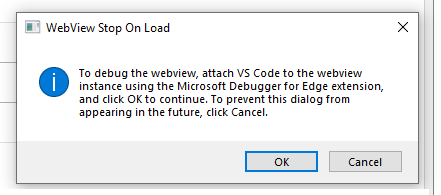
从这里,您可以将调试器附加到WebView并调试外接程序,然后单击Ok。
页面原文内容由Stack Overflow提供。腾讯云小微IT领域专用引擎提供翻译支持
原文链接:
https://stackoverflow.com/questions/71499566
复制相关文章
相似问题

