为什么我不能运行我的颤振项目,在android中不断得到gradle错误?
为什么我不能运行我的颤振项目,在android中不断得到gradle错误?
提问于 2022-03-22 20:20:08
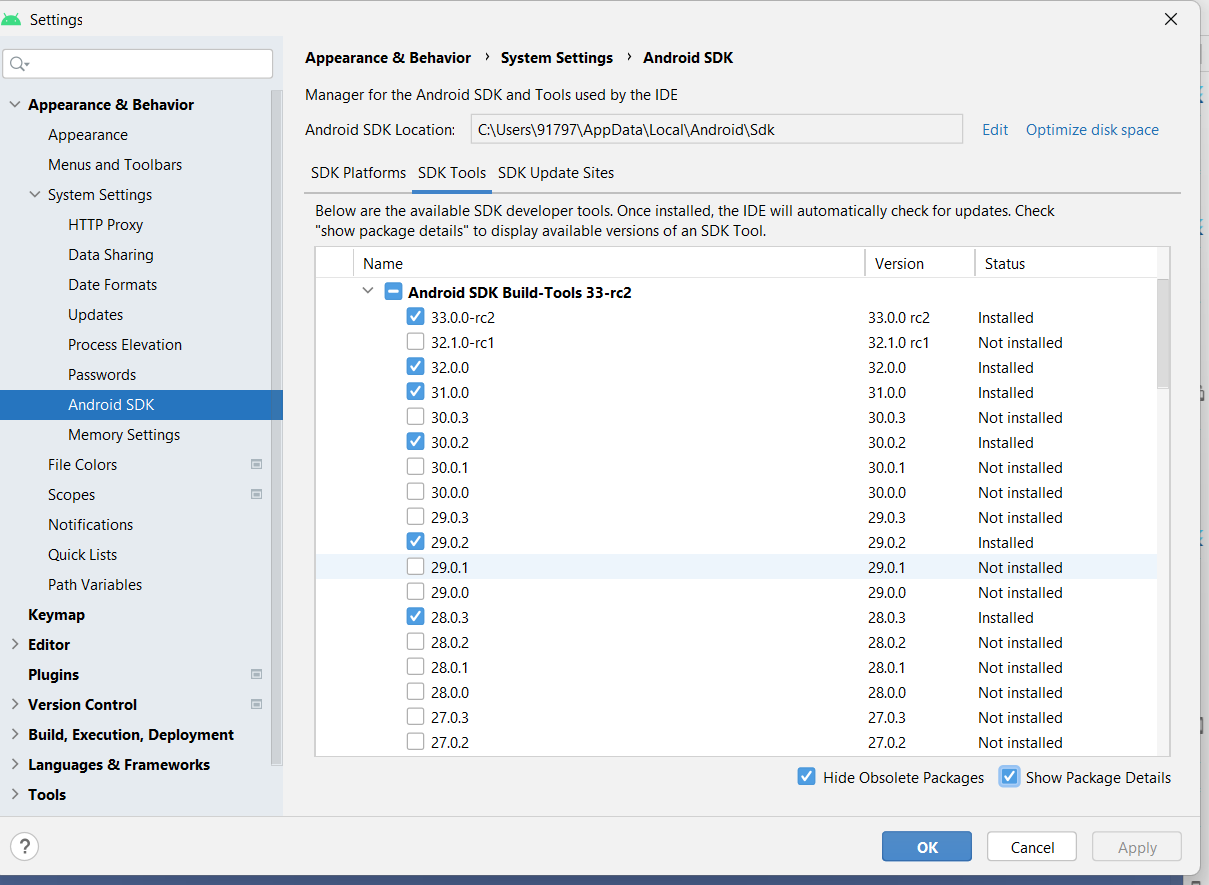
[![\* What went wrong: Could not determine the dependencies of task ':app:mergeDebugAssets'. > Could not resolve all dependencies for configuration ':app:debugRuntimeClasspath'. > Could not create task ':app:minifyReleaseWithR8'. > Failed to find Platform SDK with path: platforms;android-31* Try:
Run with --stacktrace option to get the stack trace. Run with --info or --debug option to get more log output. Run with --scan to get full insights.
* Get more help at https://help.gradle.org
BUILD FAILED in 14s
Exception: Gradle task assembleDebug failed with exit code 1][1]][1]我不断地犯错误,关于分级任务已经浪费了3天时间来寻找它,但没有得到任何解决方案,但可能需要信息
android/build.gradle
dependencies {
classpath 'com.android.tools.build:gradle:7.0.2'//by default it was 4.1.2 but was getting error Mapping new ns http://schemas.android.com/repository/android/common/02 to old ns http://schemas.android.com/repository/android/common/01 so I changed to 7.0.2 considering someone's suggestion
classpath "org.jetbrains.kotlin:kotlin-gradle-plugin:$kotlin_version"
}gradle-wraper.properties
distributionUrl=https\://services.gradle.org/distributions/gradle-7.0.2-all.zip //before it was gradle-6.7回答 1
Stack Overflow用户
发布于 2022-03-22 22:05:53
未能找到带有path的Platform SDK :Platform;android -31,这意味着没有android SDK文件夹。
- 要在计算机上获得最新的Android API,请运行android列表目标,如果没有在列表中找到Android API 31,则可以通过Android studio安装它。
$ android列表目标
- 安装了Android 31之后,
- 在项目首选项中查找Android位置
- 检查sdk.dir在android文件夹中的"local.properties“文件中是否正确
页面原文内容由Stack Overflow提供。腾讯云小微IT领域专用引擎提供翻译支持
原文链接:
https://stackoverflow.com/questions/71578443
复制相关文章
相似问题

