服务器.Net6中的Serilog将错误消息拆分为不同的文件
服务器.Net6中的Serilog将错误消息拆分为不同的文件
提问于 2022-03-27 19:11:21
在serilog中,我需要将信息分成两个文件。也就是说,一个文件应该包含信息,另一个文件应该包含错误。使用下面的代码和配置,信息和错误都会显示在两个文件中,而不是过滤掉。
注意:我正在Serverside Blazor中的.Net6中尝试这一点。请帮帮我们。提前谢谢
"Serilog": {
"Using": [ "Serilog.Sinks.Console", "Serilog.Sinks.File", "Serilog.Expressions" ],
"MinimumLevel": {
"Default": "Information",
"Override": {
"Microsoft": "Warning",
"System": "Warning"
}
},
"Enrich": [
"FromLogContext",
"WithMachineName"
],
"WriteTo": [
{
"Name": "Console"
},
{
"Name": "File",
"Args": {
"path": "Logs/ex_.log",
"outputTemplate": "{Timestamp:o} [{Level:u3}] ({SourceContext}) {Message:lj}{NewLine}{Exception}",
"rollingInterval": "Day",
"retainedFileCountLimit": 7
}
},
{
"Name": "Logger",
"Args": {
"configureLogger": {
"Filter": [
{
"Name": "ByExcluding",
"Args": {
"expression": "(@Level = 'Information' )"
}
}
],
"WriteTo": [
{
"Name": "File",
"Args": {
"path": "Logs/ERROR_.log",
"outputTemplate": "{Timestamp:yyyy-MM-dd HH:mm:ss.fff} [{Level:u3}] {Message:lj}{NewLine}{Exception}",
"rollingInterval": "Day",
"retainedFileCountLimit": 7
}
}
]
}
}
}
]
}
Log.Logger = new LoggerConfiguration()
.WriteTo.Console()
.CreateBootstrapLogger();
WebApplicationBuilder builder;
try
{
Log.Information("Application starting .....");
builder = WebApplication.CreateBuilder(args);
builder.Host.UseSerilog((ctx, lc) => lc
.WriteTo.Console()
.ReadFrom.Configuration(ctx.Configuration));
// Add services to the container.
builder.Services.AddRazorPages();
builder.Services.AddServerSideBlazor();
builder.Services.AddTelerikBlazor();
builder.Services.AddSingleton<WeatherForecastService>();
var app = builder.Build();
// Configure the HTTP request pipeline.
if (!app.Environment.IsDevelopment())
{
app.UseExceptionHandler("/Error");
// The default HSTS value is 30 days. You may want to change this for production scenarios, see https://aka.ms/aspnetcore-hsts.
app.UseHsts();
}
app.UseHttpsRedirection();
app.UseStaticFiles();
app.UseSerilogRequestLogging();
app.UseRouting();
app.MapBlazorHub();
app.MapFallbackToPage("/_Host");
app.Run();
}
catch (Exception ex)
{
Log.Fatal("Application even failed to start....");
}回答 1
Stack Overflow用户
发布于 2022-05-11 19:32:45
您需要确保安装了以下NuGet包。您可以在GitHub 这里上找到此示例代码。
- 西里罗格
- Serilog.AspNetCore
- Serilog.Settings.Configuration
- Serilog.Sinks.File,Serilog.Sinks.* (无论您使用的是什么接收器类型,相关包)
- Serilog.Expressions,
- 如果您想使用丰富器,请使用Serilog.Enricher.*(此包是可选的)。
我在这里使用的是.Net6示例中的。
Program.cs using Serilog;
var builder = WebApplication.CreateBuilder(args);
var configuration = new ConfigurationBuilder()
.SetBasePath(Directory.GetCurrentDirectory())
.AddJsonFile("appsettings.json")
.Build();
Log.Logger = new LoggerConfiguration()
.ReadFrom.Configuration(configuration)
.WriteTo.Console()
.WriteTo.Logger(lc => lc
.Filter.ByIncludingOnly(" @l = 'Debug' or @l = 'Information' or @l = 'Warning'")
.WriteTo.File("Logs/Log-Information-{Date}.log", rollingInterval: RollingInterval.Day))
.WriteTo.Logger(lc => lc
.Filter.ByIncludingOnly(" @l = 'Error' or @l = 'Fatal'")
.WriteTo.File("Logs/Log-Error-{Date}.log", rollingInterval: RollingInterval.Day))
.CreateLogger();
Log.Information("Starting up");
Serilog.Log.Information("Starting application");
Serilog.Log.Error("Error");
Serilog.Log.Fatal("Fatal");
Serilog.Log.Debug("Debug");
// Add services to the container.
builder.Services.AddAuthentication(NegotiateDefaults.AuthenticationScheme)
.AddNegotiate();
builder.Services.AddAuthorization(options =>
{
// By default, all incoming requests will be authorized according to the default policy.
options.FallbackPolicy = options.DefaultPolicy;
});
builder.Services.AddRazorPages();
builder.Services.AddServerSideBlazor();
builder.Services.AddSingleton<WeatherForecastService>();
var app = builder.Build();Appsettings.json file: "Serilog": {
"MinimumLevel": {
"Default": "Information",
"Microsoft.AspNetCore": "Warning",
"Microsoft.EntityFrameworkCore": "Warning",
"Microsoft.Extensions.DependencyInjection": "Warning",
},
"WriteTo": [
{
"Name": "Console",
"Args": {
"outputTemplate": "{Timestamp:HH:mm:ss} [{Level}] {SourceContext}{NewLine}{Message}{NewLine}{Exception}"
}
},
{
"Name": "File",
"Args": {
"Path": "./logs/log.txt",
"IncludeScopes": true,
"TimestampFormat": "yyyy-MM-dd HH:mm:ss",
"RollingInterval": "Day"
}
},
{
"Name": "Seq",
"Args": { "serverUrl": "http://localhost:5341"}
}
]
}根据下面的屏幕快照,上面的代码片段将在“./ log /”路径下生成两个不同的日志文件。
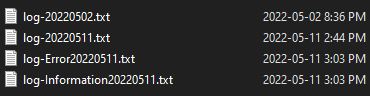
在档案中:
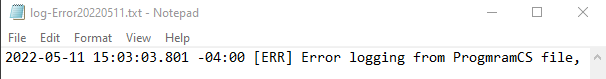
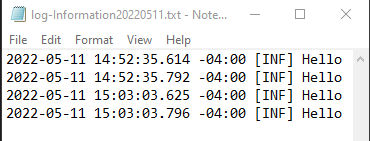
注意:我也在_Imports.razor中添加了"@using“。
我的项目包参考资料:
<ItemGroup>
<PackageReference Include="Microsoft.AspNetCore.Authentication.Negotiate" Version="6.0.5" />
<PackageReference Include="Microsoft.EntityFrameworkCore.SqlServer" Version="6.0.5" />
<PackageReference Include="Serilog" Version="2.11.0" />
<PackageReference Include="Serilog.AspNetCore" Version="5.0.0" />
<PackageReference Include="Serilog.Expressions" Version="3.3.0" />
<PackageReference Include="Serilog.Sinks.Seq" Version="5.1.1" />
<PackageReference Include="Serilog.Enrichers.AspNetCore.HttpContext" Version="1.0.1" />
<PackageReference Include="Serilog.Enrichers.AssemblyName" Version="1.0.9" />
<PackageReference Include="Serilog.Enrichers.Context" Version="4.2.0" />
<PackageReference Include="Serilog.Enrichers.Environment" Version="2.2.0" />
<PackageReference Include="Serilog.Enrichers.Memory" Version="1.0.4" />
<PackageReference Include="Serilog.Enrichers.Process" Version="2.0.2" />
<PackageReference Include="Serilog.Enrichers.Thread" Version="3.1.0" />
<PackageReference Include="Serilog.Settings.Configuration" Version="3.3.0" />
<PackageReference Include="Serilog.Sinks.MSSqlServer" Version="5.7.0" />
</ItemGroup>页面原文内容由Stack Overflow提供。腾讯云小微IT领域专用引擎提供翻译支持
原文链接:
https://stackoverflow.com/questions/71639490
复制相关文章
相似问题

