GStreamer:多个RTMP源,图片中的图片到Jetson上的mux,然后用它与Belabox一起使用RTMP管道。
我的目标是在图片合成中有(2) RTMP源,将其编码为h265 mpegts,只从cam1 rtmp源屏蔽音频,然后将其发送到app接收器;
我就是这么想的,但我可能错了:
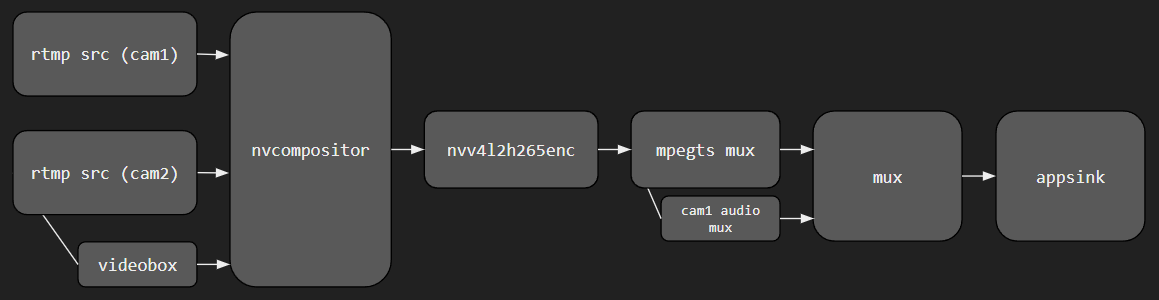
已确认工作(在设备上)图像在图像管道中:
使用的设备: Camlink 4k (索尼行动凸轮FDR-x3000)和罗技c920
v4l2src device=/dev/video0 ! nvvidconv ! queue ! comp.sink_0
v4l2src device=/dev/video1 ! video/x-raw, width=800, height=448, framerate=30/1, format=YUY2 !
videobox left=-4 right=-4 top=-4 bottom=-4 ! nvvidconv ! queue ! comp.sink_1
nvcompositor name=comp sink_0::width=1920 sink_0::height=1080 sink_1::width=640 sink_1::height=360 sink_1::xpos=1266 sink_1::ypos=706 !
queue ! identity name=v_delay signal-handoffs=TRUE ! nvvidconv interpolation-method=5 !
nvv4l2h265enc control-rate=1 qp-range="28,50:0,38:0,50" iframeinterval=60 preset-level=4 maxperf-enable=true EnableTwopassCBR=true insert-sps-pps=true name=venc_bps !
h265parse config-interval=-1 ! queue max-size-time=10000000000 max-size-buffers=1000 max-size-bytes=41943040 !
mpegtsmux name=mux ! appsink name=appsink
alsasrc device=hw:2 ! identity name=a_delay signal-handoffs=TRUE ! volume volume=1.0 !
audioconvert ! opusenc bitrate=320000 ! opusparse ! queue ! mux.已确认工作的RTMP管道:
使用设备:三星s10e使用Larix广播公司通过RTMP传输x264
rtmpsrc location=rtmp://127.0.0.1/live/cam1 !
flvdemux name=demux
demux.video ! identity name=v_delay signal-handoffs=TRUE ! h264parse ! nvv4l2decoder ! nvvidconv !
textoverlay text='' valignment=top halignment=right font-desc="Sans, 10" name=overlay ! queue !
videorate ! video/x-raw,framerate=60/1 !
nvvidconv interpolation-method=5 !
nvv4l2h265enc control-rate=1 qp-range="28,50:0,38:0,50" iframeinterval=60 preset-level=4 maxperf-enable=true EnableTwopassCBR=true insert-sps-pps=true name=venc_bps !
h265parse config-interval=-1 ! queue max-size-time=10000000000 max-size-buffers=1000 max-size-bytes=41943040 ! mux.
demux.audio ! aacparse ! avdec_aac ! identity name=a_delay signal-handoffs=TRUE ! volume volume=1.0 !
audioconvert ! opusenc bitrate=128000 ! opusparse ! queue max-size-time=10000000000 max-size-buffers=1000 ! mux.
mpegtsmux name=mux !
appsink name=appsink我所有的尝试都失败了;
以下是我的尝试:
尝试1:
rtmpsrc name=cam1 location=rtmp://127.0.0.1/live/cam1 ! flvdemux name=demux0 ! queue ! demux0.video ! identity name=v_delay signal-handoffs=TRUE ! h264parse ! nvv4l2decoder ! nvvidconv ! queue ! comp.sink_0
rtmpsrc name=cam2 location=rtmp://127.0.0.1/live/cam2 ! flvdemux name=demux1 ! queue ! demux1.video ! identity signal-handoffs=TRUE ! h264parse ! nvv4l2decoder ! nvvidconv ! queue ! comp.sink_1
nvcompositor name=comp sink_0::xpos=0 sink_0::ypos=0 sink_0::width=1920 sink_0::height=1080 sink_1::xpos=0 sink_1::ypos=240 sink_1::width=320 sink_1::height=240 !
videorate ! video/x-raw,framerate=60/1 !
nvvidconv interpolation-method=5 !
nvv4l2h265enc control-rate=1 qp-range="28,50:0,38:0,50" iframeinterval=60 preset-level=4 maxperf-enable=true EnableTwopassCBR=true insert-sps-pps=true name=venc_bps !
h265parse config-interval=-1 ! queue max-size-time=10000000000 max-size-buffers=1000 max-size-bytes=41943040 ! mux.
demux0. ! queue ! audio/mpeg ! decodebin ! audioconvert ! audioresample ! autoaudiosink
mpegtsmux name=mux !
appsink name=appsink企图2:
rtmpsrc name=cam1 location=rtmp://127.0.0.1/live/cam1 !
flvdemux name=demux0
demux0.video ! identity name=v_delay0 signal-handoffs=TRUE ! h264parse ! nvv4l2decoder ! nvvidconv ! queue ! comp.sink_0
rtmpsrc name=cam2 location=rtmp://127.0.0.1/live/cam2 !
flvdemux name=demux1
demux1.video ! identity name=v_delay1 signal-handoffs=TRUE ! h264parse ! nvv4l2decoder ! videobox left=-4 right=-4 top=-4 bottom=-4 ! nvvidconv ! queue ! comp.sink_1
nvcompositor name=comp sink_0::width=1920 sink_0::height=1080 sink_1::width=640 sink_1::height=360 sink_1::xpos=10 sink_1::ypos=10 !
queue ! identity name=v_delay0 signal-handoffs=TRUE ! nvvidconv interpolation-method=5 !
queue ! identity name=v_delay1 signal-handoffs=TRUE ! nvvidconv interpolation-method=5 !
nvv4l2h265enc control-rate=1 qp-range="28,50:0,38:0,50" iframeinterval=60 preset-level=4 maxperf-enable=true EnableTwopassCBR=true insert-sps-pps=true name=venc_bps !
h265parse config-interval=-1 ! queue max-size-time=10000000000 max-size-buffers=1000 max-size-bytes=41943040 !
mpegtsmux name=mux ! appsink name=appsink
demux0.audio ! aacparse ! avdec_aac ! identity name=a_delay signal-handoffs=TRUE ! volume volume=1.0 !
audioconvert ! opusenc bitrate=320000 ! opusparse ! queue max-size-time=10000000000 max-size-buffers=1000 ! mux. 当前的GStreamer配置:
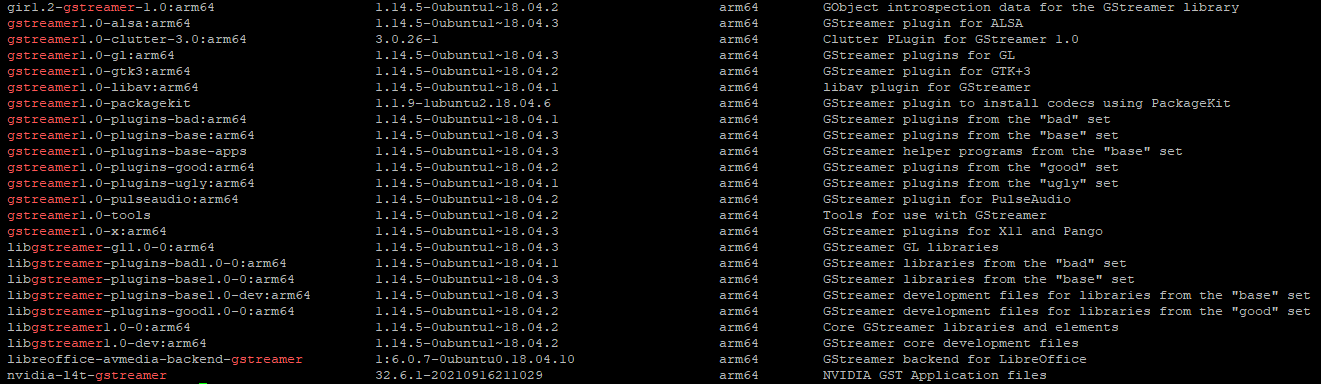
更新1:我尝试了@SeB的解决方案,但没有成功:
下面是一些屏幕截图,展示了这个过程:
在4953端口上进行视频测试:
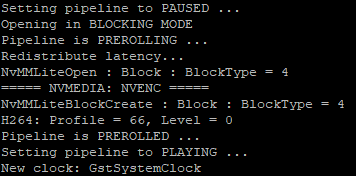
在4954端口上进行视频测试:
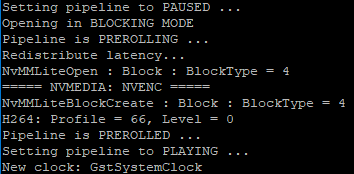
全测试管线:
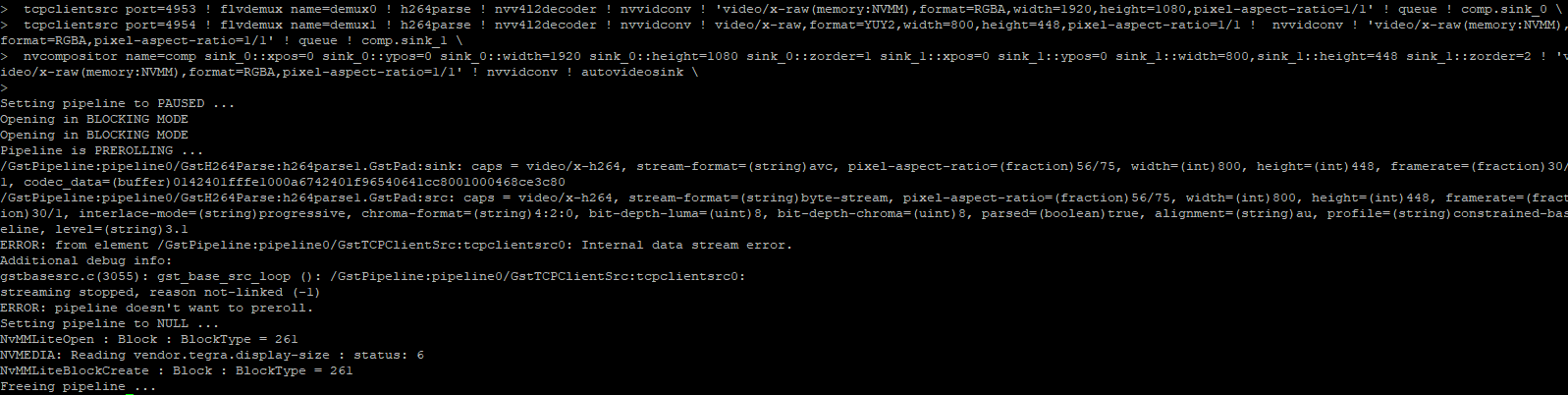
更新2:解决方案:
通过使用@SeB的答案并对其稍作修改,我能够使用两个rtmpsrc并将它们组合在一起,然后以不同的键将它们发送到同一个rtmp服务器上,并使用与拜勒卡德一起提供的rtmp管道。
在我的测试中,这只在你遵循belabox教程的情况下才能起作用,而不是使用预先制作的图像。
下面是我使用的管道:
gst-launch-1.0 -v \
rtmpsrc location=rtmp://127.0.0.1/live/cam1 ! flvdemux name=demux0 \
demux0. ! queue ! video/x-h264 ! h264parse ! nvv4l2decoder ! nvvidconv ! 'video/x-raw(memory:NVMM),format=RGBA,width=1920,height=1080,pixel-aspect-ratio=1/1' ! identity ! queue ! comp.sink_0 \
demux0. ! queue ! audio/mpeg ! mux. \
rtmpsrc location=rtmp://127.0.0.1/live/cam2 ! flvdemux name=demux1 \
demux1. ! queue ! video/x-h264 ! h264parse ! nvv4l2decoder ! nvvidconv ! video/x-raw,format=YUY2,width=800,height=448,pixel-aspect-ratio=1/1 ! videobox left=-4 right=-4 top=-4 bottom=-4 ! nvvidconv ! 'video/x-raw(memory:NVMM),format=RGBA,pixel-aspect-ratio=1/1' ! identity ! queue ! comp.sink_1 \
nvcompositor name=comp sink_0::xpos=0 sink_0::ypos=0 sink_0::width=1920 sink_0::height=1080 sink_0::zorder=1 sink_1::xpos=0 sink_1::ypos=0 sink_1::width=808,sink_1::height=456 sink_1::zorder=2 ! 'video/x-raw(memory:NVMM),format=RGBA,pixel-aspect-ratio=1/1' ! nvvidconv ! 'video/x-raw(memory:NVMM),format=NV12' \
! nvv4l2h264enc control-rate=1 qp-range="28,50:0,38:0,50" iframeinterval=60 preset-level=4 maxperf-enable=true EnableTwopassCBR=true insert-sps-pps=true name=venc_bps ! h264parse config-interval=-1 ! queue max-size-time=10000000000 max-size-buffers=1000 max-size-bytes=41943040 ! mux. \
flvmux name=mux ! rtmpsink location='location=rtmp://127.0.0.1/live/cam3 live=1'然后,我刚刚编辑了rtmp管道,它是由belacoder从/cam3中提取的。
在OBS Studio中,它通过SRTLA使用belaUI + belacoder进行工作:
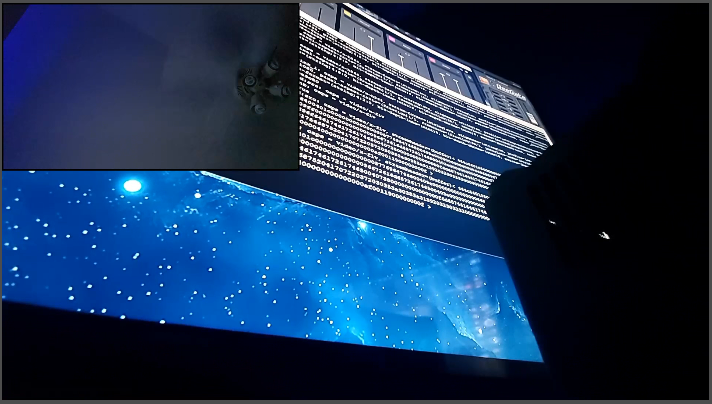
这是我在belaUI/belacoder中使用的管道:
rtmpsrc location=rtmp://127.0.0.1/live/cam3 !
flvdemux name=demux
demux.video ! identity name=v_delay signal-handoffs=TRUE ! h264parse ! nvv4l2decoder ! nvvidconv !
textoverlay text='' valignment=top halignment=right font-desc="Sans, 10" name=overlay ! queue !
nvvidconv interpolation-method=5 !
nvv4l2h265enc control-rate=1 qp-range="28,50:0,38:0,50" iframeinterval=60 preset-level=4 maxperf-enable=true EnableTwopassCBR=true insert-sps-pps=true name=venc_bps !
h265parse config-interval=-1 ! queue max-size-time=10000000000 max-size-buffers=1000 max-size-bytes=41943040 ! mux.
demux.audio ! aacparse ! avdec_aac ! identity name=a_delay signal-handoffs=TRUE ! volume volume=1.0 !
audioconvert ! voaacenc bitrate=128000 ! aacparse ! queue max-size-time=10000000000 max-size-buffers=1000 ! mux.
mpegtsmux name=mux !
appsink name=appsink我的设置对于我在belabox上运行的rtmp服务器是独一无二的(Jetson),所以请记住这一点。
下面是在belaUI中选择的最终管道:
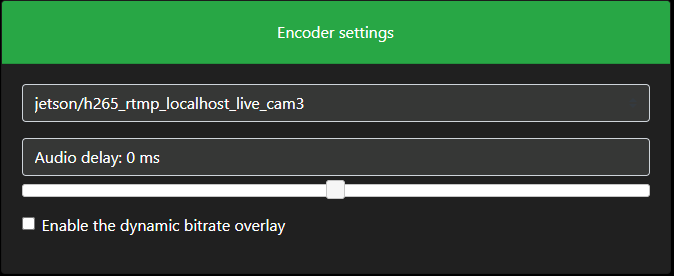
一旦您选择了它,您所要做的就是点击start,您可以利用连接到belabox的所有互联网连接:
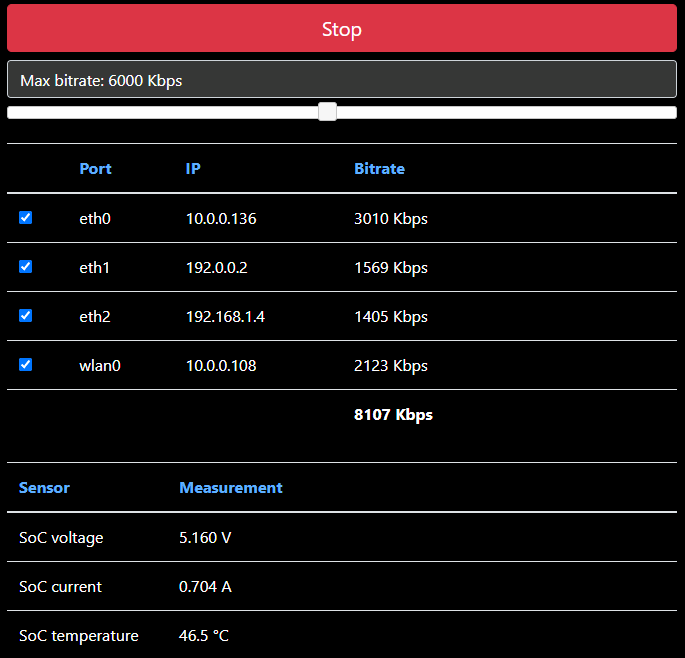
请记住这是非常挑剔的,如果您的rtmps源中有一个坏掉了整个管道,那么当所有rtmp源都在本地环境中,并且gts启动管道作为服务运行时,这是最好的。
如果您想了解更多关于开源DIY项目belabox的信息,或者想与我联系,请查看我的配置文件链接@ https://stackoverflow.com/users/3331416/b3ck。
回答 1
Stack Overflow用户
发布于 2022-04-03 21:02:45
只是尝试用(我没有RTMP服务器,但应该直接尝试适应)来模拟您的源代码:
# Cam 1 1920x1080@30fps with audio
gst-launch-1.0 -e videotestsrc ! video/x-raw,format=NV12,width=320,height=240,framerate=30/1 ! nvvidconv ! 'video/x-raw(memory:NVMM),format=NV12,width=1920,height=1080,pixel-aspect-ratio=1/1' ! nvv4l2h264enc ! h264parse ! queue ! flvmux name=mux audiotestsrc ! audioconvert ! voaacenc ! queue ! mux. mux. ! tcpserversink port=4953# Cam2 with 800x448@30fps
gst-launch-1.0 -e videotestsrc pattern=ball ! video/x-raw,format=NV12,width=320,height=240,framerate=30/1 ! nvvidconv ! 'video/x-raw(memory:NVMM),format=NV12,width=800,height=448,pixel-aspect-ratio=1/1' ! nvv4l2h264enc ! h264parse ! queue ! flvmux ! tcpserversink port=4954然后,它应该输出视频和音频:
gst-launch-1.0 -v \
tcpclientsrc port=4953 ! flvdemux name=demux0 ! h264parse ! nvv4l2decoder ! nvvidconv ! 'video/x-raw(memory:NVMM),format=RGBA,width=1920,height=1080,pixel-aspect-ratio=1/1' ! identity ! queue ! comp.sink_0 \
tcpclientsrc port=4954 ! flvdemux name=demux1 ! h264parse ! nvv4l2decoder ! nvvidconv ! video/x-raw,format=YUY2,width=800,height=448,pixel-aspect-ratio=1/1 ! nvvidconv ! 'video/x-raw(memory:NVMM),format=RGBA,pixel-aspect-ratio=1/1' ! identity ! queue ! comp.sink_1 \
nvcompositor name=comp sink_0::xpos=0 sink_0::ypos=0 sink_0::width=1920 sink_0::height=1080 sink_0::zorder=1 sink_1::xpos=0 sink_1::ypos=0 sink_1::width=800,sink_1::height=448 sink_1::zorder=2 ! 'video/x-raw(memory:NVMM),format=RGBA,pixel-aspect-ratio=1/1' ! nvvidconv ! autovideosink \
demux0. ! queue ! audio/mpeg ! decodebin ! audioconvert ! audioresample ! autoaudiosink如果确定,您可以对组合视频进行H265编码(请注意,在这里添加视频框,第二帧现在将有大小808x456),并通过以下方式转发mpeg音频:
gst-launch-1.0 -v \
tcpclientsrc port=4953 ! flvdemux name=demux0 \
demux0. ! queue ! video/x-h264 ! h264parse ! nvv4l2decoder ! nvvidconv ! 'video/x-raw(memory:NVMM),format=RGBA,width=1920,height=1080,pixel-aspect-ratio=1/1' ! identity ! queue ! comp.sink_0 \
demux0. ! queue ! audio/mpeg ! tsmux. \
tcpclientsrc port=4954 ! flvdemux name=demux1 \
demux1. ! queue ! video/x-h264 ! h264parse ! nvv4l2decoder ! nvvidconv ! video/x-raw,format=YUY2,width=800,height=448,pixel-aspect-ratio=1/1 ! videobox left=-4 right=-4 top=-4 bottom=-4 ! nvvidconv ! 'video/x-raw(memory:NVMM),format=RGBA,pixel-aspect-ratio=1/1' ! identity ! queue ! comp.sink_1 \
nvcompositor name=comp sink_0::xpos=0 sink_0::ypos=0 sink_0::width=1920 sink_0::height=1080 sink_0::zorder=1 sink_1::xpos=0 sink_1::ypos=0 sink_1::width=808,sink_1::height=456 sink_1::zorder=2 ! 'video/x-raw(memory:NVMM),format=RGBA,pixel-aspect-ratio=1/1' ! nvvidconv ! 'video/x-raw(memory:NVMM),format=NV12' \
! nvv4l2h265enc control-rate=1 qp-range="28,50:0,38:0,50" iframeinterval=60 preset-level=4 maxperf-enable=true EnableTwopassCBR=true insert-sps-pps=true name=venc_bps ! h265parse config-interval=-1 ! queue max-size-time=10000000000 max-size-buffers=1000 max-size-bytes=41943040 ! tsmux. \
mpegtsmux name=tsmux ! appsink name=appsinkhttps://stackoverflow.com/questions/71728474
复制相似问题

