我如何设计这样的UI?
我如何设计这样的UI?
提问于 2022-04-07 05:38:58
我在FIGMA中设计了一个UI,如下所示
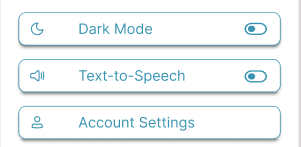
当我在android演播室尝试同样的时候,它看起来不太好。下面是我正在使用的代码
<LinearLayout
android:id="@+id/dark"
android:layout_width="364dp"
android:layout_height="46dp"
android:layout_marginTop="36dp"
android:background="@drawable/bg_layout"
android:elevation="8dp"
android:orientation="horizontal"
app:layout_constraintEnd_toEndOf="parent"
app:layout_constraintStart_toStartOf="parent"
app:layout_constraintTop_toBottomOf="@id/toolbar">
<ImageView
android:layout_width="32dp"
android:layout_height="32dp"
android:src="@drawable/night"
android:layout_gravity="center_vertical"/>
</LinearLayout>UI如下所示
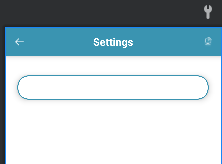
如何实现我使用Figma创建的设计?提前谢谢你。
回答 2
Stack Overflow用户
回答已采纳
发布于 2022-04-07 06:32:53
为了实现该设计,资料卡视图为您提供了大部分功能。
标高:app:cardElevation="dp":
- The Outline:
app:strokeWidth="dp"指定宽度
- 大纲颜色:指定颜色
的app:strokeColor="@color/"
- 角半径:指定半径的
app:cardCornerRadius="dp".
比如:
<com.google.android.material.card.MaterialCardView
xmlns:android="http://schemas.android.com/apk/res/android"
xmlns:app="http://schemas.android.com/apk/res-auto"
android:layout_width="match_parent"
android:layout_height="wrap_content"
app:cardCornerRadius="@dimen/corner_radius_8dp"
app:cardElevation="@dimen/elevation_4dp"
app:cardUseCompatPadding="true"
app:strokeColor="?attr/colorPrimary"
app:strokeWidth="@dimen/stroke_width">
<!--Content goes here-->
</com.google.android.material.card.MaterialCardView>Stack Overflow用户
发布于 2022-04-07 05:47:43
在Android中创建这种类型的UI有多种方法。
- 您可以创建圆形绘图并将其放置在图像的背景中。
- 可以将框与图中的文本进行分组,然后导出相同的UI并在安卓中使用。(您需要创建两个UI (enable/disable).
我希望你能理解我想说的。
谢谢。
页面原文内容由Stack Overflow提供。腾讯云小微IT领域专用引擎提供翻译支持
原文链接:
https://stackoverflow.com/questions/71776880
复制相关文章
相似问题

