实体框架核中下拉式外键的关联
实体框架核中下拉式外键的关联
提问于 2022-04-11 06:23:54
我正在建立一个简单的大学管理系统,在那里我有两个模型(现在)。下面是我的模型类。
public class FacultyModel
{
[Key]
public int s_no { get; set; }
public string name { get; set; }
public string description { get; set; }
public string? file { get; set; }
public string? hod { get; set; }
public ICollection<ProgramModel> ProgramModels { get; set; }
}
public class ProgramModel
{
[Key]
public int s_no { get; set; }
public string name { get; set; }
public string description { get; set; }
public string? file { get; set; }
public string type { get; set; }
public string system { get; set; }
public string? director { get; set; }
public int sem_year { get; set; }
[ForeignKey("fid")]
public FacultyModel faculty { get; set; }
public int fid { get; set; }
}我已经完成了教员的CRUD操作。现在,在插入程序(程序模型)时,我希望用户从下拉列表或选择列表中选择一个教员,所选教师的密钥将在程序模型的外键中设置。我被困在这个
以下是我的教员模型控制器
public class AdminFacultyController : Controller
{
private readonly DataContext _context;
public AdminFacultyController(DataContext context, IWebHostEnvironment webHostEnvironment)
{
_context = context;
_webHostEnvironment = webHostEnvironment;
}
private readonly IWebHostEnvironment _webHostEnvironment;
// GET
public async Task<string> UploadImage(string folderpath, IFormFile file)
{
folderpath += file.FileName;
string serverFolder = Path.Combine(_webHostEnvironment.WebRootPath, folderpath);
await file.CopyToAsync(new FileStream(serverFolder, FileMode.Create));
return "/" + folderpath;
}
public IActionResult Index()
{
var data = _context.FacultyModels.ToList();
ViewBag.data = data;
return View();
}
public IActionResult AddFaculty()
{
return View();
}
[HttpPost]
[ValidateAntiForgeryToken]
public async Task<IActionResult> AddFaculty(FacultyModel facultyModel, IFormFile file)
{
string folder = "file/";
facultyModel.file = await UploadImage(folder, file);
_context.FacultyModels.Add(facultyModel);
_context.SaveChanges();
return RedirectToAction("Index");
}
public async Task<IActionResult> UpdateFaculty(int id)
{
var facultyModel= await _context.FacultyModels.FindAsync(id);
ViewBag.data = facultyModel;
return View(facultyModel);
TempData["ID"] = id;
}
[HttpPost]
[ValidateAntiForgeryToken]
public async Task<IActionResult> UpdateFaculty( int id, FacultyModel facultyModel, IFormFile? file, string name, string description)
{
if (file == null)
{
var faculty = _context.FacultyModels.Where(f => f.s_no == id).FirstOrDefault();
faculty.name = facultyModel.name;
faculty.description = description;
await _context.SaveChangesAsync();
}
else
{
string folder = "file/";
facultyModel.file = await UploadImage(folder, file);
_context.FacultyModels.Update(facultyModel);
await _context.SaveChangesAsync();
}
return RedirectToAction("Index");
}
public IActionResult AppointHod()
{
return View();
}
public IActionResult UpdateHod()
{
return View();
}
public IActionResult DeleteFaculty(int id)
{
var data = _context.FacultyModels.Find(id);
_context.FacultyModels.Remove(data);
return RedirectToAction("Index");
}
}下面是我的观点,其中包含了教师的选择列表。
<form>
<div class="form-group">
<label for="input-1">Type</label>
<select class="form-control" id="input-1" placeholder="Enter type" name="type" required list="faculty">
<datalist id="faculty">
<option > Bachelor </option>
<option > Master</option>
</datalist>
</select>
</div>
<div class="form-group">
<label for="input-2">Faculty</label>
<input type="text" class="form-control" id="input-2" placeholder="Enter semester/year" name="faculty" required list="teacher">
<datalist id="teacher">
<option value="Boston"/>
<option value="Cambridge"/>
</datalist>
</div>
<div class="form-group">
<label for="input-3">Program Name</label>
<input type="text" class="form-control" id="input-3" placeholder="Enter Name" name="name" required>
</div>
<div class="form-group">
<label for="input-4">Description</label>
<input type="text" class="form-control" id="input-4" placeholder="Enter Description" name="description" required>
</div>
<div class="form-group">
<label for="input-5">File(syllabus)</label>
<input type="file" class="form-control" id="input-5" name="file">
</div>
<div class="form-group">
<div class="form-group">
<label for="input-6">System</label>
<select class="form-control" id="input-6" placeholder="Enter type" name="system" required list="system">
<datalist id="system">
<option > Yearly </option>
<option > Semester</option>
</datalist>
</select>
</div>
<div class="form-group">
<label for="input-7">Number of year/sem</label>
<input type="number" class="form-control" id="input-7" placeholder="Enter number of year/sem" name="yearsem" required>
</div>
<button type="submit" class="btn btn-light px-5"> Add</button>
</div>
</form>我只想用教员的名字填充选择列表,并将选定的教员的s_no作为外键插入到程序模型中。
回答 1
Stack Overflow用户
回答已采纳
发布于 2022-04-11 09:15:34
下面是一个工作演示,你可以参考它。
ProgramModel
public class ProgramModel
{
[Key]
public int ProgramModels_no { get; set; }
public string name { get; set; }
public string description { get; set; }
public string? file { get; set; }
public string type { get; set; }
public string system { get; set; }
public string? director { get; set; }
public int sem_year { get; set; }
[ForeignKey("FacultyModels_no")]
public virtual FacultyModel FacultyModel { get; set; }
public int FacultyModels_no { get; set; }
}FacultyModel
public class FacultyModel
{
[Key]
public int FacultyModels_no { get; set; }
public string name { get; set; }
public string description { get; set; }
public string? file { get; set; }
public string? hod { get; set; }
public virtual ICollection<ProgramModel> ProgramModels { get; set; }
}在ProgramModel的Controller中,我在create中添加了以下代码:
ViewData["Faculty"] = new SelectList(_context.Set<FacultyModel>(), "FacultyModels_no", "name")在create视图中,我添加如下所示:
<div class="form-group">
<label asp-for="FacultyModels_no" class="control-label"></label>
<select asp-for="FacultyModels_no" class ="form-control" asp-items="ViewBag.Faculty"></select>
</div>结果:
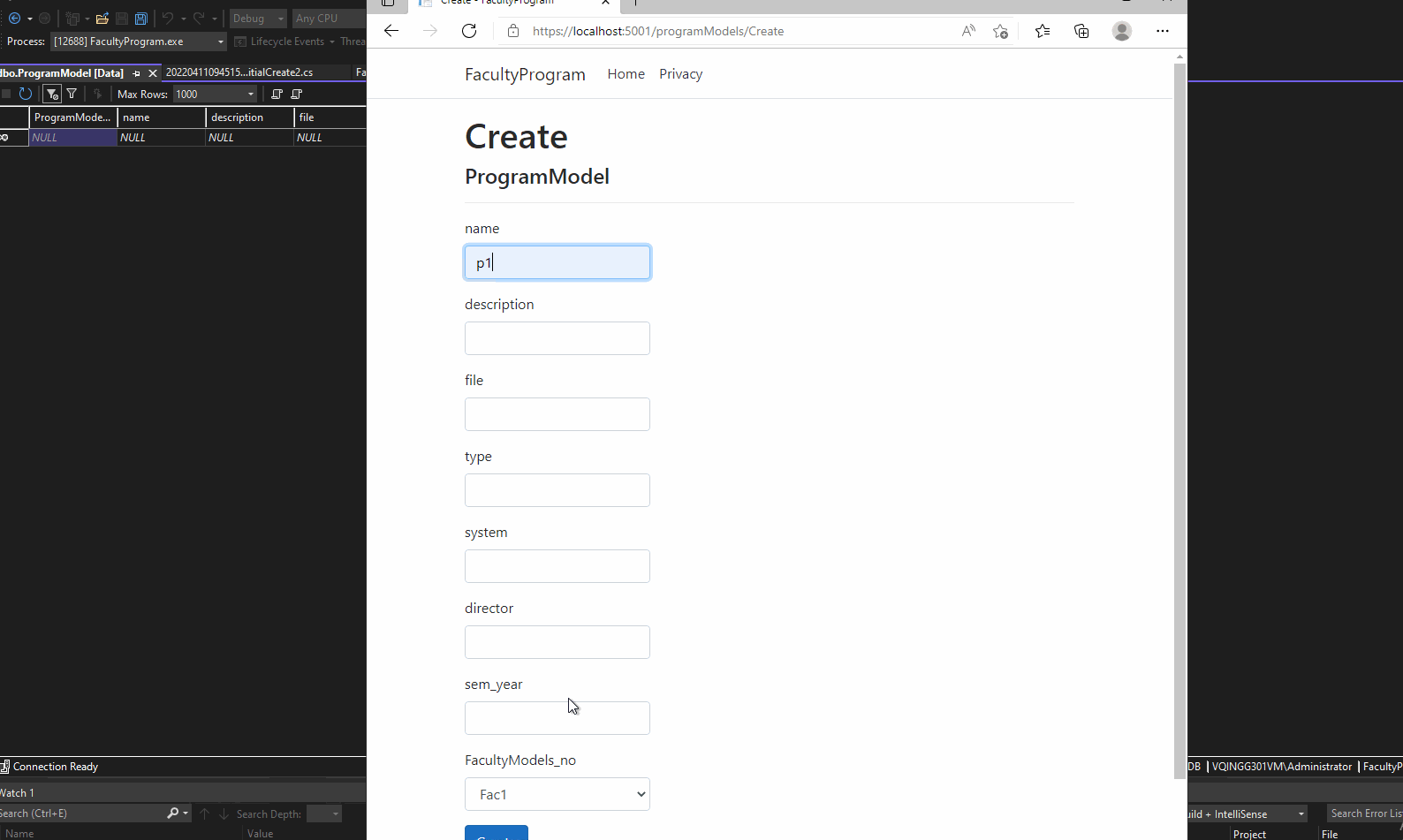
页面原文内容由Stack Overflow提供。腾讯云小微IT领域专用引擎提供翻译支持
原文链接:
https://stackoverflow.com/questions/71823429
复制相关文章
相似问题

