WPF TabControl -添加带有内容模板的新选项卡
WPF TabControl -添加带有内容模板的新选项卡
提问于 2022-05-08 03:11:06
我试图制作一个演示应用程序来帮助我理解WPF/MVVM。3天来,我一直在努力学习各种教程和线程。我希望使用一个新的选项卡按钮(如这里)来创建一个选项卡控件,该按钮允许用户创建一个具有指定内容模板的新选项卡。我在这里创建了我想要成为模板的用户控件:
<UserControl x:Class="MvvmTest.UserControl1"
xmlns="http://schemas.microsoft.com/winfx/2006/xaml/presentation"
xmlns:x="http://schemas.microsoft.com/winfx/2006/xaml"
xmlns:mc="http://schemas.openxmlformats.org/markup-compatibility/2006"
xmlns:d="http://schemas.microsoft.com/expression/blend/2008"
xmlns:local="clr-namespace:MvvmTest"
mc:Ignorable="d"
d:DesignHeight="450" d:DesignWidth="800">
<Grid>
<ListView d:ItemsSource="{d:SampleData ItemCount=5}">
<ListView.View>
<GridView>
<GridViewColumn/>
</GridView>
</ListView.View>
</ListView>
</Grid>
</UserControl>它只是一个带有ListView的控件。因此,我希望这个ListView在打开的任何新选项卡中。
下面是带有实际选项卡控件的主窗口:
<Window x:Class="MvvmTest.MainWindow"
xmlns="http://schemas.microsoft.com/winfx/2006/xaml/presentation"
xmlns:x="http://schemas.microsoft.com/winfx/2006/xaml"
xmlns:d="http://schemas.microsoft.com/expression/blend/2008"
xmlns:mc="http://schemas.openxmlformats.org/markup-compatibility/2006"
xmlns:local="clr-namespace:MvvmTest"
mc:Ignorable="d"
Title="MainWindow" Height="450" Width="800">
<Grid>
<Button Content="New Tab" Margin="703,6,10,401" Click="Button_Click"/>
<TabControl Name= "TabControl1" Margin="0,33,0,-33" Grid.ColumnSpan="2">
</TabControl>
</Grid>
</Window>在此代码隐藏中,我尝试以编程方式创建一个新选项卡,并将内容模板设置为新控件。
private void Button_Click(object sender, RoutedEventArgs e)
{
TabControl1.Items.Add(new TabItem() { ContentTemplate = UserControl1 });
}这是失败的。我还尝试在同样失败的XAML中设置属性。我不知道还能尝试什么。
回答 1
Stack Overflow用户
回答已采纳
发布于 2022-05-08 07:00:31
如果您试图使用MVVM,您的视图模型在哪里?到目前为止,您使用的方法并不是MVVM,因为您正在使用代码隐藏来添加选项卡项。MVVM的方法是将TabControl的TabControl属性绑定到一个项集合,并让视图模型为您添加这些项。如果不将UserControl包装在DataTemplate定义中,您也不能将它用作这样的ContentTemplate。
首先要做的是定义一些视图模型:
// MvvmLight (from NuGet) is included for it's INotifyPropertyChanged
// (ViewModelBase) and ICommand (RelayCommand) classes. INotifyPropertyChanged
// is how Binding works between the View and the View Model. You could
// implement these interfaces yourself if you wanted to.
using GalaSoft.MvvmLight;
using GalaSoft.MvvmLight.Command;
using System.Collections.ObjectModel;
using System.Windows.Input;
namespace MvvmTest
{
public class MainWindowViewModel : ViewModelBase
{
// store our list of tabs in an ObservableCollection
// so that the UI is notified when tabs are added/removed
public ObservableCollection<TabItemViewModel> Tabs { get; }
= new ObservableCollection<TabItemViewModel>();
// this code gets executed when the button is clicked
public ICommand NewTabCommand
=> new RelayCommand(() => Tabs.Add(new TabItemViewModel()
{ Header = $"Tab {Tabs.Count + 1}"}));
}
public class TabItemViewModel : ViewModelBase
{
// this is the title of the tab, note that the Set() method
// invokes PropertyChanged so the view knows if the
// header changes
public string Header
{
get => _header;
set => Set(ref _header, value);
}
private string _header;
// these are the items that will be shown in the list view
public ObservableCollection<string> Items { get; }
= new ObservableCollection<string>() { "One", "Two", "Three" };
}
}然后,您可以修复XAML,以便它引用您定义的视图模型。这需要为您的DataContext定义MainWindow,并将MainWindow元素绑定到视图模型上的属性:
<Window x:Class="MvvmTest.MainWindow"
xmlns="http://schemas.microsoft.com/winfx/2006/xaml/presentation"
xmlns:d="http://schemas.microsoft.com/expression/blend/2008"
xmlns:x="http://schemas.microsoft.com/winfx/2006/xaml"
xmlns:mc="http://schemas.openxmlformats.org/markup-compatibility/2006"
xmlns:local="clr-namespace:MvvmTest"
mc:Ignorable="d"
Title="MainWindow" Height="450" Width="800">
<Window.DataContext>
<!--Set the DataContent to be an instance of our view-model class -->
<local:MainWindowViewModel/>
</Window.DataContext>
<Grid>
<Grid.RowDefinitions>
<RowDefinition Height="Auto"/>
<RowDefinition Height="*"/>
</Grid.RowDefinitions>
<!--The Command of the button is bound to the View Model -->
<Button Grid.Row="0" HorizontalAlignment="Right" Width="100"
Content="New Tab"
Command="{Binding NewTabCommand}" />
<!--ItemsSource is bound to the 'Tabs' property on the view-
model, while DisplayMemeberPath tells TabControl
which property on each tab has the tab's name -->
<TabControl Grid.Row="1"
ItemsSource="{Binding Tabs}"
DisplayMemberPath="Header">
<!--Defining the ContentTemplate in XAML when is best.
This template defines how each 'thing' in the Tabs
collection will be presented. -->
<TabControl.ContentTemplate>
<DataTemplate>
<!--The UserControl/Grid were pointless, so I
removed them. ItemsSource of the ListView is
bound to an Items property on each object in
the Tabs collection-->
<ListView ItemsSource="{Binding Items}">
<ListView.View>
<GridView>
<GridViewColumn Header="Some column"/>
</GridView>
</ListView.View>
</ListView>
</DataTemplate>
</TabControl.ContentTemplate>
</TabControl>
</Grid>
</Window>结果是,当您按下按钮时,会创建一个新的选项卡并显示。
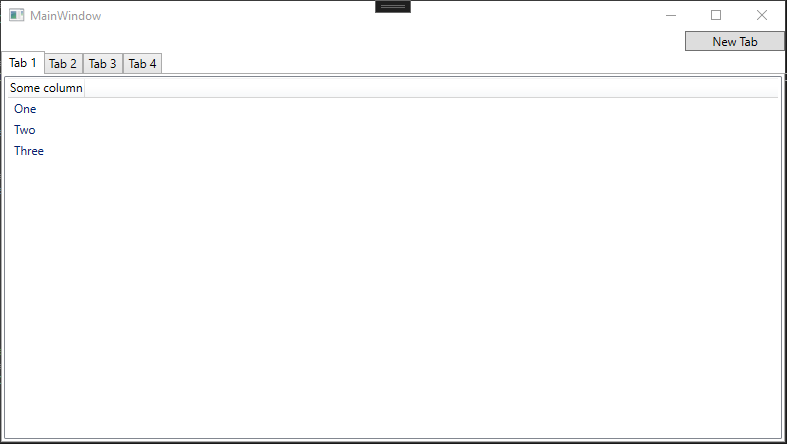
页面原文内容由Stack Overflow提供。腾讯云小微IT领域专用引擎提供翻译支持
原文链接:
https://stackoverflow.com/questions/72157780
复制相关文章
相似问题

