如何删除BottomNavigationBarItem的“图标”属性的空白?
如何删除BottomNavigationBarItem的“图标”属性的空白?
提问于 2022-05-10 07:54:17
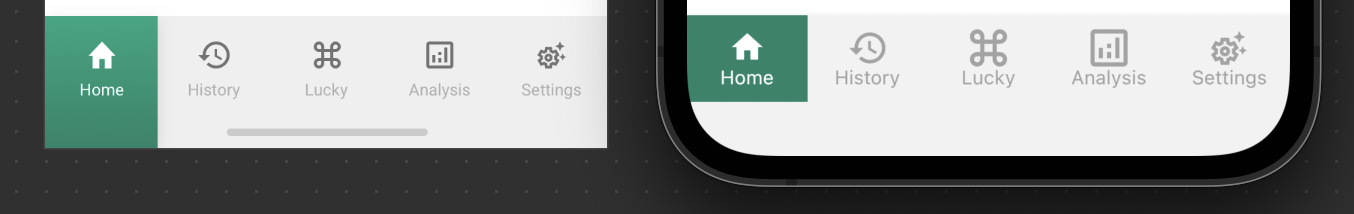
在我的BottomNavigationBar和屏幕底部之间总是有一个未知的空白。左边的图像是所需的布局,但我只能在右边生成图像。
这是我的密码:
import 'package:flutter/material.dart';
class Wrapper extends StatefulWidget {
const Wrapper({Key? key}) : super(key: key);
@override
State<Wrapper> createState() => _WrapperState();
}
class _WrapperState extends State<Wrapper> {
final _selectedItemColor = Colors.white;
final _unselectedItemColor = const Color(0xffa3a3a3);
final _selectedBgColor = const Color(0xff1a8468);
final _unselectedBgColor = const Color(0xfff2f2f2);
int _selectedIndex = 0;
static const TextStyle optionStyle =
TextStyle(fontSize: 30, fontWeight: FontWeight.bold);
static const List<Widget> _widgetOptions = <Widget>[
Text(
'Index 0: Home',
style: optionStyle,
),
Text(
'Index 1: History',
style: optionStyle,
),
Text(
'Index 2: Lucky',
style: optionStyle,
),
Text(
'Index 3: Analysis',
style: optionStyle,
),
Text(
'Index 4: Settings',
style: optionStyle,
),
];
void _onItemTapped(int index) {
print('asdasdasd');
setState(() {
_selectedIndex = index;
});
}
Color _getBgColor(int index) =>
_selectedIndex == index ? _selectedBgColor : _unselectedBgColor;
Color _getItemColor(int index) =>
_selectedIndex == index ? _selectedItemColor : _unselectedItemColor;
Widget _buildIcon(IconData iconData, String text, int index) => Container(
width: double.infinity,
height: kToolbarHeight,
color: _getBgColor(index),
child: InkWell(
child: Column(
mainAxisAlignment: MainAxisAlignment.center,
children: <Widget>[
Icon(iconData),
Text(text,
style: TextStyle(fontSize: 12, color: _getItemColor(index))),
],
),
onTap: () => _onItemTapped(index),
),
);
@override
Widget build(BuildContext context) {
return Scaffold(
resizeToAvoidBottomInset: false,
appBar: AppBar(
elevation: 0,
centerTitle: false,
title: const Text('Title'),
),
body: Center(
child: _widgetOptions.elementAt(_selectedIndex),
),
bottomNavigationBar: BottomNavigationBar(
selectedFontSize: 0,
items: <BottomNavigationBarItem>[
BottomNavigationBarItem(
icon: _buildIcon(Icons.home, 'Home', 0),
label: '',
),
BottomNavigationBarItem(
icon: _buildIcon(Icons.history, 'History', 1),
label: '',
),
BottomNavigationBarItem(
icon: _buildIcon(Icons.api_outlined, 'Lucky', 2),
label: '',
),
BottomNavigationBarItem(
icon: _buildIcon(Icons.analytics, 'Analysis', 3),
label: '',
),
BottomNavigationBarItem(
icon: _buildIcon(Icons.settings, 'Settings', 4),
label: '',
),
],
currentIndex: _selectedIndex,
selectedItemColor: _selectedItemColor,
unselectedItemColor: _unselectedItemColor,
type: BottomNavigationBarType.fixed,
backgroundColor: const Color(0xfff2f2f2),
),
);
}
}p/s:我已经替换了一些IconData,结果不会完全一样。
我可以知道如何删除底部的空白吗?任何帮助都是非常感谢的。
回答 1
Stack Overflow用户
回答已采纳
发布于 2022-05-12 08:12:05
尝尝这个!
1-在_getItemColor下面添加以下内容
Color _getIconColor(int index) => _selectedIndex == index ? _selectedItemColor : _unselectedItemColor;2-替换_buildIcon Widget
Widget _buildIcon(IconData iconData, String text, int index) => Container(
width: MediaQuery.of(context).size.width/5,
color: _getBgColor(index),
padding: EdgeInsets.only(bottom: 20,top: 10),
child: InkWell(
child: Column(
mainAxisAlignment: MainAxisAlignment.center,
children: <Widget>[
Icon(iconData,color: _getIconColor(index)),
Text(text, style: TextStyle(fontSize: 12, color: _getItemColor(index))),
],
),
onTap: () => _onItemTapped(index),
),
);3-将你的脚手架包扎到SafeArea
return SafeArea(
top: false,
bottom: false,
maintainBottomViewPadding: true,
minimum: EdgeInsets.only(bottom: 2.0),
child: Scaffold(code));4-替换bottomNavigationBar
bottomNavigationBar: Container(
child: Wrap(
direction: Axis.horizontal,
crossAxisAlignment: WrapCrossAlignment.center,
alignment: WrapAlignment.spaceBetween,
children: [
_buildIcon(Icons.home, 'Home', 0),
_buildIcon(Icons.history, 'History', 1),
_buildIcon(Icons.api_outlined, 'Lucky', 2),
_buildIcon(Icons.analytics, 'Analysis', 3),
_buildIcon(Icons.settings, 'Settings', 4),
],
),
),页面原文内容由Stack Overflow提供。腾讯云小微IT领域专用引擎提供翻译支持
原文链接:
https://stackoverflow.com/questions/72182580
复制相关文章
相似问题

