为什么vscode终端显示python版本与解释器不同?
为什么vscode终端显示python版本与解释器不同?
提问于 2022-05-30 10:03:19
如您所见"python -版本显示python3.10.4
但是解释器显示python 3.7.3
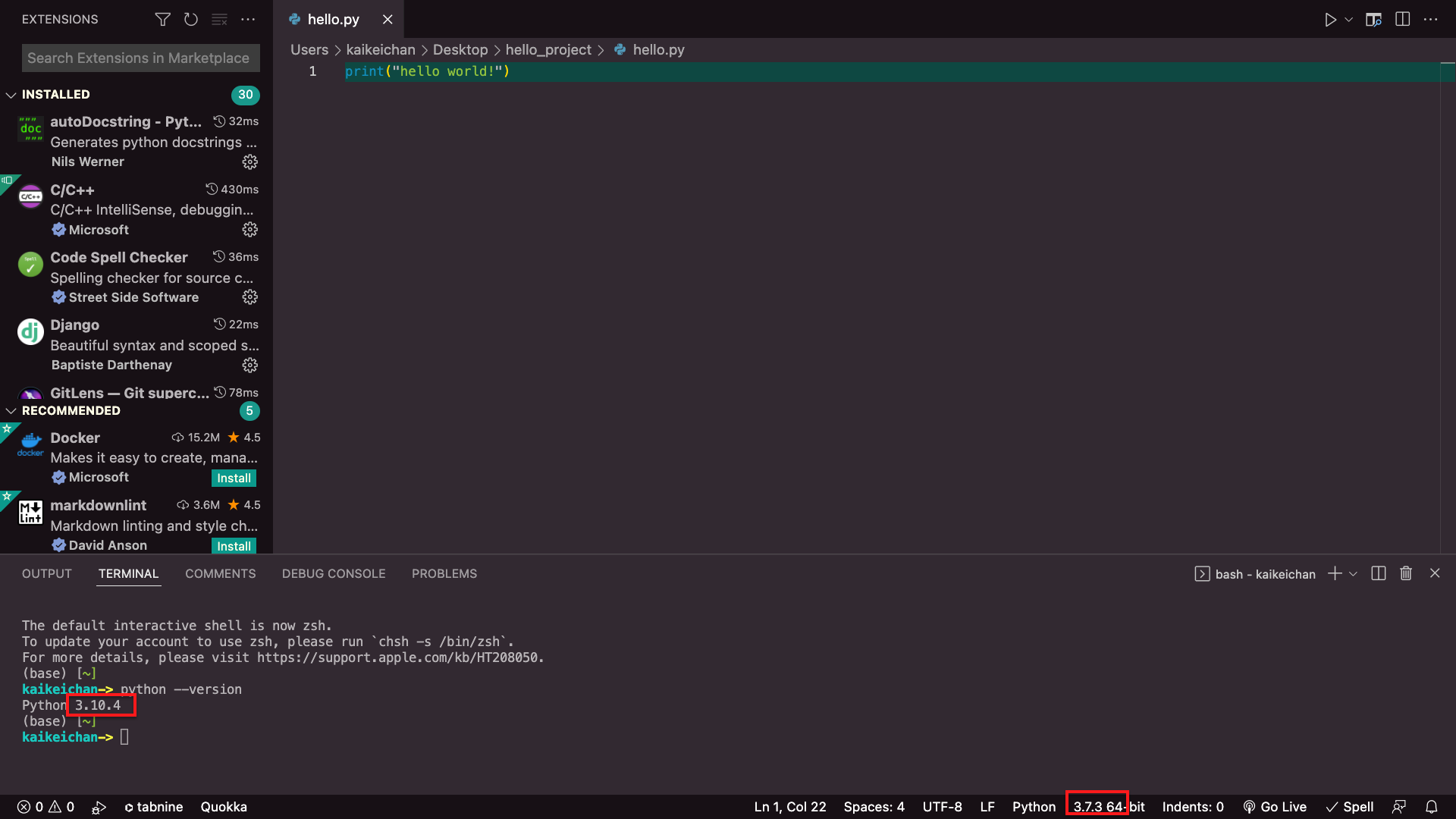
如何更改vscode中的环境?
回答 3
Stack Overflow用户
发布于 2022-05-30 10:09:54
如果您单击VSCode使用的解释器版本,您应该能够在整个设备中选择不同的版本。
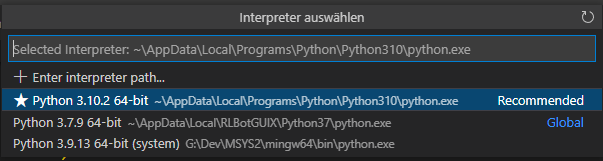
Stack Overflow用户
发布于 2022-05-30 12:29:53
在VSCode中选择解释器:
https://code.visualstudio.com/docs/python/environments#_work-with-python-interpreters
要在streamlit中运行vscode:打开项目的launch.json文件。复制以下内容:
{
"configurations": [
{
"name": "Python:Streamlit",
"type": "python",
"request": "launch",
"module": "streamlit",
"args": [
"run",
"${file}"
]
}
]
}Stack Overflow用户
发布于 2022-05-31 01:37:34
将以下行添加到您的setting.json (crtl+shift+P "preferences: open (JSON)“)。
"terminal.integrated.env.osx": {
"PATH": ""
}页面原文内容由Stack Overflow提供。腾讯云小微IT领域专用引擎提供翻译支持
原文链接:
https://stackoverflow.com/questions/72432540
复制相关文章
相似问题

