颤振Xcode错误未定义符号:_MDFInsetsFlippedHorizontally和未定义符号:_MDFRectFlippedHorizontally
颤振Xcode错误未定义符号:_MDFInsetsFlippedHorizontally和未定义符号:_MDFRectFlippedHorizontally
提问于 2022-05-31 10:48:53
我为这些东西挣扎了好几天。在网上搜索答案,但仍然没有结果。
错误的详细信息:
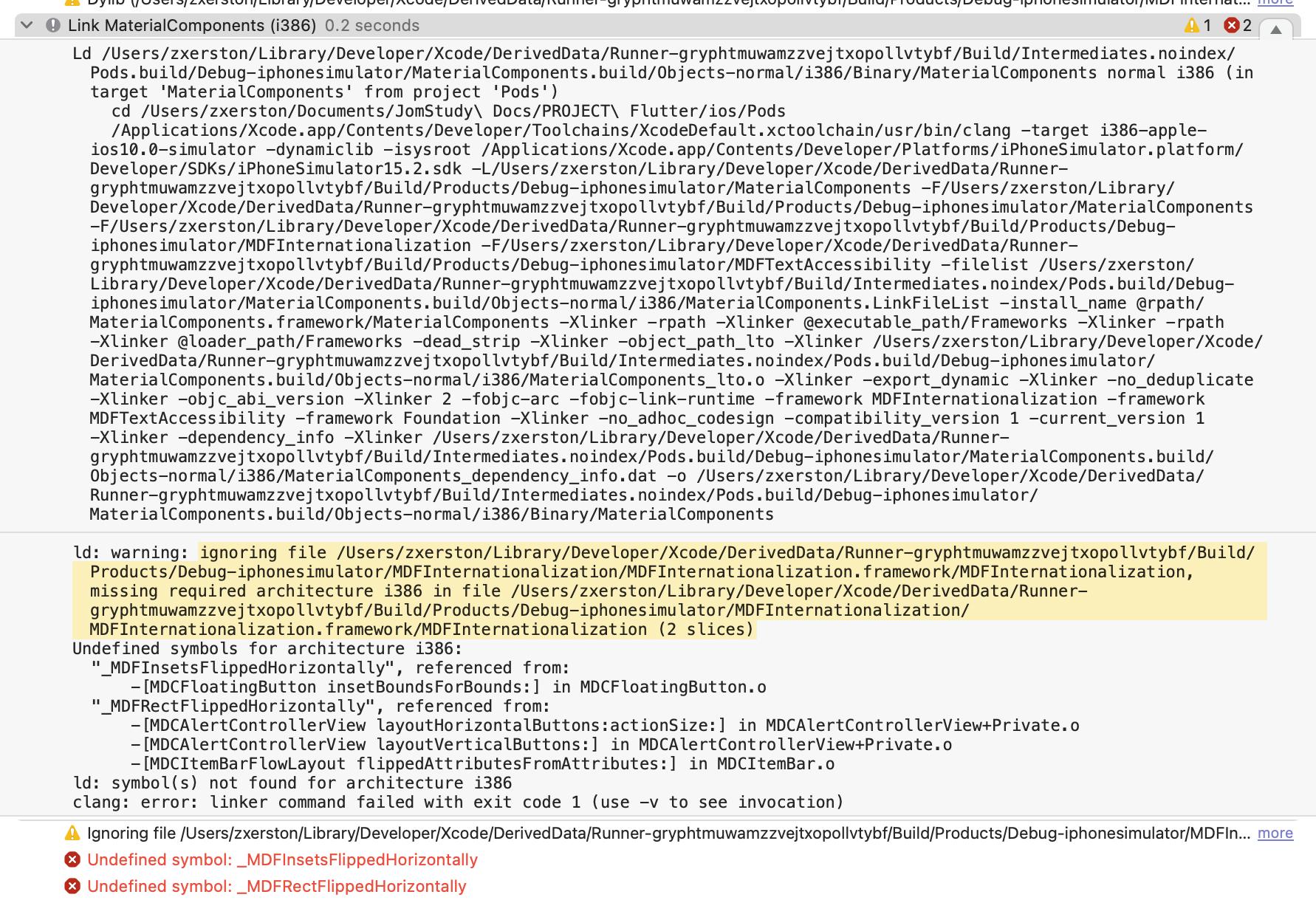
pod文件列表:(我认为这与MDFInternationalisation有关?)
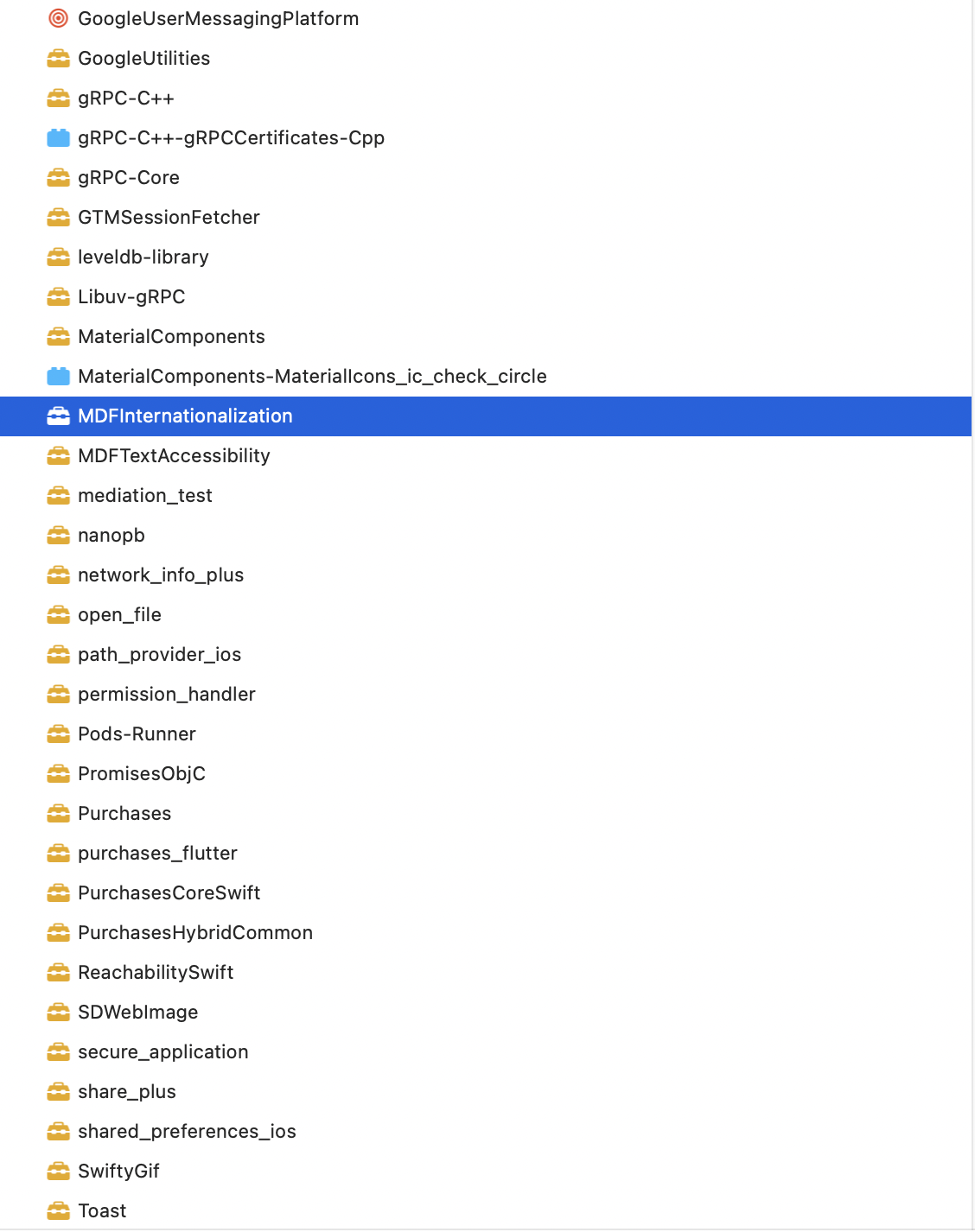
这是我在podfile中的代码:
# platform :ios, '9.0'
# CocoaPods analytics sends network stats synchronously affecting flutter build latency.
ENV['COCOAPODS_DISABLE_STATS'] = 'true'
project 'Runner', {
'Debug' => :debug,
'Profile' => :release,
'Release' => :release,
}
def flutter_root
generated_xcode_build_settings_path = File.expand_path(File.join('..', 'Flutter', 'Generated.xcconfig'), __FILE__)
unless File.exist?(generated_xcode_build_settings_path)
raise "#{generated_xcode_build_settings_path} must exist. If you're running pod install manually, make sure flutter pub get is executed first"
end
File.foreach(generated_xcode_build_settings_path) do |line|
matches = line.match(/FLUTTER_ROOT\=(.*)/)
return matches[1].strip if matches
end
raise "FLUTTER_ROOT not found in #{generated_xcode_build_settings_path}. Try deleting Generated.xcconfig, then run flutter pub get"
end
require File.expand_path(File.join('packages', 'flutter_tools', 'bin', 'podhelper'), flutter_root)
flutter_ios_podfile_setup
target 'Runner' do
use_frameworks!
use_modular_headers!
flutter_install_all_ios_pods File.dirname(File.realpath(__FILE__))
end
post_install do |installer|
installer.pods_project.targets.each do |target|
flutter_additional_ios_build_settings(target)
end
end我尝试过这个解决方案,https://github.com/material-components/material-components-ios/issues/10203,但是错误仍然存在。我还试着安装最新的xcode版本。
请帮帮我。我被塞了好几天了,这是非常令人沮丧的。我是一个颤栗的发展,所以我是一个相当的新手在ios。希望能得到任何指导。谢谢!
回答 1
Stack Overflow用户
回答已采纳
发布于 2022-06-02 00:49:50
在尝试了多种溶液后,这是我的解决方案。只需将此pod 'MDFInternationalization','~>2.0添加到您的podfile中即可,仅此而已。在互联网上有一些解决方案要求我们改变post_install do |installer| installer.pods_project.targets.each do |target| flutter_additional_ios_build_settings(target) end end,这是不需要的。只需添加pod国际化,并确保您指定2.0。
在此之后,吊舱安装,颤振清洁和颤振运行。
页面原文内容由Stack Overflow提供。腾讯云小微IT领域专用引擎提供翻译支持
原文链接:
https://stackoverflow.com/questions/72446418
复制相关文章
相似问题

