在SSIS中不工作的VS2019 Oracle连接
在SSIS中不工作的VS2019 Oracle连接
提问于 2022-06-09 02:23:41
我已安装了Visual 2019的专业版,无法使用Microsoft连接器连接到Oracle DB Source。我得到了下面的错误。有人能帮忙吗?
TITLE: Microsoft Visual Studio
------------------------------
There was an error trying to establish an Oracle connection with the database server.
------------------------------下面的是所有的版本信息
Server版本信息
SQL Server Management Studio 15.0.18410.0
SQL Server Management Objects (SMO) 16.100.47008.0
Microsoft Analysis Services Client Tools 15.0.19750.0
Microsoft Data Access Components (MDAC) 10.0.17763.1
Microsoft MSXML 3.0 6.0
Microsoft .NET Framework 4.0.30319.42000
Operating System 10.0.17763
Oracle Client version installed 12Visual版本信息
Microsoft Visual Studio Professional 2019 (2)
Version 16.11.15
Microsoft SQL Server Integration Services Designer
Version 15.0.2000.123连接器安装了
Attunity connector v5 installed but not visible in the SSIS toolbox
Microsoft Connector for Oracle v1 Installed and visible回答 1
Stack Overflow用户
发布于 2022-06-09 05:49:01
我已经在下面的连接器属性中指定了Oracle主路径。向OracleHome和OracleHome64添加路径,并已开始选择正确的OracleHome。
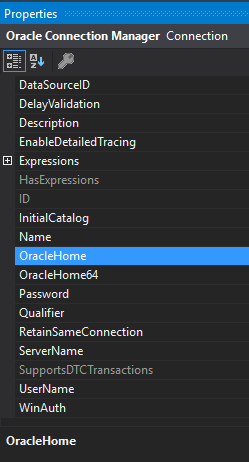
下文提出的另一项决议也起了作用。我甚至不需要使用Oracle客户端。使用以下格式更新VS2019和VS2017中的tnsname。
[//]host[:port][/service_name]页面原文内容由Stack Overflow提供。腾讯云小微IT领域专用引擎提供翻译支持
原文链接:
https://stackoverflow.com/questions/72554069
复制相关文章
相似问题

