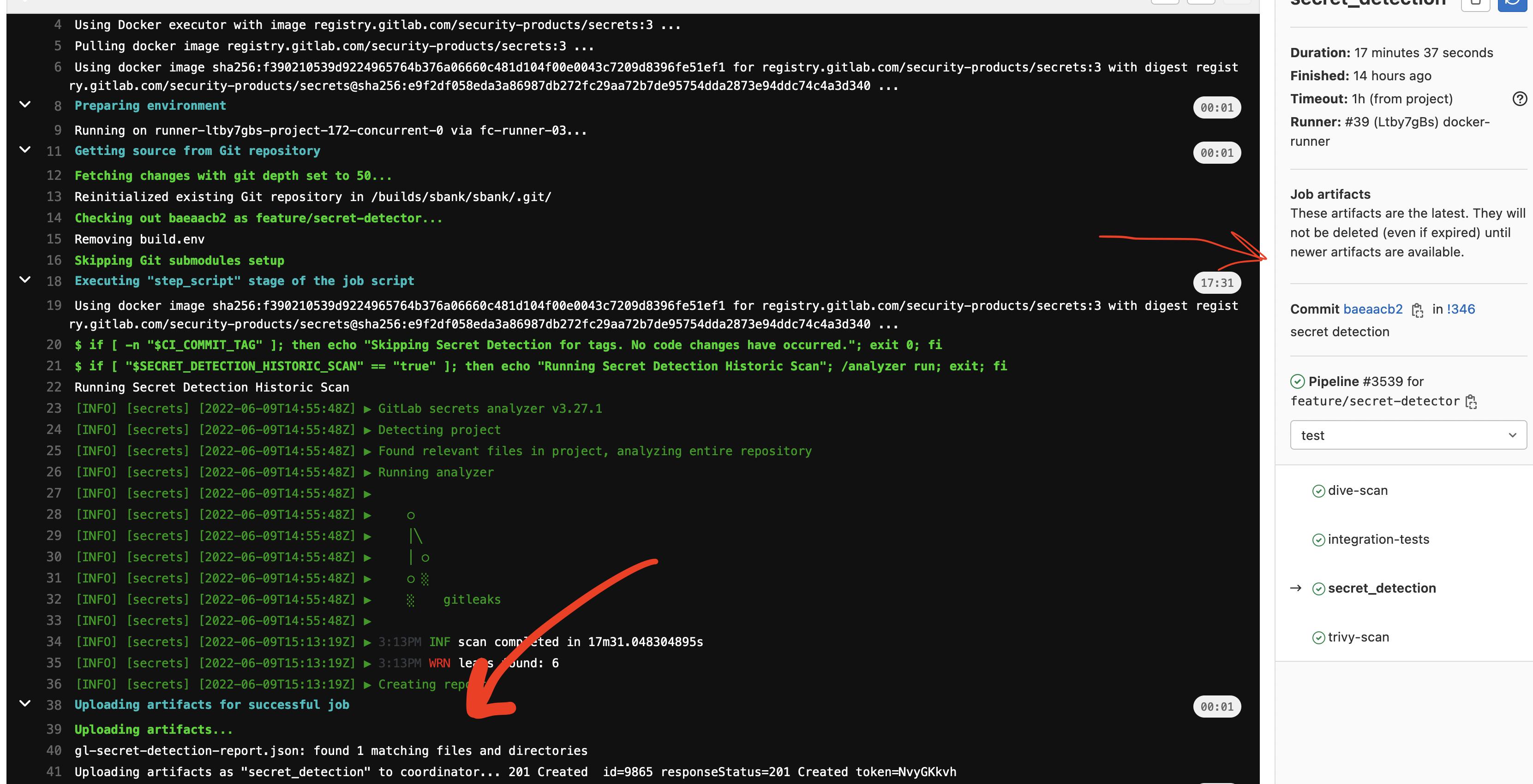未显示作业工件。
未显示作业工件。
提问于 2022-06-10 05:56:01
回答 1
Stack Overflow用户
发布于 2022-06-10 06:54:34
好吧,我找到答案了,这里
要能够浏览报表输出文件,请包含工件:path关键字。
当我对工件部分进行了过份处理之后,它就可以正常工作了。在管道的作业列表页面的作业行中仍然没有“工件”列。
我的.gitlab-ci.yml
variables:
DOCKER_HOST: tcp://docker:2375
DOCKER_DRIVER: overlay2
DOCKER_TLS_CERTDIR: ""
include:
- project: 'devops/gitlab-templates'
ref: master
file: '/lib/gitlab/ci/templates/Docker/Docker-Build-Risky.DO.yml'
- project: 'devops/gitlab-templates'
ref: master
file: '/lib/gitlab/ci/templates/Security/Trivy-Scan.yml'
- template: Security/Secret-Detection.gitlab-ci.yml
- project: 'devops/gitlab-templates'
ref: master
file: '/lib/gitlab/ci/templates/Security/Dive-Scan.yml'
- project: 'devops/gitlab-templates'
ref: master
file: '/lib/gitlab/ci/templates/Docker/Docker-Retag-n-Push.DO.yml'
- project: 'devops/gitlab-templates'
ref: master
file: '/lib/gitlab/ci/templates/Docker/Docker-Retag-n-Push.AWS.yml'
- project: 'devops/gitlab-templates'
ref: master
file: '/lib/gitlab/ci/templates/Docker/Docker-Retag-n-Push.GCP.yml'
- project: 'devops/gitlab-templates'
ref: master
file: '/lib/gitlab/ci/templates/AWS/Deploy.yml'
secret_detection:
variables:
SECRET_DETECTION_HISTORIC_SCAN: "true"
allow_failure: false
artifacts:
reports:
secret_detection: gl-secret-detection-report.json
# this is the way to make artifacts appear
paths:
- gl-secret-detection-report.json
expire_in: 1 day
integration-tests:
stage: test
needs:
- job: "docker-build"
artifacts: true
...
deploy-to-aws:
environment: production
variables:
...页面原文内容由Stack Overflow提供。腾讯云小微IT领域专用引擎提供翻译支持
原文链接:
https://stackoverflow.com/questions/72569651
复制相关文章
相似问题