图层图像与实时更新热图
图层图像与实时更新热图
提问于 2022-06-20 10:26:33
我有:
一个带有16个压力传感器的鞋垫的图像。sensor
- Pressure值的
- A 2*8的压力值阵列每0.1s
实时更新一次。
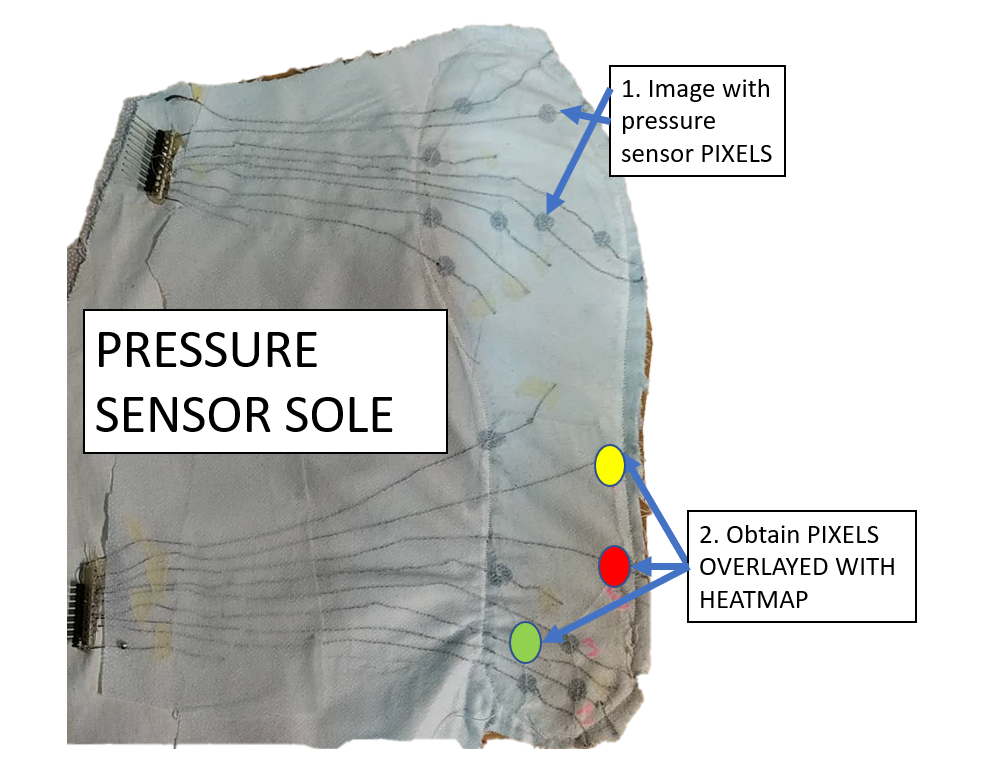
我想:
每个压力传感器(黑点)在绘图applied
- update
- 叠加的背景下,每0.1s
显示压力
- 压力值的热图值。
下面的代码确实用背景图像覆盖了更新的热图,但是我不知道如何重新定位热图以覆盖传感器(黑点)。
import matplotlib.pyplot as plt
import numpy as np
import time
#Trial combining heatmap + backgoround image
fig = plt.figure()
ax = fig.add_subplot(111)
im = ax.imshow(np.random.random((300,400))) # Usually 2*8 but cannot see it
img = plt.imread(r"..\Desktop\Example_image.PNG")
ax.imshow(img, alpha=0.5)
plt.show(block=False)
# draw some data in loop
for i in range(100):
# wait for a second
time.sleep(0.1)
# PRESSURE SENSOR VALUES USUALLY 2*8, USING 300*400 SO THEY ARE VISIBLE
Pressue_values = np.random.random((300,400))
im.set_array(Pressue_values)
# redraw the figure
fig.canvas.draw()
fig.canvas.flush_events()如何将2*8压力值映射到正确的压力传感器像素?
当前的结果示例-像素太小,需要映射到正确的位置并扩展到相邻的位置。
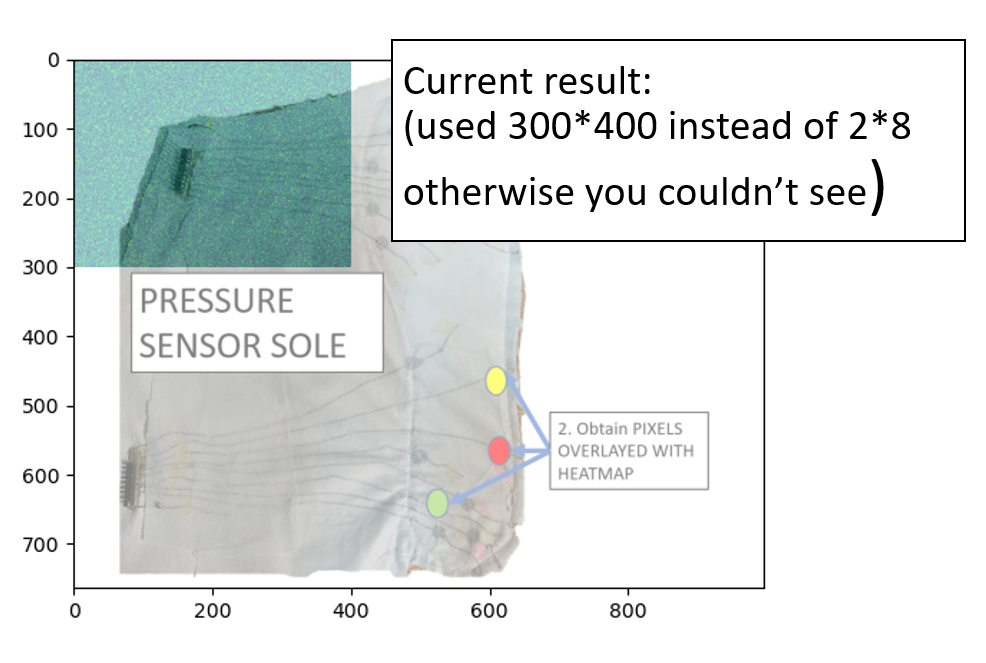
回答 1
Stack Overflow用户
回答已采纳
发布于 2022-06-22 18:45:41
此代码使用散点图在压力传感器上绘制圆圈,并根据输入数据更新颜色。您应该更新SENSOR_MIN和SENSOR_MAX以匹配您的传感器(这样可以防止当输入发生变化时色阶发生变化)。
import sys
import time
import matplotlib.pyplot as plt
import numpy as np
# min and max values that the sensors will produce
SENSOR_MIN = 0
SENSOR_MAX = 1
def make_plot(background, coordinates, pressure_data):
fig, ax = plt.subplots(1, 1)
ax.imshow(background)
coordinates = np.asarray(coordinates).reshape(-1, 2).T
sc = ax.scatter(
*coordinates,
s=10.0**2,
c=pressure_data.reshape(-1),
cmap="viridis",
vmin=SENSOR_MIN,
vmax=SENSOR_MAX,
)
fig.colorbar(sc, label="pressure (some units)")
return fig, sc
def update_plot(fig, sc, pressure_data):
"""Update the plot with new data and redraw the figure."""
sc.set_array(pressure_data.reshape(-1))
fig.canvas.draw()
fig.canvas.flush_events()
def get_data():
return np.random.random((2, 8))
if __name__ == "__main__":
background_img = plt.imread("Example_image.PNG")
# pixel coordinates of each sensor in the background image
coords = [[[462, 106],
[547, 113],
[430, 156],
[601, 237],
[543, 222],
[497, 221],
[430, 216],
[444, 266]],
[[489, 439],
[609, 463],
[613, 564],
[500, 574],
[568, 641],
[524, 643],
[577, 688],
[527, 683]]]
fig, sc = make_plot(background_img, coords, get_data())
# exit the script when the figure is closed
fig.canvas.mpl_connect("close_event", lambda event: sys.exit())
plt.show(block=False)
# draw some data in loop
while True:
frame_start = time.perf_counter()
pressure_values = get_data()
# update the figure
update_plot(fig, sc, pressure_values)
# wait for 0.1s (including the time it took to update the plot)
frame_time = time.perf_counter() - frame_start
if frame_time < 0.1:
plt.pause(0.1 - frame_time)页面原文内容由Stack Overflow提供。腾讯云小微IT领域专用引擎提供翻译支持
原文链接:
https://stackoverflow.com/questions/72685638
复制相关文章
相似问题

