我想使用Pycharm从python创建google工作表,但它不起作用。
我想使用Pycharm从python创建google工作表,但它不起作用。
提问于 2022-07-12 19:55:42
我试着用Pycharm中的python创建google,但我尝试了非常没有排除bug。在这里,我提交了我的完整代码并显示了我的错误结果。
# [START sheets_create]
from __future__ import print_function
import google.auth
from googleapiclient.discovery import build
from googleapiclient.errors import HttpError
def create(title):
"""
Creates the Sheet the user has access to.
Load pre-authorized user credentials from the environment.
TODO(developer) - See https://developers.google.com/identity
for guides on implementing OAuth2 for the application.\n"
"""
creds = 'conof.json'
# pylint: disable=maybe-no-member
try:
service = build('sheets', 'v4', credentials=creds)
spreadsheet = {
'properties': {
'title': title
}
}
spreadsheet = service.spreadsheets().create(body=spreadsheet,
fields='spreadsheetId') \
.execute()
print(f"Spreadsheet ID: {(spreadsheet.get('spreadsheetId'))}")
return spreadsheet.get('spreadsheetId')
except HttpError as error:
print(f"An error occurred: {error}")
return error
if __name__ == '__main__':
# Pass: title
create("mysheet1")
# [END sheets_create]这是我从google开发站点中找到的默认代码,我在这里添加了我从google生成的json文件。我很难解决图书馆的错误,我使用的是windows平台。
我的错误是
C:\Users\pc\PycharmProjects\createShee\venv\Scripts\python.exe C:/Users/pc/PycharmProjects/createShee/mumu.py
Traceback (most recent call last):
File "C:\Users\pc\PycharmProjects\createShee\mumu.py", line 37, in <module>
create("mysheet1")
File "C:\Users\pc\PycharmProjects\createShee\mumu.py", line 19, in create
service = build('sheets', 'v4', credentials=creds)
File "C:\Users\pc\PycharmProjects\createShee\venv\lib\site-packages\googleapiclient\_helpers.py", line 130, in positional_wrapper
return wrapped(*args, **kwargs)
File "C:\Users\pc\PycharmProjects\createShee\venv\lib\site-packages\googleapiclient\discovery.py", line 298, in build
service = build_from_document(
File "C:\Users\pc\PycharmProjects\createShee\venv\lib\site-packages\googleapiclient\_helpers.py", line 130, in positional_wrapper
return wrapped(*args, **kwargs)
File "C:\Users\pc\PycharmProjects\createShee\venv\lib\site-packages\googleapiclient\discovery.py", line 604, in build_from_document
http = _auth.authorized_http(credentials)
File "C:\Users\pc\PycharmProjects\createShee\venv\lib\site-packages\googleapiclient\_auth.py", line 124, in authorized_http
return credentials.authorize(build_http())
AttributeError: 'str' object has no attribute 'authorize'
Process finished with exit code 1请帮我解决这个项目。
回答 2
Stack Overflow用户
回答已采纳
发布于 2022-07-13 01:14:06
方法的凭据参数只能接受以下对象:
凭据: oauth2client.Credentials或google.auth.credentials.Credentials,用于身份验证的凭据。
创建凭据对象的一种简单方法是在Python Quickstart of Google 中使用身份验证。
只需遵循快速启动指南,将作用域更改为'https://www.googleapis.com/auth/spreadsheets',并将try-except块替换为创建电子表格中的try-以外块。
您的代码应该如下所示:
from __future__ import print_function
import os.path
from google.auth.transport.requests import Request
from google.oauth2.credentials import Credentials
from google_auth_oauthlib.flow import InstalledAppFlow
from googleapiclient.discovery import build
from googleapiclient.errors import HttpError
# If modifying these scopes, delete the file token.json.
SCOPES = ['https://www.googleapis.com/auth/spreadsheets']
def create(title):
creds = None
# The file token.json stores the user's access and refresh tokens, and is
# created automatically when the authorization flow completes for the first
# time.
if os.path.exists('token.json'):
creds = Credentials.from_authorized_user_file('token.json', SCOPES)
# If there are no (valid) credentials available, let the user log in.
if not creds or not creds.valid:
if creds and creds.expired and creds.refresh_token:
creds.refresh(Request())
else:
flow = InstalledAppFlow.from_client_secrets_file(
'credentials.json', SCOPES)
creds = flow.run_local_server(port=0)
# Save the credentials for the next run
with open('token.json', 'w') as token:
token.write(creds.to_json())
try:
service = build('sheets', 'v4', credentials=creds)
spreadsheet = {
'properties': {
'title': title
}
}
spreadsheet = service.spreadsheets().create(body=spreadsheet,
fields='spreadsheetId') \
.execute()
print(f"Spreadsheet ID: {(spreadsheet.get('spreadsheetId'))}")
return spreadsheet.get('spreadsheetId')
except HttpError as error:
print(f"An error occurred: {error}")
return error
if __name__ == '__main__':
create("mysheet1")输出:

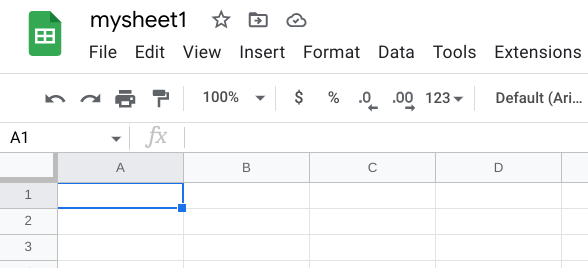
注释:确保安装“快速启动指南”中包含的必要包,下载凭据json文件,将其保存在与脚本相同的目录中,并将其重命名为credentials.json
参考资料:
Stack Overflow用户
发布于 2022-07-12 20:06:59
尝试将creds = 'conof.json'替换为
credentials = google.oauth2.credentials.Credentials.from_authorized_user_file('conof.json)并根据需要添加导入。
当前正在向credentials参数传递build中的字符串;但是,build希望将特定类型的凭据对象传递给它。可以使用上面的代码行从JSON文件中获取此凭据对象。有关更多细节,请参见这个答案。
页面原文内容由Stack Overflow提供。腾讯云小微IT领域专用引擎提供翻译支持
原文链接:
https://stackoverflow.com/questions/72957715
复制相关文章
相似问题

