如何在showModalBottomSheet中创建内部导航?
如何在showModalBottomSheet中创建内部导航?
提问于 2022-07-13 21:41:47
在我的应用程序中,我试图实现类似于Badoo的排序/筛选showBottomModalSheet功能。我设法创建了两个单独的页面,我可以来回导航。然而,我面临的问题是showBottomModalSheet中的第二页。“后退”按钮可以正常工作,直到我试着触摸到模态之外的部分,这将返回到第一页。相反,它应该关闭模式。
我尝试过的最好的堆栈溢出回答是:
我也尝试过使用modal_bottom_sheet包,但没有成功。单张/示例
我在showBottomModalSheet后面的大部分代码如下:
class Page1 extends StatefulWidget {
const Page1({
Key? key
}) : super(key: key);
@override
_Page1State createState() => _Page1State();
}
class _Page1State extends State<Page1> {
final GlobalKey<NavigatorState> navigatorKey = GlobalKey();
int _currentView = 0;
late List<Widget> pages;
@override
void initState() {
pages = [
page1(),
page2(),
];
super.initState();
}
@override
Widget build(BuildContext context) {
print("LOG build _currentView ${_currentView}");
return pages[_currentView];
}
Widget page1() {
return WillPopScope(
onWillPop: () async {
return true;
},
child: Container(
decoration: BoxDecoration(
color: Colors.white,
borderRadius: BorderRadius.only(
topRight: Radius.circular(60), topLeft: Radius.circular(60))),
height: 400,
width: double.maxFinite,
child: Center(
child: Column(
children: [
Text("First page"),
ElevatedButton(
onPressed: () {
setState(() {
_currentView = 1;
print("LOG page1 _currentView ${_currentView}");
});
},
child: Text("tap to navigate to 2nd page"),
),
],
)),
));
}
Widget page2() {
return WillPopScope(
child: Container(
decoration: BoxDecoration(
color: Colors.white,
borderRadius: BorderRadius.only(
topRight: Radius.circular(60), topLeft: Radius.circular(60))),
height: 400,
width: double.maxFinite,
child: Center(
child: InkWell(
onTap: () {
setState(() {
_currentView = 0;
print("LOG page2 _currentView ${_currentView}");
});
},
child: Text("tap to navigate to 1st screen"),
),
),
),
onWillPop: () async {
print("LOG currentView jot $_currentView");
if (_currentView == 0) {
return true;
}
setState(() {
_currentView = 0;
});
return false;
});
}
}回答 1
Stack Overflow用户
回答已采纳
发布于 2022-07-13 22:36:15
解决方案1
使用标准的DraggableScrollableSheet或第三方小部件来完成它,有很多这样的小部件。这里有一些来自https://pub.dev/的
解决方案2
无论如何,如果您想手动完成它,我将使用Navigator.push/Navigator.pop,而不是PageRouteBuilder和barrierDismissible=true。
它希望有以下几点。看看在DartPad上的现场演示。
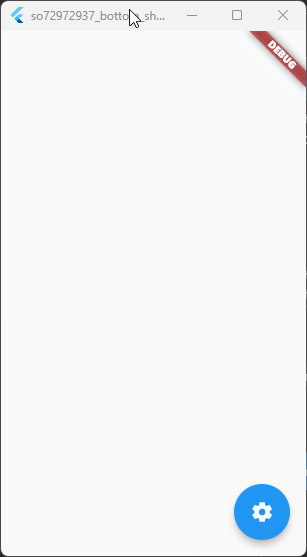
下面是代码:
import 'package:flutter/material.dart';
void main() {
runApp(const MyApp());
}
class MyApp extends StatelessWidget {
const MyApp({Key? key}) : super(key: key);
@override
Widget build(BuildContext context) {
return MaterialApp(
title: 'Flutter Demo',
theme: ThemeData(
primarySwatch: Colors.blue,
),
home: const MyHomePage(),
);
}
}
class MyHomePage extends StatefulWidget {
const MyHomePage({Key? key}) : super(key: key);
@override
State<MyHomePage> createState() => _MyHomePageState();
}
class _MyHomePageState extends State<MyHomePage> {
void _show() async {
await Navigator.of(context).push(
PageRouteBuilder(
opaque: false,
barrierDismissible: true,
pageBuilder: (_, __, ___) => const Page1(),
),
);
}
@override
Widget build(BuildContext context) {
return Scaffold(
floatingActionButton: FloatingActionButton(
onPressed: _show,
tooltip: 'Settings',
child: const Icon(Icons.settings),
),
);
}
}
class Page1 extends StatefulWidget {
const Page1({Key? key}) : super(key: key);
@override
State<Page1> createState() => _Page1State();
}
class _Page1State extends State<Page1> {
@override
Widget build(BuildContext context) {
return Stack(
children: [
Align(
alignment: Alignment.bottomCenter,
child: Container(
decoration: BoxDecoration(
color: Colors.white,
borderRadius: const BorderRadius.only(
topRight: Radius.circular(60), topLeft: Radius.circular(60)),
boxShadow: [
BoxShadow(
color: Colors.grey.withOpacity(0.5),
spreadRadius: 5,
blurRadius: 7,
offset: const Offset(0, 3), // changes position of shadow
),
],
),
height: 400,
width: double.maxFinite,
child: Center(
child: Material(
type: MaterialType.transparency,
child: Column(
children: [
const Text("First page"),
ElevatedButton(
onPressed: () async {
final backButton =
await Navigator.of(context).push<bool?>(
PageRouteBuilder(
opaque: false,
barrierDismissible: true,
pageBuilder: (_, __, ___) => const Page2(),
),
);
if (backButton == null || backButton == false) {
if (mounted) Navigator.of(context).pop();
}
},
child: const Text("tap to navigate to 2nd page"),
),
],
),
),
),
),
),
],
);
}
}
class Page2 extends StatelessWidget {
const Page2({Key? key}) : super(key: key);
@override
Widget build(BuildContext context) {
return Align(
alignment: Alignment.bottomCenter,
child: Container(
decoration: const BoxDecoration(
color: Colors.white,
borderRadius: BorderRadius.only(
topRight: Radius.circular(60), topLeft: Radius.circular(60)),
),
height: 400,
width: double.maxFinite,
child: Center(
child: Material(
type: MaterialType.transparency,
child: InkWell(
onTap: () => Navigator.of(context).pop(true),
child: const Text("tap to navigate to 1st screen"),
),
),
),
),
);
}
}页面原文内容由Stack Overflow提供。腾讯云小微IT领域专用引擎提供翻译支持
原文链接:
https://stackoverflow.com/questions/72972937
复制相关文章
相似问题

