res.cookie没有在chrome浏览器中设置cookie
res.cookie没有在chrome浏览器中设置cookie
提问于 2022-07-14 10:02:44
在开发中,我有一个运行在localhost (http://127.0.0.1:5500/index.html)上的简单登录页面和一个运行在http://localhost:3003上的最小快速服务器。
我可以看到服务器正在显示我的access_token被发送到响应头中,但是chrome浏览器没有设置它。
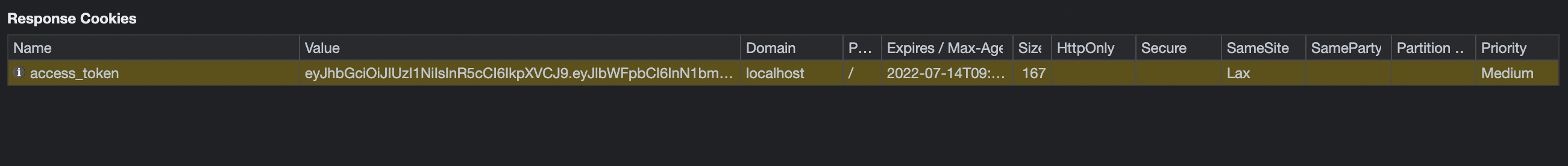
应用程序面板不显示正在设置的任何cookie。
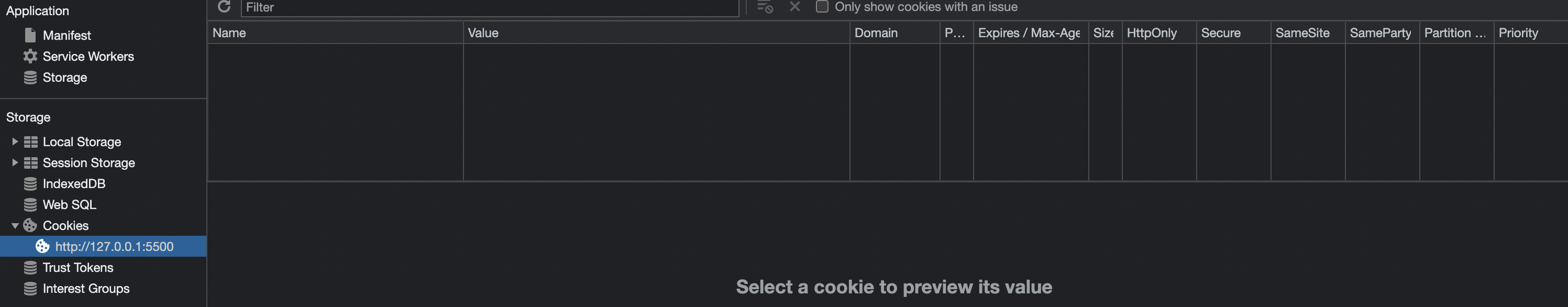
这是我的服务器:
const express = require("express");
const cors = require("cors");
const JWT = require("jsonwebtoken");
const cookieParser = require("cookie-parser");
const { json } = require("express");
const users = require("../users.json");
const SECRET = "1234";
const app = express();
app.use(
cors({
origin: "http://127.0.0.1:5500",
credentials: true,
})
);
app.use(express.json());
app.use(cookieParser());
app.post("/auth/login", (req, res) => {
const { email, password } = req.body;
// add pseudo validation
if (email !== "********" && password !== "asdfasdf") {
res.status(403);
throw new Error("Bad user credentials");
}
const token = JWT.sign({ email }, SECRET);
// console.log("token values:", token);
res.cookie("access_token", token, {
maxAge: 3600,
httpOnly: false,
secure: false,
sameSite: "lax",
});
res.status(200).json({
foo: "bar",
});
});在前面,我使用了fetch:
const loginForm = document.querySelector("#loginForm");
loginForm.addEventListener("submit", login);
function login(evt) {
evt.preventDefault();
const email = evt.target.email.value;
const password = evt.target.psw.value;
evt.target.reset();
var headers = new Headers();
headers.append("Content-Type", "application/json");
headers.append("Accept", "application/json");
return fetch("http://localhost:3003/auth/login", {
method: "POST",
mode: "cors",
credentials: "include", // Don't forget to specify this if you need cookies
headers: headers,
body: JSON.stringify({ email, password }),
}).then(
(res) => {
console.log(res);
},
(err) => {
console.log(err);
}
);
}我尝试过针对同一问题发布的多个解决方案:
在frontend
- Setting
httpOnly上添加mode: "cors"和credentials: "include"到false,在服务器上添加secure到false,并在服务器上添加sameSite: "lax"以通过新的samesite chrome浏览器restrictions
但还是什么都没用!我做错什么了?
回答 1
Stack Overflow用户
回答已采纳
发布于 2022-07-14 10:23:40
天哪!!localhost !==
我不得不把接电话改为:
return fetch("http://http://127.0.0.1::3003/auth/login", { //<== this is the main change
method: "POST",
mode: "cors",
credentials: "include", // Don't forget to specify this if you need cookies
headers: headers,
body: JSON.stringify({ email, password }),
}).then(
(res) => {
console.log(res);
},
(err) => {
console.log(err);
}
);饼干准备好了。特别感谢https://github.com/axios/axios/issues/1553#issuecomment-477761247
页面原文内容由Stack Overflow提供。腾讯云小微IT领域专用引擎提供翻译支持
原文链接:
https://stackoverflow.com/questions/72978720
复制相关文章
相似问题

