我不能从OpenCV导入
我在安装opencv软件包时遇到了问题。我使用Windows 10和pycharm作为IDE。我已经尝试了以下几种方法:使用两个不同的python版本(3.10/3.6)
pip install opencv-python
pip uninstall opencv-python
pip uninstall opencv-contrib-python
pip install opencv-contrib-python我也和pip3试过了。
如果我想用pycharm安装aruco (悬停在aruco上,然后按安装包)
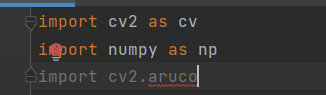
I‘我得到了以下错误:
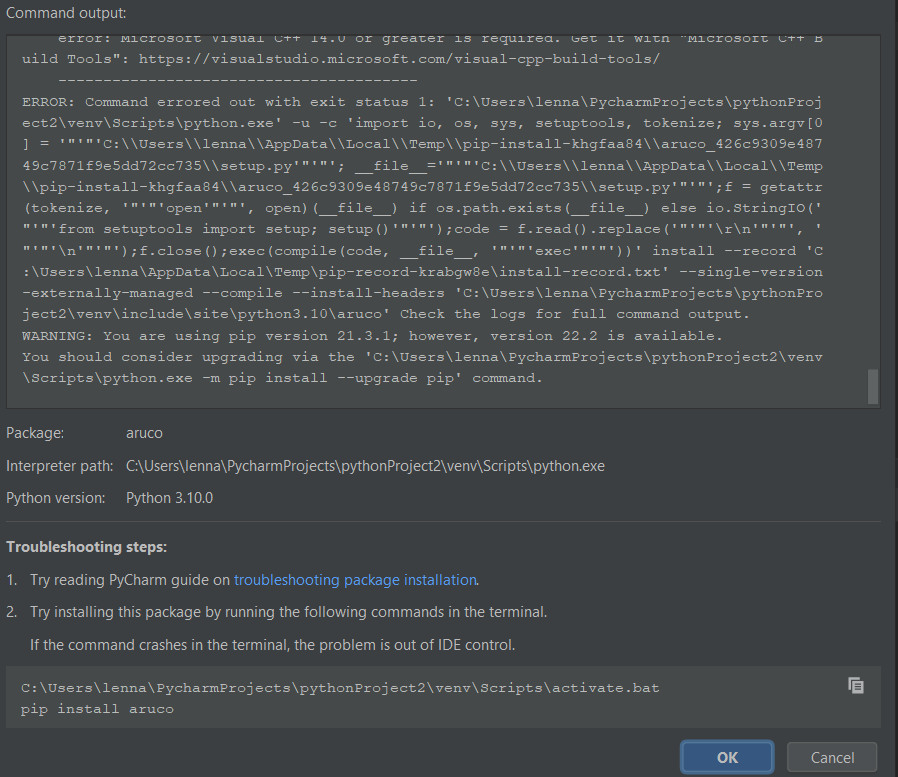
和下面的错误,如果我试图安装它与终端
pip3 install aruco
Collecting aruco
Using cached aruco-3.1.12.0.tar.gz (169 kB)
Preparing metadata (setup.py) ... error
ERROR: Command errored out with exit status 1:
command: 'c:\users\lenna\appdata\local\programs\python\python36\python.exe' -c 'import io, os, sys, setuptools, tokenize; sys.argv[0] = '"'"'C:\\Users\\lenna\\AppData\\Local\\Temp\\
pip-install-c53lxxn7\\aruco_13ecc0ff23e64bae9b37865132c68cea\\setup.py'"'"'; __file__='"'"'C:\\Users\\lenna\\AppData\\Local\\Temp\\pip-install-c53lxxn7\\aruco_13ecc0ff23e64bae9b3786513
2c68cea\\setup.py'"'"';f = getattr(tokenize, '"'"'open'"'"', open)(__file__) if os.path.exists(__file__) else io.StringIO('"'"'from setuptools import setup; setup()'"'"');code = f.read
().replace('"'"'\r\n'"'"', '"'"'\n'"'"');f.close();exec(compile(code, __file__, '"'"'exec'"'"'))' egg_info --egg-base 'C:\Users\lenna\AppData\Local\Temp\pip-pip-egg-info-mbopbdpu'
cwd: C:\Users\lenna\AppData\Local\Temp\pip-install-c53lxxn7\aruco_13ecc0ff23e64bae9b37865132c68cea\
Complete output (9 lines):
Traceback (most recent call last):
File "<string>", line 1, in <module>
File "C:\Users\lenna\AppData\Local\Temp\pip-install-c53lxxn7\aruco_13ecc0ff23e64bae9b37865132c68cea\setup.py", line 6, in <module>
import numpy as np
File "c:\users\lenna\appdata\local\programs\python\python36\lib\site-packages\numpy\__init__.py", line 124, in <module>
from numpy.__config__ import show as show_config
File "c:\users\lenna\appdata\local\programs\python\python36\lib\site-packages\numpy\__config__.py", line 12, in <module>
os.add_dll_directory(extra_dll_dir)
AttributeError: module 'os' has no attribute 'add_dll_directory'
----------------------------------------
WARNING: Discarding https://files.pythonhosted.org/packages/25/12/38360e882310c4db448e50cd3e98e6cc376e95fa03cb1313d7e301bca8a8/aruco-3.1.12.0.tar.gz#sha256=b62a2f0acebd3e130b114005a258
ae8d6bf89890f779dee965b4778fd6589f48 (from https://pypi.org/simple/aruco/). Command errored out with exit status 1: python setup.py egg_info Check the logs for full command output.
Using cached aruco-3.1.2.0.tar.gz (654 kB)
Preparing metadata (setup.py) ... done
Requirement already satisfied: numpy in c:\users\lenna\appdata\local\programs\python\python36\lib\site-packages (from aruco) (1.23.1)
Requirement already satisfied: opencv-contrib-python in c:\users\lenna\appdata\local\programs\python\python36\lib\site-packages (from aruco) (4.6.0.66)
Using legacy 'setup.py install' for aruco, since package 'wheel' is not installed.
Installing collected packages: aruco
Running setup.py install for aruco ... error
ERROR: Command errored out with exit status 1:
command: 'c:\users\lenna\appdata\local\programs\python\python36\python.exe' -u -c 'import io, os, sys, setuptools, tokenize; sys.argv[0] = '"'"'C:\\Users\\lenna\\AppData\\Local\\T
emp\\pip-install-c53lxxn7\\aruco_f8d3352f51c94f938d5a719818f5543e\\setup.py'"'"'; __file__='"'"'C:\\Users\\lenna\\AppData\\Local\\Temp\\pip-install-c53lxxn7\\aruco_f8d3352f51c94f938d5a
719818f5543e\\setup.py'"'"';f = getattr(tokenize, '"'"'open'"'"', open)(__file__) if os.path.exists(__file__) else io.StringIO('"'"'from setuptools import setup; setup()'"'"');code = f
.read().replace('"'"'\r\n'"'"', '"'"'\n'"'"');f.close();exec(compile(code, __file__, '"'"'exec'"'"'))' install --record 'C:\Users\lenna\AppData\Local\Temp\pip-record-v_7cn6ey\install-r
ecord.txt' --single-version-externally-managed --compile --install-headers 'c:\users\lenna\appdata\local\programs\python\python36\Include\aruco'
cwd: C:\Users\lenna\AppData\Local\Temp\pip-install-c53lxxn7\aruco_f8d3352f51c94f938d5a719818f5543e\
Complete output (11 lines):
c:\users\lenna\appdata\local\programs\python\python36\lib\distutils\dist.py:261: UserWarning: Unknown distribution option: 'long_description_content_type'
warnings.warn(msg)
running install
running build
running build_py
creating build
creating build\lib.win-amd64-3.6
copying aruco.py -> build\lib.win-amd64-3.6
running build_ext
building '_aruco' extension
error: Microsoft Visual C++ 14.0 is required. Get it with "Microsoft Visual C++ Build Tools": http://landinghub.visualstudio.com/visual-cpp-build-tools
----------------------------------------
ERROR: Command errored out with exit status 1: 'c:\users\lenna\appdata\local\programs\python\python36\python.exe' -u -c 'import io, os, sys, setuptools, tokenize; sys.argv[0] = '"'"'C:
\\Users\\lenna\\AppData\\Local\\Temp\\pip-install-c53lxxn7\\aruco_f8d3352f51c94f938d5a719818f5543e\\setup.py'"'"'; __file__='"'"'C:\\Users\\lenna\\AppData\\Local\\Temp\\pip-install-c53
lxxn7\\aruco_f8d3352f51c94f938d5a719818f5543e\\setup.py'"'"';f = getattr(tokenize, '"'"'open'"'"', open)(__file__) if os.path.exists(__file__) else io.StringIO('"'"'from setuptools imp
ort setup; setup()'"'"');code = f.read().replace('"'"'\r\n'"'"', '"'"'\n'"'"');f.close();exec(compile(code, __file__, '"'"'exec'"'"'))' install --record 'C:\Users\lenna\AppData\Local\T
emp\pip-record-v_7cn6ey\install-record.txt' --single-version-externally-managed --compile --install-headers 'c:\users\lenna\appdata\local\programs\python\python36\Include\aruco' Check
the logs for full command output.回答 2
Stack Overflow用户
发布于 2022-07-24 12:38:58
您正在尝试使用OpenCV的ArUco模块。aruco是OpenCV的Con肋骨模块集合中的一个模块。这不是一个单独的方案。不要试图"pip安装aruco“。这将给您提供与OpenCV无关的其他内容,正如您已经注意到的那样,这将是很麻烦的。
确保pip install opencv-contrib-python,,而不是 opencv-python。这两个包都包含基本模块,只有contrib包包含cont肋骨模块。这两个包冲突,所以只安装其中一个。
您不需要专门导入子模块。只是..。
import cv2 as cv然后cv.aruco.whatever...类和函数就可用了。
"cp36“轮转也将安装在以后的版本(显式地也是3.9和3.10)上,而不需要在任何上编译,因为它符合一个”稳定的ABI“。这里有更多信息:https://docs.python.org/3/c-api/stable.html
我重复一遍:安装根本不需要编译。这是一个二进制包。只要您坚持使用当前支持的Python版本,以及公共CPU体系结构上的公共操作系统,就只需要使用pip install opencv-contrib-python。
Stack Overflow用户
发布于 2022-07-24 11:44:51
更新:似乎我误解了这个问题。您的问题不是安装aruco,不过如果您想安装它或类似的C/C++扩展,那么您的答案是安装一个适当的编译器。
对于cv2.aruco,正如克里斯托弗·拉克维茨所提到的,安装opencv-contrib-python。但是要注意可用的版本(win32/win_amd64及其abi标记(1,2)),否则如果不匹配,您将再次返回编译。
下面是Python3.6、Alpine和最新版本(4.6.0.66)的一个示例:
$ docker run -it python:3.6 bash
Digest: sha256:f8652afaf88c25f0d22354d547d892591067aa4026a7fa9a6819df9f300af6fc
Status: Downloaded newer image for python:3.6
root@49ebb1c3500d:/# pip install opencv-contrib-python
Collecting opencv-contrib-python
Downloading opencv_contrib_python-4.6.0.66-cp36-abi3-manylinux_2_17_x86_64.manylinux2014_x86_64.whl (67.1 MB)
|████████████████████████████████| 67.1 MB 24 kB/s
Collecting numpy>=1.13.3
Downloading numpy-1.19.5-cp36-cp36m-manylinux2010_x86_64.whl (14.8 MB)
|████████████████████████████████| 14.8 MB 10.3 MB/s
Installing collected packages: numpy, opencv-contrib-python
Successfully installed numpy-1.19.5 opencv-contrib-python-4.6.0.66
WARNING: Running pip as the 'root' user can result in broken permissions and conflicting behaviour with the system package manager. It is recommended to use a virtual environment instead: https://pip.pypa.io/warnings/venv
WARNING: You are using pip version 21.2.4; however, version 21.3.1 is available.
You should consider upgrading via the '/usr/local/bin/python -m pip install --upgrade pip' command.
root@49ebb1c3500d:/# python
Python 3.6.15 (default, Dec 21 2021, 12:03:22)
[GCC 10.2.1 20210110] on linux
Type "help", "copyright", "credits" or "license" for more information.
>>> import cv2
Traceback (most recent call last):
File "<stdin>", line 1, in <module>
File "/usr/local/lib/python3.6/site-packages/cv2/__init__.py", line 181, in <module>
bootstrap()
File "/usr/local/lib/python3.6/site-packages/cv2/__init__.py", line 153, in bootstrap
native_module = importlib.import_module("cv2")
File "/usr/local/lib/python3.6/importlib/__init__.py", line 126, in import_module
return _bootstrap._gcd_import(name[level:], package, level)
ImportError: libGL.so.1: cannot open shared object file: No such file or directory
root@49ebb1c3500d:/# apt update&&apt install libgl1
root@49ebb1c3500d:/# python
Python 3.6.15 (default, Dec 21 2021, 12:03:22)
[GCC 10.2.1 20210110] on linux
Type "help", "copyright", "credits" or "license" for more information.
>>> import cv2
>>> cv2.aruco
<module 'cv2.aruco'>读取错误消息:
Microsoft Visual C++ 14.0 or greater is required. Get it with "Microsoft C++ Build Tools": https://visualstudio.microsoft.com/visual-cpp-build-tools/您需要下载( C/C++ )编译器从这里开始,以便编译C/C++扩展代码。否则,无法安装套餐,因为它只是阿鲁科的一个SWIG生成的包装器。
https://stackoverflow.com/questions/73098038
复制相似问题

