Blur在Android @react本地社区/blur上不能正常工作
Blur在Android @react本地社区/blur上不能正常工作
提问于 2022-07-28 22:45:10
在BlurVIew包中的Android元素上,定位不正确。它可以在iOS设备上正常工作。但在安卓系统上,包裹在<BlurView>{children}</BlurView>中的元素会相互碰撞。屏幕截图低于
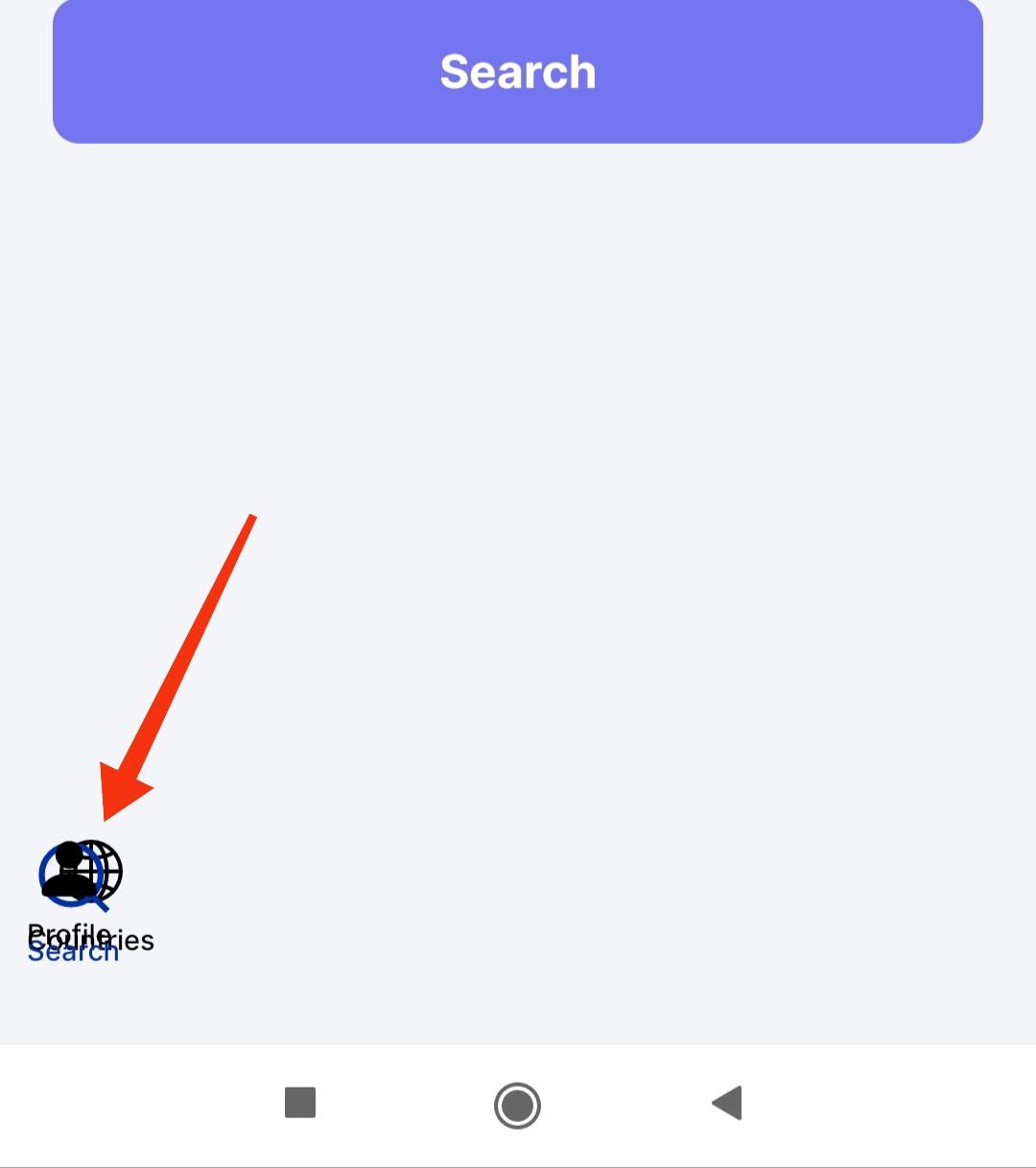
有时,当我在dev模式下更改样式时,它会正常工作,但是当我构建apk时,bug会再次出现。
我怎样才能在Android上修复它呢?
码
const BottomNavigationTabs: React.FC<BottomTabBarProps> = ({
descriptors,
state,
navigation,
}) => {
const focusedOptions = descriptors[state.routes[state.index].key].options;
return (
<>
<BlurView blurType="light"
blurAmount={15} style={{ height: 85, width: '100%', position: 'absolute', bottom: 0, }}>
<View style={{ display: 'flex', flexDirection: 'row', position: 'absolute', bottom: 0, justifyContent: 'space-between' }}>
{state.routes.map((route, index) => {
const { options } = descriptors[route.key];
const label =
options.tabBarLabel !== undefined
? options.tabBarLabel
: options.title !== undefined
? options.title
: route.name;
const isFocused = state.index === index;
const focusedColor = isFocused ? colors.text1 : colorsOld.black;
//Weird snippet, to render passed icon just call function with any return value, then just set color
const icon =
options.tabBarIcon &&
React.cloneElement(
//@ts-ignore
options.tabBarIcon((props: any) => props),
{ color: focusedColor }
);
const onPress = () => {
const event = navigation.emit({
type: "tabPress",
target: route.key,
canPreventDefault: true,
});
if (!isFocused && !event.defaultPrevented) {
navigation.navigate(route.name);
}
};
const onLongPress = () => {
navigation.emit({
type: "tabLongPress",
target: route.key,
});
};
const tabBtn = (
<TouchableOpacity
accessibilityRole="button"
accessibilityState={isFocused ? { selected: true } : {}}
accessibilityLabel={options.tabBarAccessibilityLabel}
testID={options.tabBarTestID}
onPress={onPress}
style={styles.tabButton}
onLongPress={onLongPress}
activeOpacity={0.7}
key={route.key}
>
<View style={styles.tabItem}>
<View style={styles.tabItemIcon}>{icon}</View>
<Text style={{ ...styles.tabItemLabel, color: focusedColor }}>
{label}
</Text>
</View>
</TouchableOpacity>
);
return tabBtn;
})}
</View>
</BlurView>
</>
);
};
const styles = StyleSheet.create({
container: {
alignItems: "center",
justifyContent: "center",
paddingTop: 9,
paddingBottom: 15,
},
tabButton: {
paddingTop: 8,
paddingBottom: 15,
paddingHorizontal: 10,
borderRadius: 10,
zIndex: 10000
},
tabsContainer: {
backgroundColor: colors.secondaryBg(0.5),
width: "100%",
left: 0,
bottom: 0,
zIndex: 999,
flexDirection: "row",
alignItems: "center",
justifyContent: "space-around",
},
tabItem: {
justifyContent: "center",
alignItems: "center",
},
tabItemIcon: {
marginBottom: 6,
},
tabItemLabel: {
fontSize: 12,
fontFamily: "Inter-Medium",
},
});回答 1
Stack Overflow用户
发布于 2022-08-01 08:21:34
在这里找到了一个解决方案,https://github.com/Kureev/react-native-blur/issues/483#issuecomment-1199210714。
解决方案是不设置为<BlurView> position: absolute,也不使用它包装任何东西。在我的例子中,看起来是:
import React from "react";
import {
Text,
View,
ImageBackground,
TouchableOpacity,
StyleSheet,
} from "react-native";
import { BlurView } from "@react-native-community/blur";
import { BottomTabBarProps } from "@react-navigation/bottom-tabs";
import colorsOld from "src/theme/colorsOld";
import colors from "src/theme/colors";
const BottomNavigationTabs: React.FC<BottomTabBarProps> = ({
descriptors,
state,
navigation,
}) => {
const focusedOptions = descriptors[state.routes[state.index].key].options;
return (
<View
style={{
display: "flex",
flexDirection: "row",
backgroundColor: colors.secondaryBg(0.5),
position: "absolute",
bottom: 0,
justifyContent: "space-between",
}}
>
<BlurView
blurType="light"
blurAmount={15}
style={{ height: 85, width: "100%", bottom: 0 }}
/>
<View style={styles.tabsContainer}>
{state.routes.map((route, index) => {
const { options } = descriptors[route.key];
const label =
options.tabBarLabel !== undefined
? options.tabBarLabel
: options.title !== undefined
? options.title
: route.name;
const isFocused = state.index === index;
const focusedColor = isFocused ? colors.text1 : colorsOld.black;
//Weird snippet, to render passed icon just call function with any return value, then just set color
const icon =
options.tabBarIcon &&
React.cloneElement(
//@ts-ignore
options.tabBarIcon((props: any) => props),
{ color: focusedColor }
);
const onPress = () => {
const event = navigation.emit({
type: "tabPress",
target: route.key,
canPreventDefault: true,
});
if (!isFocused && !event.defaultPrevented) {
navigation.navigate(route.name);
}
};
const onLongPress = () => {
navigation.emit({
type: "tabLongPress",
target: route.key,
});
};
const tabBtn = (
<TouchableOpacity
accessibilityRole="button"
accessibilityState={isFocused ? { selected: true } : {}}
accessibilityLabel={options.tabBarAccessibilityLabel}
testID={options.tabBarTestID}
onPress={onPress}
style={styles.tabButton}
onLongPress={onLongPress}
activeOpacity={0.7}
key={route.key}
>
<View style={styles.tabItem}>
<View style={styles.tabItemIcon}>{icon}</View>
<Text style={{ ...styles.tabItemLabel, color: focusedColor }}>
{label}
</Text>
</View>
</TouchableOpacity>
);
return tabBtn;
})}
</View>
</View>
);
};
const styles = StyleSheet.create({
container: {
alignItems: "center",
justifyContent: "center",
paddingTop: 9,
paddingBottom: 15,
},
tabButton: {
paddingTop: 8,
paddingBottom: 15,
paddingHorizontal: 10,
borderRadius: 10,
zIndex: 10000,
},
tabsContainer: {
width: "100%",
left: 0,
bottom: 0,
zIndex: 999,
position: 'absolute',
flexDirection: "row",
alignItems: "center",
justifyContent: "space-around",
},
tabItem: {
justifyContent: "center",
alignItems: "center",
},
tabItemIcon: {
marginBottom: 6,
},
tabItemLabel: {
fontSize: 12,
fontFamily: "Inter-Medium",
},
});
export default BottomNavigationTabs;页面原文内容由Stack Overflow提供。腾讯云小微IT领域专用引擎提供翻译支持
原文链接:
https://stackoverflow.com/questions/73159930
复制相关文章
相似问题

