致命错误LNK1104:无法打开VisualStudio2019中的“kernel32.lib”文件
致命错误LNK1104:无法打开VisualStudio2019中的“kernel32.lib”文件
提问于 2022-08-06 20:47:45
我使用的是Visual 2019,即使我的path有kernel32.lib路径,也有一个错误。
C:\Users\googi\Desktop\CMakeProject2\out\build\x64-debug\CMakeProject2\LINK : fatal error LNK1104: cannot open file 'kernel32.lib'
ninja: build stopped: subcommand failed.路径..。
c:\Program Files (x86)\Windows Kits\10\Lib\10.0.19041.0\um\x86如果我试图在命令提示符下运行,上面写着.
This file does not have an app associated with it for performing
this action. Please install an app or, if one already installed,
create an association in the Defalt Apps Setting page.我尝试了这3条路径,但它给了我完全相同的错误。
C:\Program Files (x86)\Windows Kits\10\Lib\10.0.19041.0\um\arm
C:\Program Files (x86)\Windows Kits\10\Lib\10.0.19041.0\um\arm64
C:\Program Files (x86)\Windows Kits\10\Lib\10.0.19041.0\um\x64回答 1
Stack Overflow用户
回答已采纳
发布于 2022-08-08 02:32:24
关于你的案子,我建议你检查以下几点:
- 检查您是否安装了Windows的版本.
- 检查是否将$(WindowsSdkDir)\lib包含在目录列表中,如果没有,则手动添加.
- 检查WindowsSdkDir的值是否正确。
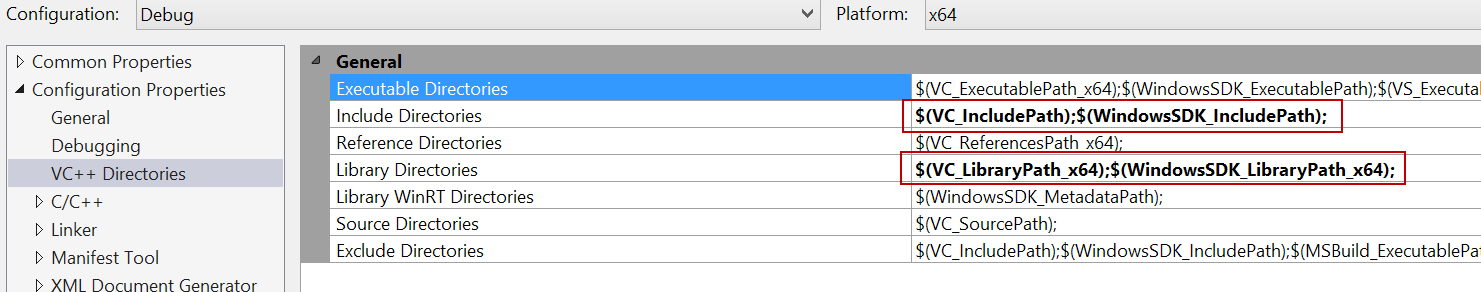
页面原文内容由Stack Overflow提供。腾讯云小微IT领域专用引擎提供翻译支持
原文链接:
https://stackoverflow.com/questions/73263172
复制相关文章
相似问题

