云构建在开始使用集群后无法部署云运行
云构建在开始使用集群后无法部署云运行
提问于 2022-08-09 19:39:47
我一直在使用谷歌云免费试用帐户。
我能够从我的Github存储库中部署云运行构建。但是,自从我开始使用集群&在Google引擎中使用2个VM的作业之后,云运行部署就开始失败:
Step #2 - "Deploy": gcr.io/google.com/cloudsdktool/cloud-sdk:slim
Step #2 - "Deploy": Deploying...
Step #2 - "Deploy": failed
Step #2 - "Deploy": Deployment failed
Step #2 - "Deploy": ERROR: (gcloud.run.services.update) spec.template.spec.containers[0].resources.limits.cpu: Invalid value specified for cpu. For the specified value, maxScale may not exceed 30.
Step #2 - "Deploy": Consider running your workload in a region with greater capacity, decreasing your requested cpu-per-instance, or requesting an increase in quota for this region if you are seeing sustained usage near this limit, see https://cloud.google.com/run/quotas. Your project may gain access to further scaling by adding billing information to your account.
Finished Step #2 - "Deploy"
ERROR
ERROR: build step 2 "gcr.io/google.com/cloudsdktool/cloud-sdk:slim" failed: step exited with non-zero status: 1
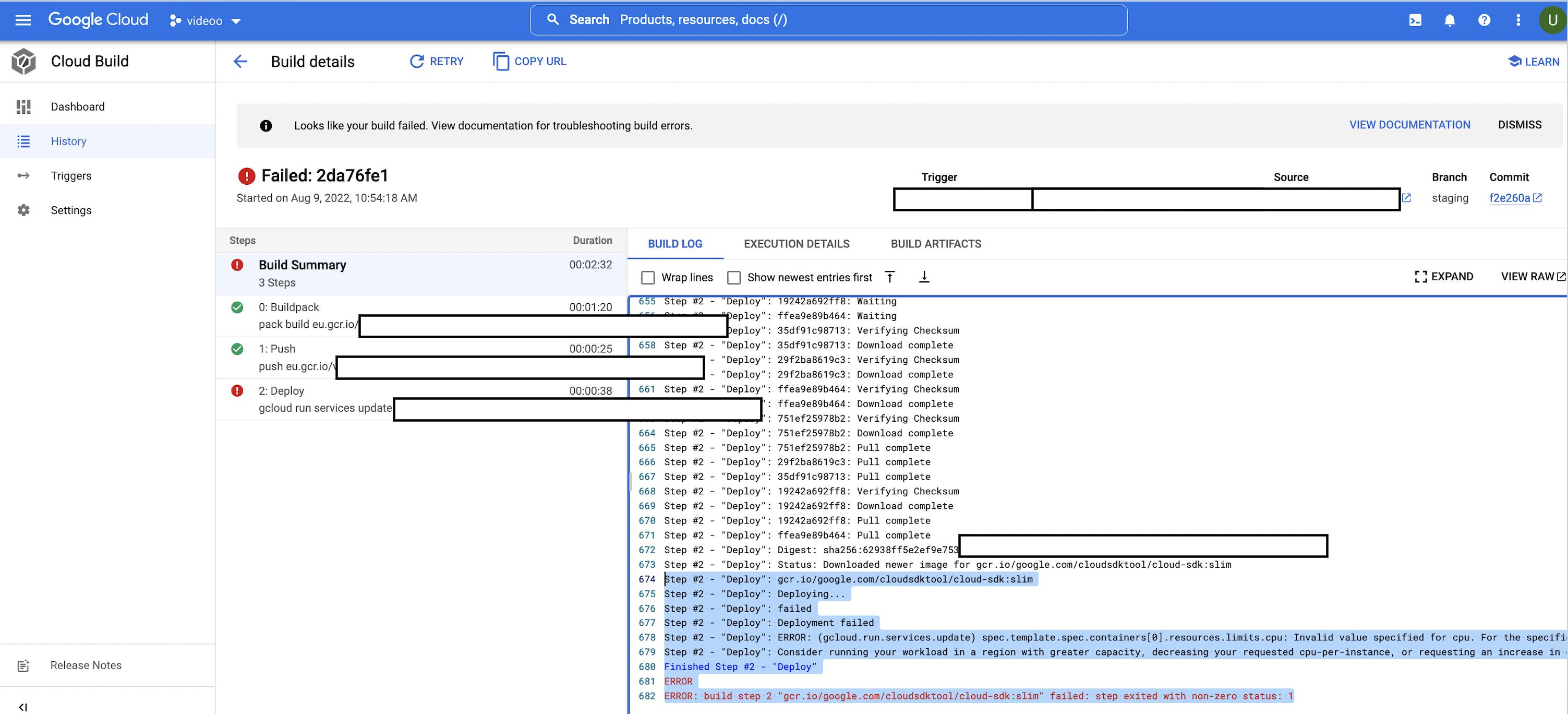
成功的云运行部署需要多少CPU?下面是内联云运行部署yaml文件:
steps:
- name: gcr.io/k8s-skaffold/pack
env:
- GOOGLE_ENTRYPOINT=$_ENTRYPOINT
args:
- build
- '$_GCR_HOSTNAME/$PROJECT_ID/$REPO_NAME/$_SERVICE_NAME:$COMMIT_SHA'
- '--builder=gcr.io/buildpacks/builder:v1'
- '--network=cloudbuild'
- '--path=.'
- '--env=GOOGLE_ENTRYPOINT'
id: Buildpack
entrypoint: pack
- name: gcr.io/cloud-builders/docker
args:
- push
- '$_GCR_HOSTNAME/$PROJECT_ID/$REPO_NAME/$_SERVICE_NAME:$COMMIT_SHA'
id: Push
- name: 'gcr.io/google.com/cloudsdktool/cloud-sdk:slim'
args:
- run
- services
- update
- $_SERVICE_NAME
- '--platform=managed'
- '--image=$_GCR_HOSTNAME/$PROJECT_ID/$REPO_NAME/$_SERVICE_NAME:$COMMIT_SHA'
- >-
--labels=managed-by=gcp-cloud-build-deploy-cloud-run,commit-sha=$COMMIT_SHA,gcb-build-id=$BUILD_ID,gcb-trigger-id=$_TRIGGER_ID,$_LABELS
- '--region=$_DEPLOY_REGION'
- '--quiet'
id: Deploy
entrypoint: gcloud
images:
- '$_GCR_HOSTNAME/$PROJECT_ID/$REPO_NAME/$_SERVICE_NAME:$COMMIT_SHA'
options:
substitutionOption: ALLOW_LOOSE
substitutions:
_LABELS: gcb-trigger-id=xxxxxx-d5fd-47b7-8949-xxxxxxxxxx
_TRIGGER_ID: xxxxxx-d5fd-47b7-8949-xxxxxxxxxx
_DEPLOY_REGION: europe-west1
_GCR_HOSTNAME: eu.gcr.io
_PLATFORM: managed
_SERVICE_NAME: videoo-app-dev
_ENTRYPOINT: 'gunicorn -b :$PORT videoo.wsgi'
tags:
- gcp-cloud-build-deploy-cloud-run
- gcp-cloud-build-deploy-cloud-run-managed
- videoo-app-devs在这里恢复成功部署的方法应该是什么?
回答 2
Stack Overflow用户
发布于 2022-08-12 02:08:13
只需转到云运行页面:单击。现在只需将自动标度降到30或50,允许的最大实例数就会在错误上被提及。
我昨天也有同样的问题。
Stack Overflow用户
发布于 2022-08-12 05:58:52
加入你的args
--max-instances=29或少于30的款额
页面原文内容由Stack Overflow提供。腾讯云小微IT领域专用引擎提供翻译支持
原文链接:
https://stackoverflow.com/questions/73297255
复制相关文章
相似问题

