任务执行失败:ai_条码:编译程序‘。执行org.jetbrains.kotlin.compilerRunner时发生故障
任务执行失败:ai_条码:编译程序‘。执行org.jetbrains.kotlin.compilerRunner时发生故障
提问于 2022-08-18 13:09:54
e: /Users/ddo/development/flutter/.pub-cache/hosted/pub.dartlang.org/ai_barcode-2.1.0/android/src/main/kotlin/com/air/ai_barcode/AndroidCreatorViewFactory.kt: (15, 1): Class 'AndroidCreatorViewFactory' is not abstract and does not implement abstract base class member public abstract fun create(p0: Context?, p1: Int, p2: Any?): PlatformView defined in io.flutter.plugin.platform.PlatformViewFactory
e: /Users/ddo/development/flutter/.pub-cache/hosted/pub.dartlang.org/ai_barcode-2.1.0/android/src/main/kotlin/com/air/ai_barcode/AndroidCreatorViewFactory.kt: (17, 5): 'create' overrides nothing
e: /Users/ddo/development/flutter/.pub-cache/hosted/pub.dartlang.org/ai_barcode-2.1.0/android/src/main/kotlin/com/air/ai_barcode/AndroidScannerViewFactory.kt: (14, 1): Class 'AndroidScannerViewFactory' is not abstract and does not implement abstract base class member public abstract fun create(p0: Context?, p1: Int, p2: Any?): PlatformView defined in io.flutter.plugin.platform.PlatformViewFactory
e: /Users/ddo/development/flutter/.pub-cache/hosted/pub.dartlang.org/ai_barcode-2.1.0/android/src/main/kotlin/com/air/ai_barcode/AndroidScannerViewFactory.kt: (16, 5): 'create' overrides nothing
FAILURE: Build failed with an exception.
* What went wrong:
Execution failed for task ':ai_barcode:compileDebugKotlin'.
> A failure occurred while executing org.jetbrains.kotlin.compilerRunner.GradleCompilerRunnerWithWorkers$GradleKotlinCompilerWorkAction
> Compilation error. See log for more details- Try:使用--stacktrace选项运行以获得堆栈跟踪。使用--info或-调试选项运行以获得更多日志输出。运行-扫描以获得完整的洞察力。
- 获得更多帮助
“”“
回答 1
Stack Overflow用户
发布于 2022-08-18 17:34:48
步骤1
转到您的build.gradle文件,位于Android目录的根目录中。
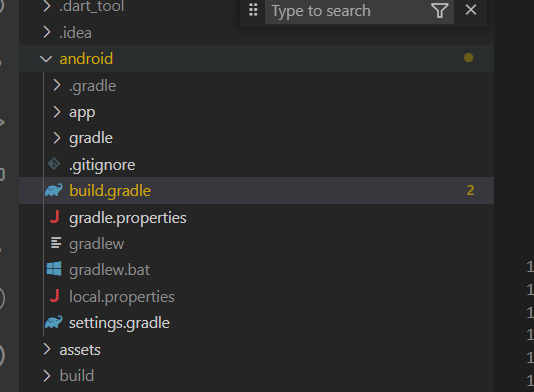
步骤2
将您的Kotlin_version升级到
ext.kotlin_version = '1.6.10
buildscript {
ext.kotlin_version = '1.6.10'
repositories {
google()
mavenCentral()
}
dependencies {
classpath 'com.google.gms:google-services:4.3.10'
classpath 'com.android.tools.build:gradle:4.2.0'
classpath "org.jetbrains.kotlin:kotlin-gradle-plugin:$kotlin_version"
}
}步骤3
按照以下命令重新构建项目
颤振清洗
颤栗酒吧
颤振运行
页面原文内容由Stack Overflow提供。腾讯云小微IT领域专用引擎提供翻译支持
原文链接:
https://stackoverflow.com/questions/73403677
复制相关文章
相似问题

