JavaFX -在网格窗格中显示特定行和列的节点
JavaFX -在网格窗格中显示特定行和列的节点
提问于 2022-10-04 01:25:43
我用JavaFX创建了一个UI,但是布局有一些问题。基本上,我用一堆节点创建了一个网格窗格。下面是基本网格,其中的线条可见:
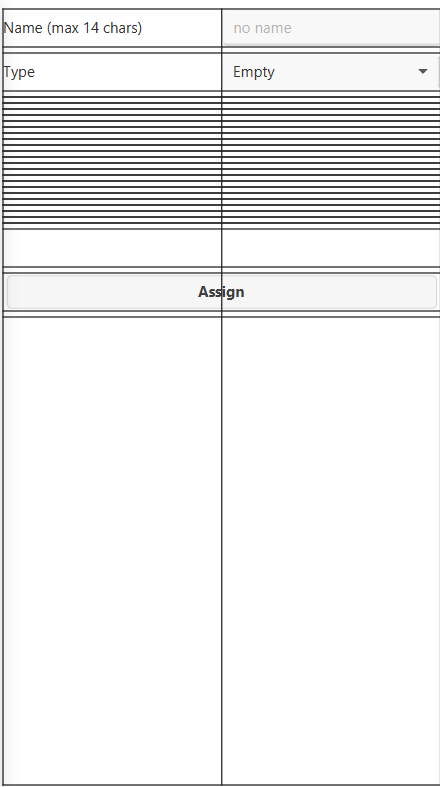
我是这样添加所有节点的:
lEncoderName.setMinHeight(0);
fxEncoderName.setMinHeight(0);
addRow(0, lEncoderName, fxEncoderName);
getRowConstraints().add(new RowConstraints(ROW_HEIGHT));
lNodeType.setMinHeight(0);
fxNodeType.setMinHeight(0);
addRow(1, lNodeType, fxNodeType);
getRowConstraints().add(new RowConstraints(ROW_HEIGHT));
// MIDI
lMidiType.setMinHeight(0);
fxMidiType.setMinHeight(0);
addRow(getRowCount(), lMidiType, fxMidiType);
getRowConstraints().add(new RowConstraints(ROW_HEIGHT));
lMidiName.setMinHeight(0);
fxMidiName.setMinHeight(0);
addRow(getRowCount(), lMidiName, fxMidiName);
getRowConstraints().add(new RowConstraints(ROW_HEIGHT));
lDumpPos.setMinHeight(0);
fxDumpPos.setMinHeight(0);
addRow(getRowCount(), lDumpPos, fxDumpPos);
getRowConstraints().add(new RowConstraints(ROW_HEIGHT));等等..。我的问题是我想要在特定的行和colum索引上显示节点,但我不知道如何显示。例如,在这里,我在"Value Type“标签前添加了一组节点,这里有空格。根据选择的不同,节点显示。但是,如果它们没有显示,我希望将我的节点移动到网格中的不同索引。因此,“值节点”应该就在"Editbuffer位置“下面:
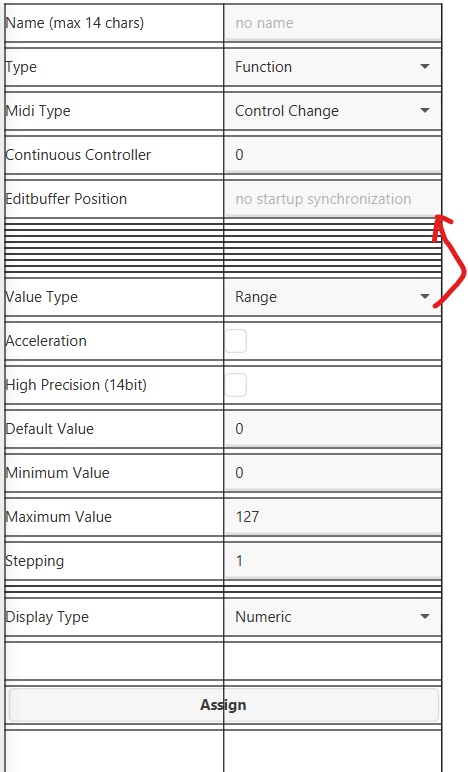
基本上,我在搜索一种方法,在新的行和列上显示节点,而不是按照我添加的顺序显示节点,而不破坏网格。
回答 1
Stack Overflow用户
发布于 2022-10-04 03:24:09
首先,我假设您有需要隐藏的节点的引用。
解决此问题而不从GridPane中删除节点的一种方法是:
- 关闭行
- 中节点的可见性和托管属性,并重新配置网格窗格中所有节点的rowIndex。
下面是我提到的逻辑的快速演示。
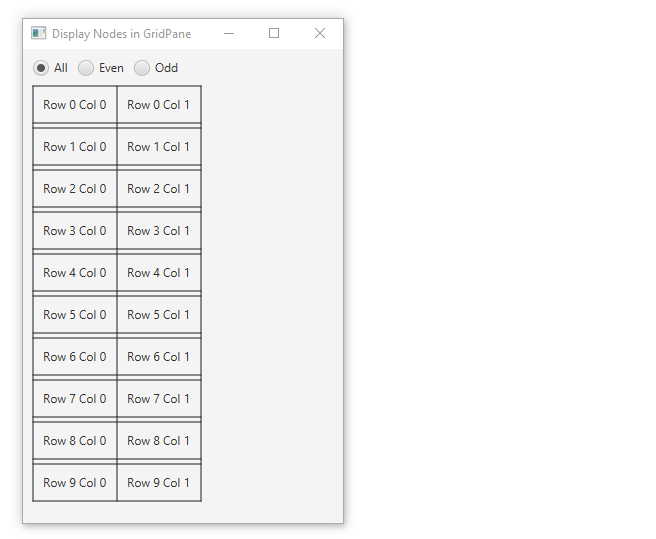
import javafx.application.Application;
import javafx.beans.property.IntegerProperty;
import javafx.beans.property.SimpleIntegerProperty;
import javafx.geometry.Insets;
import javafx.scene.Node;
import javafx.scene.Scene;
import javafx.scene.control.Label;
import javafx.scene.control.RadioButton;
import javafx.scene.control.ToggleGroup;
import javafx.scene.layout.GridPane;
import javafx.scene.layout.HBox;
import javafx.scene.layout.VBox;
import javafx.stage.Stage;
import java.util.ArrayList;
import java.util.List;
import java.util.function.Predicate;
import java.util.stream.Stream;
public class DisplayGridPaneNodesDemo extends Application {
@Override
public void start(Stage stage) throws Exception {
List<Node[]> rows = new ArrayList<>();
ToggleGroup tg = new ToggleGroup();
RadioButton allBtn = new RadioButton("All");
allBtn.setToggleGroup(tg);
allBtn.setSelected(true);
allBtn.setOnAction(e->displayRows(rows,i->true));
RadioButton evenBtn = new RadioButton("Even");
evenBtn.setToggleGroup(tg);
evenBtn.setOnAction(e->displayRows(rows,i->i%2==0));
RadioButton oddBtn = new RadioButton("Odd");
oddBtn.setToggleGroup(tg);
oddBtn.setOnAction(e->displayRows(rows,i->i%2!=0));
HBox row = new HBox(allBtn, evenBtn,oddBtn);
row.setSpacing(10);
GridPane gridPane = new GridPane();
gridPane.setGridLinesVisible(true);
gridPane.setVgap(5);
for(int i=0;i<10;i++){
Label c1 = new Label("Row "+i+" Col 0");
c1.setPadding(new Insets(10));
Label c2 = new Label("Row "+i+" Col 1");
c2.setPadding(new Insets(10));
gridPane.addRow(i,c1,c2);
Node[] nodes = {c1,c2};
rows.add(nodes);
}
VBox root = new VBox(row, gridPane);
root.setSpacing(10);
root.setPadding(new Insets(10));
Scene scene = new Scene(root, 320,550);
stage.setScene(scene);
stage.setTitle("Display Nodes in GridPane");
stage.show();
}
private void displayRows(List<Node[]> rows, Predicate<Integer> isVisible) {
// Start rowIndex from 0
IntegerProperty rowIndex = new SimpleIntegerProperty();
// Loop through all the rows
for(int i = 0; i<rows.size(); i++){
// Check if the row needs to be visible or not
boolean visible = isVisible.test(i);
Node[] nodes = rows.get(i);
// Loop through all the nodes in the row and set the visibility and managed
Stream.of(nodes).forEach(n->{
n.setVisible(visible);
n.setManaged(visible);
// If the row needs to be visible , set the rowIndex to the nodes in the row.
// YOU DON'T NEED TO WORRY ABOUT THE 'rowIndex' OF INVISIBLE NODES ;-)
if(visible) {
GridPane.setRowIndex(n, rowIndex.get());
}
});
// Increment the rowIndex if we show the current row.
if(visible){
rowIndex.set(rowIndex.get()+1);
}
}
}
}页面原文内容由Stack Overflow提供。腾讯云小微IT领域专用引擎提供翻译支持
原文链接:
https://stackoverflow.com/questions/73942288
复制相关文章
相似问题

