如何在中运行.sh脚本
如何在中运行.sh脚本
提问于 2022-10-17 18:38:04
在Windows环境下,在Intellij中运行sh文件有问题。
当我单击文件中的run按钮时,得到了如下所示的输出。
PS C:\Users\username\IdeaProjects\library> /bin/sh C:/Users/username/IdeaProjects/library/aws-setup.sh
/bin/sh : The term '/bin/sh' is not recognized as the name of a cmdlet, function, script file, or operable program. Check the spelling of the name, or if a path was included, verify t
hat the path is correct and try again.
At line:1 char:1
+ /bin/sh C:/Users/username/IdeaProjects/library/aws-setup.sh
+ ~~~~~~~
+ CategoryInfo : ObjectNotFound: (/bin/sh:String) [], CommandNotFoundException
+ FullyQualifiedErrorId : CommandNotFoundException我怎么才能修好它?
回答 1
Stack Overflow用户
回答已采纳
发布于 2022-10-17 18:54:35
设置设置(macOS上的首选项),用c:\Program Files\Git\bin\bash.exe或使用Shell脚本运行配置,解释器路径设置为bash.exe
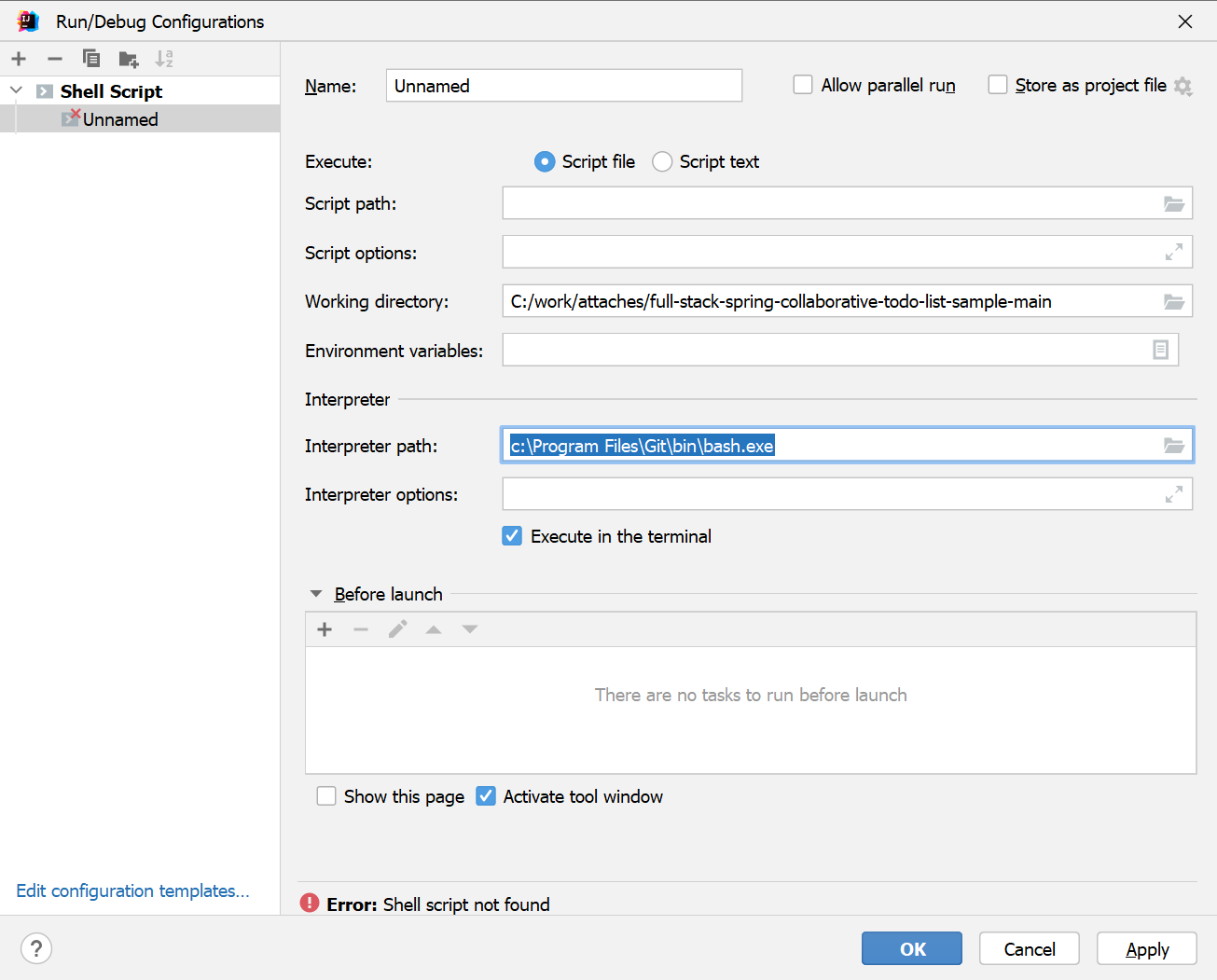
页面原文内容由Stack Overflow提供。腾讯云小微IT领域专用引擎提供翻译支持
原文链接:
https://stackoverflow.com/questions/74101727
复制相关文章
相似问题

