MySQL安装过程中出错-数据库初始化失败
MySQL安装过程中出错-数据库初始化失败
提问于 2022-10-18 04:57:19
在安装MySQLServer的最后一步(应用配置)期间,我遇到了一个奇怪的错误。我搞不懂。这是日志:
Beginning configuration step: Initializing database (may take a long time)
Attempting to run MySQL Server with --initialize-insecure option...
Starting process for MySQL Server 8.0.31...
Starting process with command: C:\Program Files\MySQL\MySQL Server 8.0\bin\mysqld.exe --defaults-file="C:\ProgramData\MySQL\MySQL Server 8.0\my.ini" --console --initialize-insecure=on --lower-case-table-names=1...
'NO_ZERO_DATE', 'NO_ZERO_IN_DATE' and 'ERROR_FOR_DIVISION_BY_ZERO' sql modes should be used with strict mode. They will be merged with strict mode in a future release.
C:\Program Files\MySQL\MySQL Server 8.0\bin\mysqld.exe (mysqld 8.0.31) initializing of server in progress as process 13960
mysqld: File '.\??bin.index' not found (OS errno 2 - No such file or directory)
The designated data directory C:\ProgramData\MySQL\MySQL Server 8.0\Data\ is unusable. You can remove all files that the server added to it.
Aborting
C:\Program Files\MySQL\MySQL Server 8.0\bin\mysqld.exe: Shutdown complete (mysqld 8.0.31) MySQL Community Server - GPL.
Process for mysqld, with ID 13960, was run successfully and exited with code 1.
Failed to start process for MySQL Server 8.0.31.
Database initialization failed.
Ended configuration step: Initializing database (may take a long time)
` ` `
What's wrong here? Please help me 回答 1
Stack Overflow用户
回答已采纳
发布于 2022-10-18 08:36:47
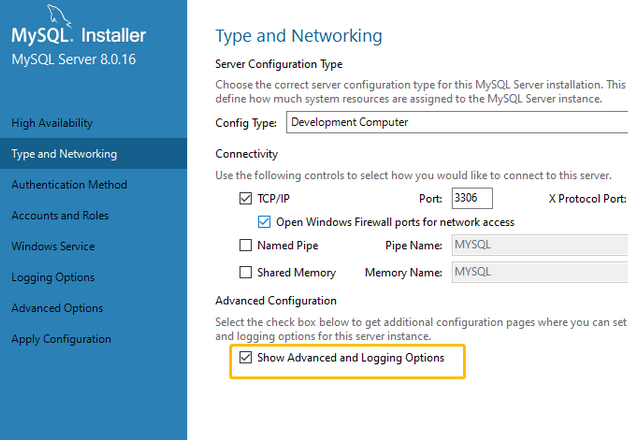
您需要勾选“显示高级”和“日志记录”选项,然后您将能够更改登录日志选项的文件名(所有这些选项都必须是英文的)。
页面原文内容由Stack Overflow提供。腾讯云小微IT领域专用引擎提供翻译支持
原文链接:
https://stackoverflow.com/questions/74105864
复制相关文章
相似问题

