Uncaught :在IIS服务器子文件夹下运行时意外的角标记
Uncaught :在IIS服务器子文件夹下运行时意外的角标记
提问于 2022-10-31 16:55:47
我已经创建了角11模板(角11 + .Net核心5.0)使用VisualStudio2019。角应用程序应该从subfolder(caui)运行,而不是从根文件夹运行。我已经发布了have应用程序并部署在IIS中。但是我在浏览器中得到了跟踪错误。
Uncaught SyntaxError: Unexpected token '<' (at runtime.js:1:1)
polyfills.js:1 Uncaught SyntaxError: Unexpected token '<' (at polyfills.js:1:1)
main.js:1 Uncaught SyntaxError: Unexpected token '<' (at main.js:1:1)
manifest.json:1 Manifest: Line: 1, column: 1, Syntax error.下面是我的项目中的配置。
Index.html
<!doctype html>
<html lang="en">
<head>
<meta charset="utf-8" />
<title>tester</title>
<base href="/caui/" />
<meta http-equiv="x-ua-compatible" content="ie=edge">
<meta name="viewport" content="width=device-width, initial-scale=1" />
<meta name="theme-color" content="#3dcd58" />
<link rel="manifest" href="manifest.json" />
<link rel="icon" type="image/x-icon" href="favicon.ico" />
<link rel="apple-touch-icon" sizes="180x180" href="apple-touch-icon.png" />
</head>
<body>
<!--[if lt IE 10]>
<p>
You are using an <strong>outdated</strong> browser.
Please <a href="http://browsehappy.com/">upgrade your browser</a> to improve your experience.
</p>
<![endif]-->
<noscript>
<p>
This page requires JavaScript to work properly. Please enable JavaScript in your browser.
</p>
</noscript>
<ses-app theme="auto">
<app-root></app-root>
</ses-app>
</body>Angular.json
{
"$schema": "./node_modules/@angular/cli/lib/config/schema.json",
"cli": {
"analytics": false
},
"version": 1,
"newProjectRoot": "projects",
"projects": {
"LowcostCAApp": {
"projectType": "application",
"schematics": {
"@schematics/angular:component": {
"style": "scss"
},
"@schematics/angular:application": {
"strict": true
}
},
"root": "",
"sourceRoot": "src",
"prefix": "app",
"architect": {
"build": {
"builder": "@angular-devkit/build-angular:browser",
"options": {
"baseHref": "/caui/",
"deployUrl": "/caui/",
"outputPath": "dist",
"index": "src/index.html",
"main": "src/main.ts",
"polyfills": "src/polyfills.ts",
"tsConfig": "tsconfig.app.json",
"aot": true,
"assets": [
"src/favicon.ico",
"src/assets"
],
"styles": [
"src/styles.scss"
],
"scripts": []
},
"configurations": {
"production": {
"fileReplacements": [
{
"replace": "src/environments/environment.ts",
"with": "src/environments/environment.prod.ts"
}
],
"optimization": true,
"outputHashing": "all",
"sourceMap": false,
"namedChunks": false,
"extractLicenses": true,
"vendorChunk": false,
"buildOptimizer": true,
"budgets": [
{
"type": "initial",
"maximumWarning": "4mb",
"maximumError": "6mb"
},
{
"type": "anyComponentStyle",
"maximumWarning": "2kb",
"maximumError": "4kb"
}
]
}
}
},
"serve": {
"builder": "@angular-devkit/build-angular:dev-server",
"options": {
"browserTarget": "LowcostCAApp:build"
},
"configurations": {
"production": {
"browserTarget": "LowcostCAApp:build:production",
"baseHref": "/caui/",
"servePath": "/caui/"
}
}
},
"extract-i18n": {
"builder": "@angular-devkit/build-angular:extract-i18n",
"options": {
"browserTarget": "LowcostCAApp:build"
}
},
"test": {
"builder": "@angular-devkit/build-angular:karma",
"options": {
"main": "src/test.ts",
"polyfills": "src/polyfills.ts",
"tsConfig": "tsconfig.spec.json",
"karmaConfig": "karma.conf.js",
"assets": [
"src/favicon.ico",
"src/assets"
],
"styles": [
"src/styles.scss"
],
"scripts": []
}
},
"lint": {
"builder": "@angular-devkit/build-angular:tslint",
"options": {
"tsConfig": [
"tsconfig.app.json",
"tsconfig.spec.json",
"e2e/tsconfig.json"
],
"exclude": [
"**/node_modules/**"
]
}
},
"e2e": {
"builder": "@angular-devkit/build-angular:protractor",
"options": {
"protractorConfig": "e2e/protractor.conf.js",
"devServerTarget": "LowcostCAApp:serve"
},
"configurations": {
"production": {
"devServerTarget": "LowcostCAApp:serve:production"
}
}
}
}
}
},
"defaultProject": "LowcostCAApp"
}package.json
"scripts": {
"ng": "ng",
"start": "ng serve",
"build": "ng build --prod --aot --base-href /caui/ --output-hashing none",
"test": "ng test",
"lint": "ng lint",
"e2e": "ng e2e"
}.Net核Startup.cs
using Microsoft.AspNetCore.Builder;
using Microsoft.AspNetCore.Hosting;
using Microsoft.AspNetCore.SpaServices.AngularCli;
using Microsoft.Extensions.Configuration;
using Microsoft.Extensions.DependencyInjection;
using Microsoft.Extensions.Hosting;
namespace ui
{
public class Startup
{
public Startup(IConfiguration configuration)
{
Configuration = configuration;
}
public IConfiguration Configuration { get; }
// This method gets called by the runtime. Use this method to add services to the container.
public void ConfigureServices(IServiceCollection services)
{
services.AddControllersWithViews();
// In production, the Angular files will be served from this directory
services.AddSpaStaticFiles(configuration =>
{
configuration.RootPath = "ClientApp/dist";
});
}
// This method gets called by the runtime. Use this method to configure the HTTP request pipeline.
public void Configure(IApplicationBuilder app, IWebHostEnvironment env)
{
if (env.IsDevelopment())
{
app.UseDeveloperExceptionPage();
}
else
{
app.UseExceptionHandler("/Error");
}
app.UseStaticFiles();
if (!env.IsDevelopment())
{
app.UseSpaStaticFiles();
}
app.UseRouting();
app.UseEndpoints(endpoints =>
{
endpoints.MapControllerRoute(
name: "default",
pattern: "{controller}/{action=Index}/{id?}");
});
app.UseSpa(spa =>
{
// To learn more about options for serving an Angular SPA from ASP.NET Core,
// see https://go.microsoft.com/fwlink/?linkid=864501
spa.Options.SourcePath = "ClientApp";
if (env.IsDevelopment())
{
spa.UseAngularCliServer(npmScript: "start");
}
});
}
}
}Publishprofile.pubxml
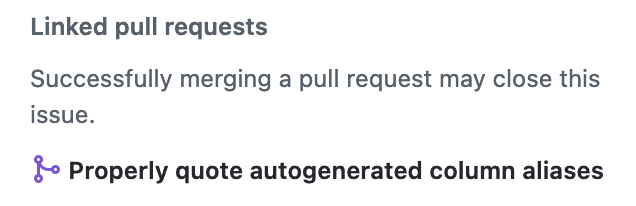
浏览器网络选项卡跟踪
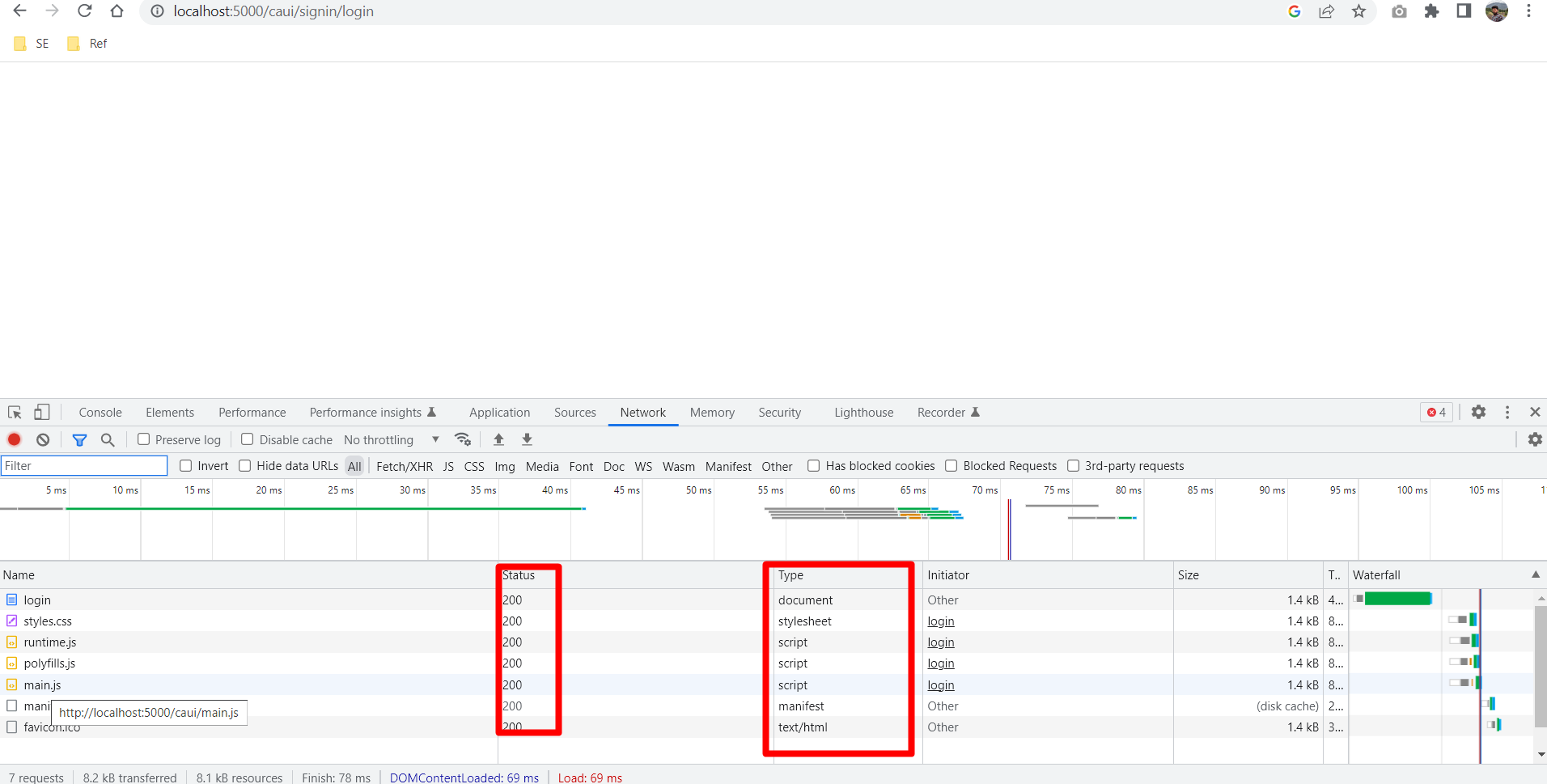
IIS服务器设置
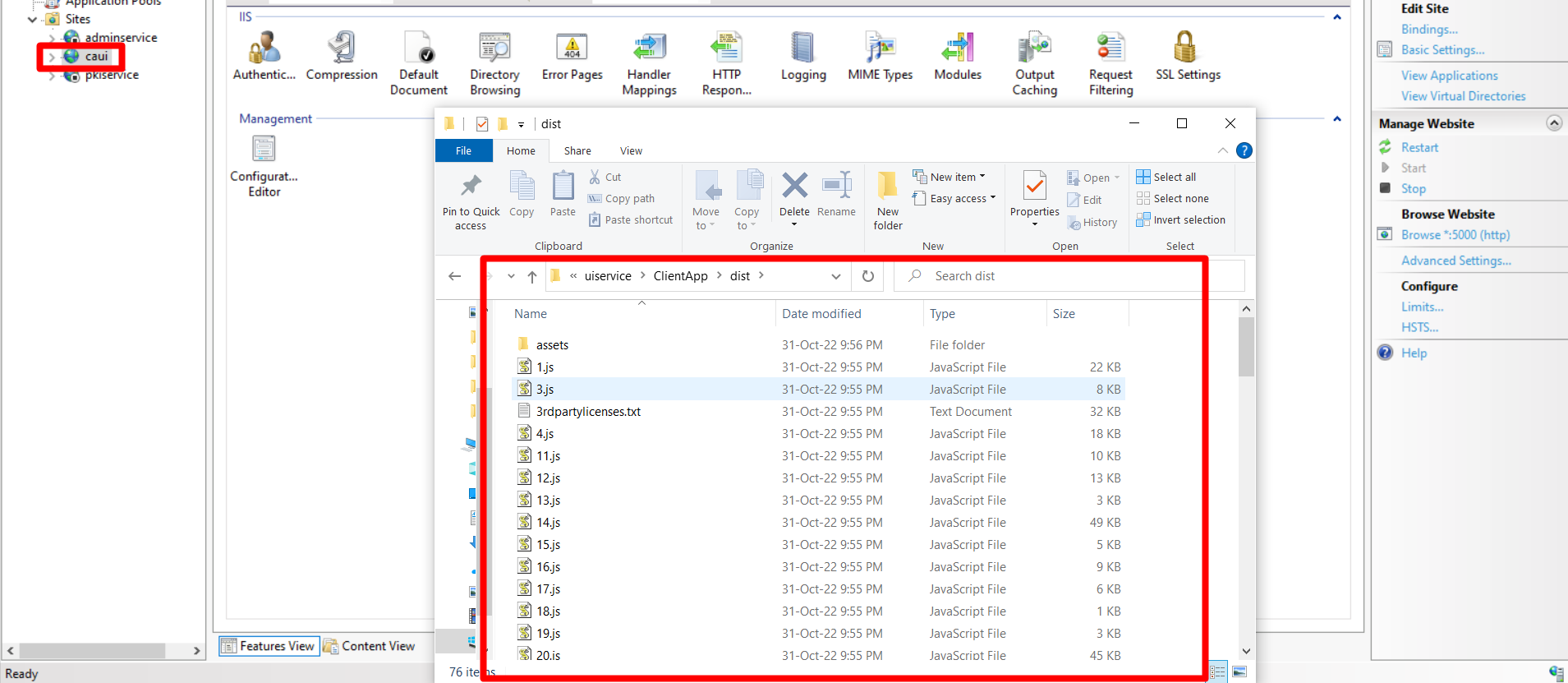
我解决不了这个问题。
回答 1
Stack Overflow用户
回答已采纳
发布于 2022-11-03 14:36:40
我找到了解决办法。因为我们使index.html类似于子路径。<base href="/caui/" />。
包被发布到Clientapp/dist/caui文件夹中。但是,应该将index.html放在Clientapp/dist文件夹位置以满足请求。
如果我将Index.html从caui文件夹移到外面,那么它就可以工作了。
页面原文内容由Stack Overflow提供。腾讯云小微IT领域专用引擎提供翻译支持
原文链接:
https://stackoverflow.com/questions/74266696
复制相关文章
相似问题

