PKIX路径验证失败: java.security.cert.CertPathValidatorException:有效性检查失败
PKIX路径验证失败: java.security.cert.CertPathValidatorException:有效性检查失败
提问于 2022-11-26 05:43:53
在使用IDEA终极创建/克隆Spring项目时,我总是发现PKIX路径验证失败: java.security.cert.CertPathValidatorException:有效性检查失败
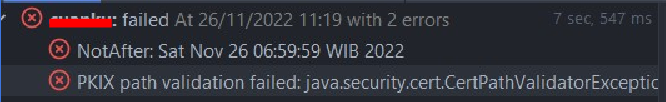
以下是完整的错误消息
problem occurred configuring root project 'cuanku'.
> Could not resolve all files for configuration ':classpath'.
> Could not resolve org.springframework.boot:spring-boot-buildpack-platform:2.7.5.
Required by:
project : > org.springframework.boot:org.springframework.boot.gradle.plugin:2.7.5 > org.springframework.boot:spring-boot-gradle-plugin:2.7.5
> Could not resolve org.springframework.boot:spring-boot-buildpack-platform:2.7.5.
> Could not get resource 'https://plugins.gradle.org/m2/org/springframework/boot/spring-boot-buildpack-platform/2.7.5/spring-boot-buildpack-platform-2.7.5.pom'.
> Could not GET 'https://jcenter.bintray.com/org/springframework/boot/spring-boot-buildpack-platform/2.7.5/spring-boot-buildpack-platform-2.7.5.pom'.
> PKIX path validation failed: java.security.cert.CertPathValidatorException: validity check failed
> Could not resolve org.springframework.boot:spring-boot-loader-tools:2.7.5.
Required by:
project : > org.springframework.boot:org.springframework.boot.gradle.plugin:2.7.5 > org.springframework.boot:spring-boot-gradle-plugin:2.7.5
> Could not resolve org.springframework.boot:spring-boot-loader-tools:2.7.5.
> Could not get resource 'https://plugins.gradle.org/m2/org/springframework/boot/spring-boot-loader-tools/2.7.5/spring-boot-loader-tools-2.7.5.pom'.
> Could not GET 'https://jcenter.bintray.com/org/springframework/boot/spring-boot-loader-tools/2.7.5/spring-boot-loader-tools-2.7.5.pom'.
> PKIX path validation failed: java.security.cert.CertPathValidatorException: validity check failed
> Could not resolve org.apache.commons:commons-compress:1.21.
Required by:
project : > org.springframework.boot:org.springframework.boot.gradle.plugin:2.7.5 > org.springframework.boot:spring-boot-gradle-plugin:2.7.5
> Could not resolve org.apache.commons:commons-compress:1.21.
> Could not get resource 'https://plugins.gradle.org/m2/org/apache/commons/commons-compress/1.21/commons-compress-1.21.pom'.
> Could not GET 'https://jcenter.bintray.com/org/apache/commons/commons-compress/1.21/commons-compress-1.21.pom'.
> PKIX path validation failed: java.security.cert.CertPathValidatorException: validity check failed
> Could not resolve org.springframework:spring-core:5.3.23.
Required by:
project : > org.springframework.boot:org.springframework.boot.gradle.plugin:2.7.5 > org.springframework.boot:spring-boot-gradle-plugin:2.7.5
> Could not resolve org.springframework:spring-core:5.3.23.
> Could not get resource 'https://plugins.gradle.org/m2/org/springframework/spring-core/5.3.23/spring-core-5.3.23.pom'.
> Could not GET 'https://jcenter.bintray.com/org/springframework/spring-core/5.3.23/spring-core-5.3.23.pom'.
> PKIX path validation failed: java.security.cert.CertPathValidatorException: validity check failed我似乎找不到与这个问题相关的答案,有很多PKIX路径验证失败了,但我似乎找不到解决问题的方法。
回答 2
Stack Overflow用户
发布于 2022-11-26 06:42:30
Bintray.com的SSL证书于2022年11月26日到期。在世界范围内,这似乎是一个迫在眉睫的问题。希望决议很快就能达成。
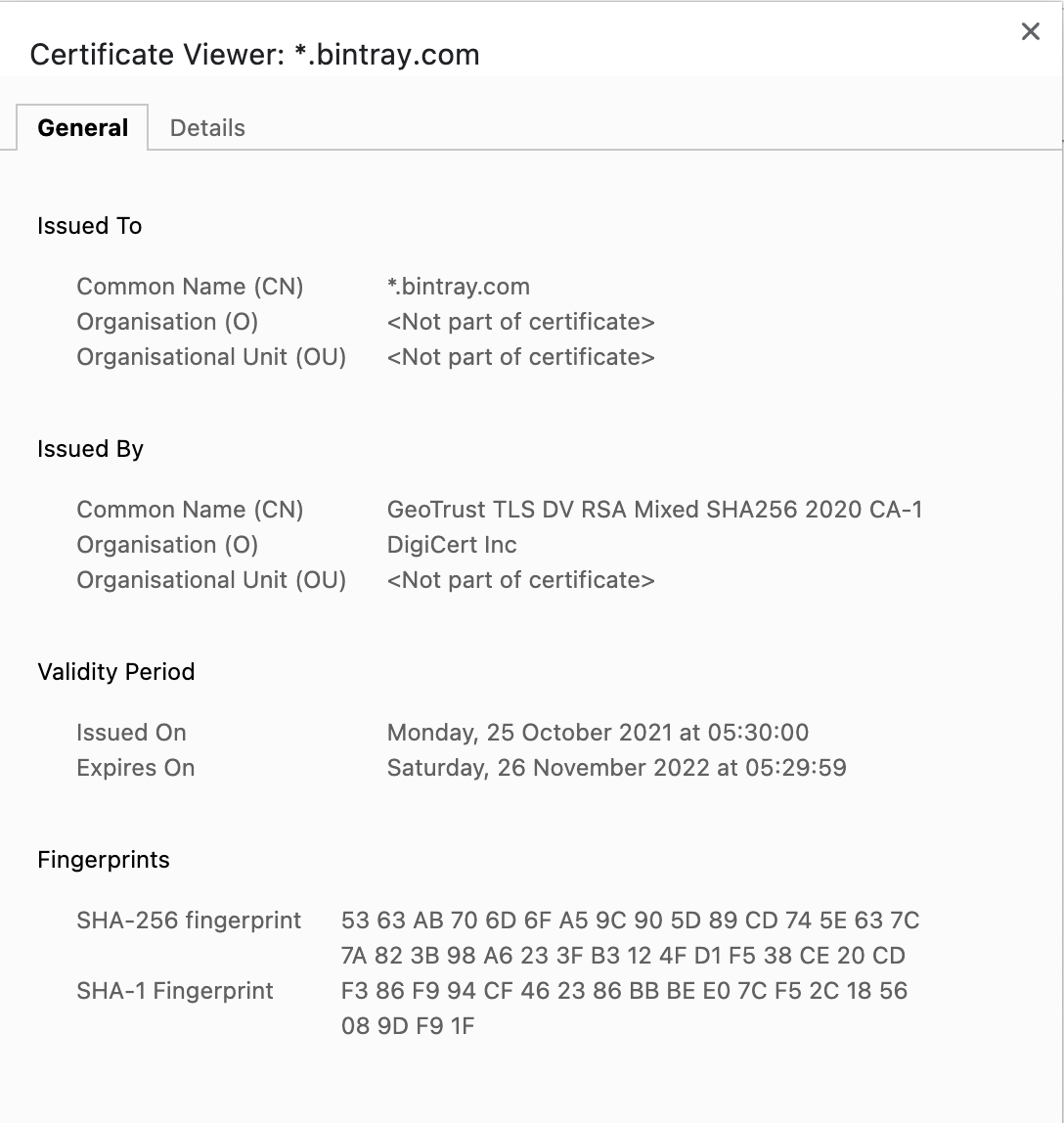
Stack Overflow用户
发布于 2022-11-26 08:31:43
如果此文件不存在,请在gradle.properties文件中使用以下行创建并运行以下行以更新ssl证书。
systemProp.http.ssl.insecure=true
systemProp.http.ssl.allowall=true
systemProp.http.ssl.ignore.validity.dates=true并使用更新版本“4.1.3”更新类路径。
页面原文内容由Stack Overflow提供。腾讯云小微IT领域专用引擎提供翻译支持
原文链接:
https://stackoverflow.com/questions/74580010
复制相关文章
相似问题

