显示所有用户数据,希望在“我的配置文件”部分中只显示已记录的用户数据。
显示所有用户数据,希望在“我的配置文件”部分中只显示已记录的用户数据。
提问于 2021-10-31 08:56:15
我想将我的crrentUser/登录用户数据显示在抽屉中,当我滑动它时,它将显示当前/登录用户的名称、电子邮件、照片‘,还有其他一些东西,比如注销按钮等等。但是当我与该用户仪表板中的任何用户一起登录时。当我在抽屉上单击/幻灯片时,它会显示我存储在Firestore中的用户集合下的所有用户数据。我只想显示当前的用户配置文件数据,如姓名、电子邮件等,但是它显示了来自Firestore的所有集合。目前,我的用户集合中有3用户,在我的firebase中。问题是当我滑动/单击抽屉时,它会在我的抽屉中显示所有的3用户的数据。但我只想在我的current/login抽屉中显示用户数据。
import 'package:cloud_firestore/cloud_firestore.dart';
import 'package:flutter/material.dart';
import 'package:firebase_auth/firebase_auth.dart';
import '../screens/user_product_list_view.dart';
class UserDrawer extends StatefulWidget {
UserDrawer({Key? key}) : super(key: key);
@override
_UserDrawerState createState() => _UserDrawerState();
}
class _UserDrawerState extends State<UserDrawer> {
@override
void initState() {
super.initState();
getUser();
}
Future getUser() async {
var currentUserLoginUser = await FirebaseAuth.instance.currentUser;
var firebaseUser = await FirebaseFirestore.instance
.collection('users')
.doc(currentUserLoginUser!.uid);
print(currentUserLoginUser.email);
}
@override
Widget build(BuildContext context) {
return Drawer(
child: SafeArea(
child: Scaffold(
backgroundColor: Theme.of(context).primaryColor,
body: StreamBuilder(
stream: FirebaseFirestore.instance.collection('users').snapshots(),
builder: (BuildContext contex,
AsyncSnapshot<QuerySnapshot<Map<String, dynamic>>> snapshot) {
if (!snapshot.hasData) {
return Text('User is not found');
}
return ListView(
children: snapshot.data!.docs.map(
(document) {
return Stack(
children: [
///
Container(
padding: EdgeInsets.only(top: 105),
height: 300,
width: double.infinity,
decoration: BoxDecoration(
color: Theme.of(context).primaryColorDark,
borderRadius: BorderRadius.only(
bottomLeft: Radius.circular(120))),
child: Column(
children: [
CircleAvatar(
radius: 40,
backgroundColor: Colors.blueAccent,
),
Text(
document['email'],
style: TextStyle(
fontWeight: FontWeight.bold, fontSize: 20),
),
],
),
),
Container(
padding: EdgeInsets.symmetric(
horizontal: 20, vertical: 10),
height: 100,
width: double.infinity,
child: Text(
'Profile',
style: TextStyle(
fontSize: 24,
fontWeight: FontWeight.bold,
),
),
decoration: BoxDecoration(
color: Theme.of(context).primaryColorLight,
borderRadius: BorderRadius.only(
bottomLeft: Radius.circular(80))),
),
],
);
},
).toList(),
);
},
),
),
),
);
}
}
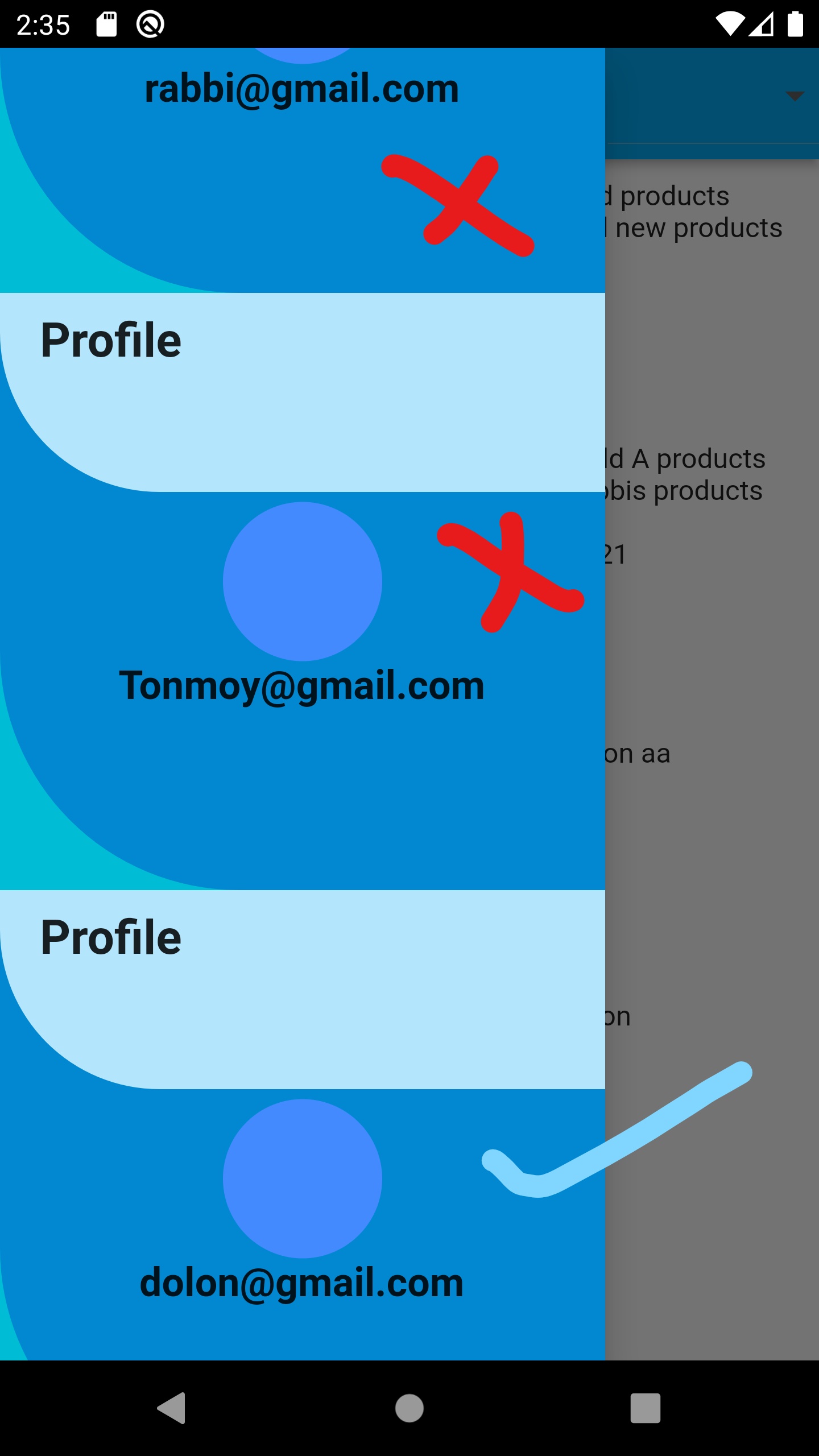
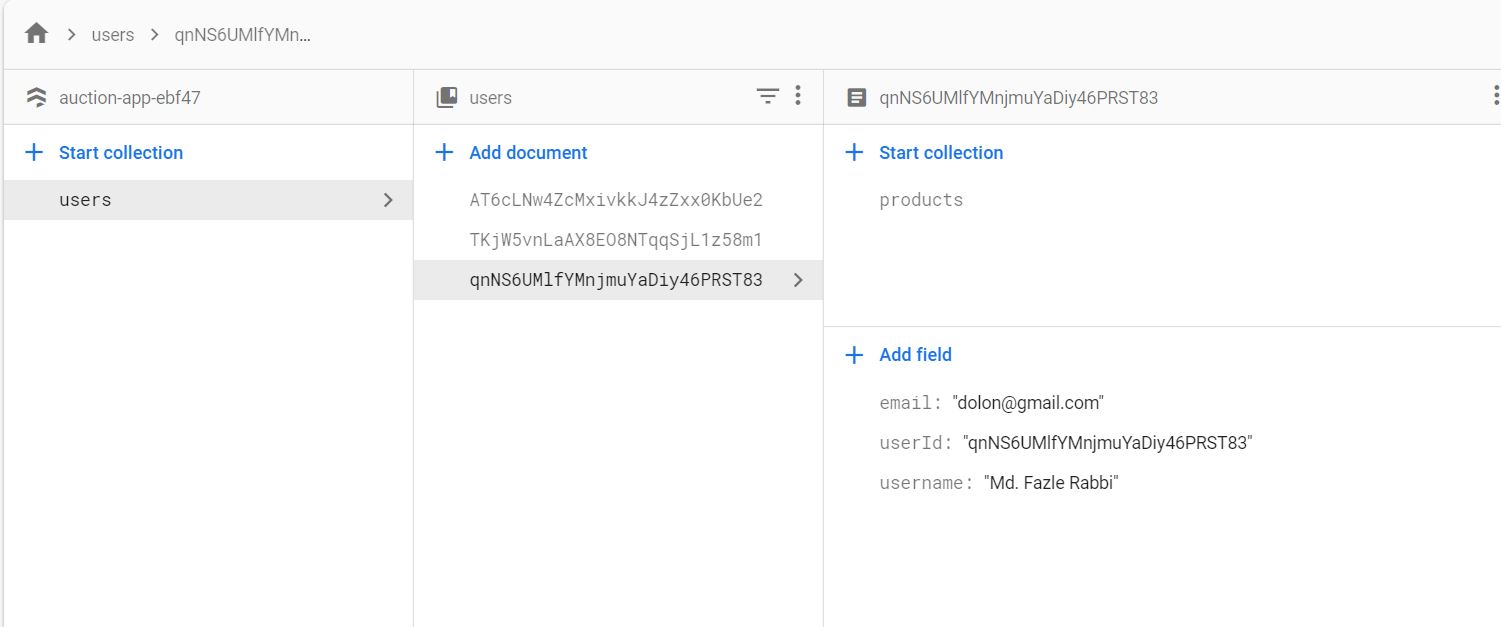
回答 1
Stack Overflow用户
回答已采纳
发布于 2021-10-31 09:51:19
所以我认为问题出在steamBuider上,我是这样认为的。我认为SteamBuilder在集合中打印所有东西。由于我只需要通过使用SreamBuilder打印当前/登录用户,所以需要从用户集合中获取所有文档数据,这就是问题出现的原因。现在我转到了FutureBuilder,现在工作得很好。**我不确定StreamBuilder有什么问题,但是如果我需要整个集合,那么如果我只需要一个特定的文档在集合下,那么我将使用FutureBuilder.
,这是我的观点,如果有人能给出一些很有帮助的主意,
import 'package:cloud_firestore/cloud_firestore.dart';
import 'package:flutter/material.dart';
import 'package:firebase_auth/firebase_auth.dart';
import '../screens/user_product_list_view.dart';
class UserDrawer extends StatefulWidget {
UserDrawer({Key? key}) : super(key: key);
@override
_UserDrawerState createState() => _UserDrawerState();
}
class _UserDrawerState extends State<UserDrawer> {
@override
void initState() {
super.initState();
getUser();
}
var currentUserLoginUser = FirebaseAuth.instance.currentUser;
Future getUser() async {
var currentUserLoginUser = await FirebaseAuth.instance.currentUser;
var firebaseUser = await FirebaseFirestore.instance
.collection('users')
.doc(currentUserLoginUser!.uid);
print(currentUserLoginUser.email);
}
@override
Widget build(BuildContext context) {
return Drawer(
child: SafeArea(
child: Scaffold(
backgroundColor: Theme.of(context).primaryColor,
body: FutureBuilder<DocumentSnapshot>(
future: FirebaseFirestore.instance
.collection('users')
.doc(currentUserLoginUser!.uid)
.get(),
builder: (BuildContext context,
AsyncSnapshot<DocumentSnapshot> snapshot) {
if (snapshot.hasError) {
return Text("Something went wrong");
}
if (snapshot.hasData && !snapshot.data!.exists) {
return Text("Document does not exist");
}
if (snapshot.connectionState == ConnectionState.done) {
Map<String, dynamic> data =
snapshot.data!.data() as Map<String, dynamic>;
return Stack(
children: [
Container(
padding: EdgeInsets.only(top: 600),
decoration: BoxDecoration(
color: Theme.of(context).primaryColorLight,
borderRadius: BorderRadius.only(
bottomRight: Radius.circular(80))),
child: Row(
mainAxisAlignment: MainAxisAlignment.center,
crossAxisAlignment: CrossAxisAlignment.center,
children: [
ElevatedButton(
onPressed: () {
FirebaseAuth.instance.signOut();
},
child: Text('Logout')),
],
),
),
Container(
padding: EdgeInsets.only(top: 400),
decoration: BoxDecoration(
color: Theme.of(context).primaryColorLight,
borderRadius: BorderRadius.only(
bottomLeft: Radius.circular(80))),
child: Row(
mainAxisAlignment: MainAxisAlignment.center,
crossAxisAlignment: CrossAxisAlignment.center,
children: [
Expanded(
child: ElevatedButton(
onPressed: () {
Navigator.push(
context,
MaterialPageRoute(
builder: (context) =>
UserProductList()));
},
child: Text('My Products'))),
SizedBox(
width: 08,
),
Expanded(
child: ElevatedButton(
onPressed: () {}, child: Text('data'))),
],
),
),
Container(
padding: EdgeInsets.only(top: 105),
height: 300,
width: double.infinity,
decoration: BoxDecoration(
color: Theme.of(context).primaryColorDark,
borderRadius: BorderRadius.only(
bottomLeft: Radius.circular(120))),
child: Column(
children: [
CircleAvatar(
radius: 40,
backgroundColor: Colors.blueAccent,
),
Text(
' Name: ${data['username']} ',
style: TextStyle(
fontWeight: FontWeight.bold, fontSize: 20),
),
],
),
),
Container(
padding:
EdgeInsets.symmetric(horizontal: 20, vertical: 10),
height: 100,
width: double.infinity,
child: Text(
'Profile',
style: TextStyle(
fontSize: 24,
fontWeight: FontWeight.bold,
),
),
decoration: BoxDecoration(
color: Theme.of(context).primaryColorLight,
borderRadius: BorderRadius.only(
bottomLeft: Radius.circular(80))),
),
],
);
}
return Text('Loading');
},
),
),
),
);
}
}页面原文内容由Stack Overflow提供。腾讯云小微IT领域专用引擎提供翻译支持
原文链接:
https://stackoverflow.com/questions/69785290
复制相关文章
相似问题

