Vue 3- Vite应用程序构建后缺少一些CSS规则。
所以,我在这方面一直很努力,为我的应用程序做了很长一段时间的大更新,在开发上一切都很顺利,但是一旦我为生产构建了一些CSS规则,有些元素不太好,颜色没有按应有的方式显示,柔性盒似乎关闭了.
所以让我从一开始开始:
环境:
- Vite 2.6.11
- Vue 3.2.20
- ref
- Firebase承载
F 211
这里是我的依赖关系
"dependencies": {
"@ckeditor/ckeditor5-build-classic": "30.0.0",
"@ckeditor/ckeditor5-vue": "2.0.1",
"@hennge/vue3-pagination": "^1.0.17",
"@iconify/iconify": "2.0.4",
"@mapbox/mapbox-gl-geocoder": "4.7.4",
"@popperjs/core": "2.10.2",
"@vueform/multiselect": "2.2.0",
"@vueform/slider": "2.0.5",
"@vuelidate/core": "^2.0.0-alpha.21",
"@vuelidate/validators": "^2.0.0-alpha.18",
"@vueuse/core": "6.7.3",
"@vueuse/head": "0.6.0",
"animate.css": "^4.1.1",
"ant-design-vue": "^2.2.8",
"apexcharts": "3.28.3",
"axios": "0.22.0",
"billboard.js": "3.1.5",
"bulma": "0.9.3",
"bulma-css-vars": "0.7.0",
"dayjs": "1.10.7",
"dragula": "3.7.3",
"dropzone": "5.9.3",
"filepond": "4.30.3",
"filepond-plugin-file-validate-size": "2.2.5",
"filepond-plugin-file-validate-type": "1.2.6",
"filepond-plugin-image-crop": "2.0.6",
"filepond-plugin-image-edit": "1.6.3",
"filepond-plugin-image-exif-orientation": "1.0.11",
"filepond-plugin-image-preview": "4.6.10",
"filepond-plugin-image-resize": "2.0.10",
"filepond-plugin-image-transform": "3.8.7",
"firebase": "9.1.3",
"flag-icon-css": "^3.5.0",
"imask": "6.2.2",
"mapbox-gl": "2.5.0",
"markdown-it-emoji": "2.0.0",
"notyf": "3.10.0",
"nprogress": "0.2.0",
"photoswipe": "4.1.3",
"pinia": "^2.0.0-rc.15",
"pinia-plugin-persist": "^0.0.92",
"qrcode-vue3": "^1.4.17",
"simple-datatables": "3.1.2",
"simplebar": "6.0.0-beta.10",
"simplebar-vue": "2.0.0-beta.10",
"stylelint-csstree-validator": "^1.9.0",
"sweetalert2": "^10.16.7",
"tiny-slider": "2.9.3",
"tippy.js": "6.3.2",
"tslib": "2.3.1",
"v-calendar": "3.0.0-alpha.5",
"v-offline": "^3.0.0",
"vant": "^3.2.6",
"vee-validate": "4.5.4",
"vivus": "0.4.6",
"vue": "3.2.20",
"vue-accessible-color-picker": "3.0.0",
"vue-currency-input": "^2.0.1",
"vue-i18n": "9.2.0-beta.15",
"vue-router": "4.0.12",
"vue-scrollto": "2.20.0",
"vue-stripe-menu": "^2.1.1",
"vue-tippy": "6.0.0-alpha.33",
"vue-toastification": "^2.0.0-rc.1",
"vue3-apexcharts": "1.4.1",
"vue3-burger-menu": "^1.1.1",
"vue3-carousel": "^0.1.28",
"vue3-clipboard": "^1.0.0",
"vueperslides": "^3.3.2",
"xlsx": "^0.17.3",
"yup": "0.32.9"
},
"devDependencies": {
"@commitlint/cli": "13.2.0",
"@commitlint/config-conventional": "13.2.0",
"@commitlint/prompt-cli": "13.2.0",
"@iconify/json": "1.1.410",
"@intlify/vite-plugin-vue-i18n": "2.4.0",
"@types/dragula": "3.7.1",
"@types/luxon": "^1.27.1",
"@types/mapbox-gl": "2.4.2",
"@types/mapbox__mapbox-gl-geocoder": "4.7.1",
"@types/markdown-it": "12.2.1",
"@types/node": "16.10.2",
"@types/nprogress": "0.2.0",
"@types/photoswipe": "4.1.2",
"@types/prismjs": "1.16.6",
"@types/simplebar": "5.3.3",
"@types/vivus": "0.4.4",
"@typescript-eslint/eslint-plugin": "4.33.0",
"@typescript-eslint/parser": "4.33.0",
"@vitejs/plugin-vue": "1.9.3",
"@vue/compiler-sfc": "3.2.20",
"autoprefixer": "9.8.6",
"commitlint": "13.2.0",
"cross-env": "7.0.3",
"cypress": "8.5.0",
"eslint": "7.32.0",
"eslint-config-prettier": "8.3.0",
"eslint-plugin-md": "1.0.19",
"eslint-plugin-vue": "7.19.0",
"eslint-plugin-vuejs-accessibility": "^0.7.1",
"gray-matter": "4.0.3",
"lint-staged": "11.2.0",
"markdown-it": "12.2.0",
"markdown-it-anchor": "8.3.1",
"npm-run-all": "4.1.5",
"path": "^0.12.7",
"plyr": "3.6.8",
"postcss-nested": "4.2.3",
"prettier": "2.4.1",
"prismjs": "1.25.0",
"rimraf": "3.0.2",
"rollup": "2.58.3",
"rollup-plugin-purgecss": "^4.0.3",
"sass": "1.32.13",
"standard-version": "9.3.2",
"stylelint": "13.13.1",
"stylelint-config-prettier": "8.0.2",
"stylelint-config-standard": "22.0.0",
"stylelint-scss": "3.21.0",
"typescript": "4.4.3",
"unplugin-vue-components": "0.16.0",
"vfonts": "^0.1.0",
"vite": "2.6.11",
"vite-imagetools": "3.6.8",
"vite-plugin-fonts": "0.2.2",
"vite-plugin-imagemin": "0.4.6",
"vite-plugin-pages": "0.18.1",
"vite-plugin-purge-icons": "0.7.0",
"vite-plugin-pwa": "0.11.3",
"vite-plugin-radar": "0.2.0",
"vite-svg-loader": "^2.2.0",
"vue-tsc": "0.3.0",
"yorkie": "2.0.0"
}这是我的vite.config.ts
import { defineConfig } from 'vite'
// @ts-ignore
import path from 'path'
import Vue from '@vitejs/plugin-vue'
import Pages from 'vite-plugin-pages'
import Components from 'unplugin-vue-components/vite'
import ViteFonts from 'vite-plugin-fonts'
import ViteRadar from 'vite-plugin-radar'
import PurgeIcons from 'vite-plugin-purge-icons'
import { imagetools } from 'vite-imagetools'
import ImageMin from 'vite-plugin-imagemin'
import { vueI18n } from '@intlify/vite-plugin-vue-i18n'
import { VitePWA } from 'vite-plugin-pwa'
import purgecss from 'rollup-plugin-purgecss'
import ViteComponents, {
AntDesignVueResolver,
VantResolver
} from 'unplugin-vue-components/resolvers'
const SILENT = Boolean(process.env.SILENT) ?? false
const SOURCE_MAP = Boolean(process.env.SOURCE_MAP) ?? false
/**
* This is the main configuration file for vitejs
*
* @see https://vitejs.dev/config
*/
export default defineConfig({
// Project root directory (where index.html is located).
root: process.cwd(),
// Base public path when served in development or production.
// You also need to add this base like `history: createWebHistory('my-subdirectory')`
// in ./src/router.ts
// base: '/my-subdirectory/',
base: '/',
// Directory to serve as plain static assets.
publicDir: 'public',
// Adjust console output verbosity.
logLevel: SILENT ? 'error' : 'info',
/**
* By default, Vite will crawl your index.html to detect dependencies that
* need to be pre-bundled. If build.rollupOptions.input is specified,
* Vite will crawl those entry points instead.
*
* @see https://vitejs.dev/config/#optimizedeps-entries
*/
optimizeDeps: {
include: [
'@ckeditor/ckeditor5-vue',
'@ckeditor/ckeditor5-build-classic',
'@iconify/iconify',
'@mapbox/mapbox-gl-geocoder/dist/mapbox-gl-geocoder.min.js',
'@vueuse/core',
'@vueuse/head',
'@vueform/multiselect',
'@vueform/slider',
'axios',
'billboard.js',
'dayjs',
'dropzone',
'dragula',
'filepond',
'filepond-plugin-file-validate-size',
'filepond-plugin-file-validate-type',
'filepond-plugin-image-exif-orientation',
'filepond-plugin-image-crop',
'filepond-plugin-image-edit',
'filepond-plugin-image-preview',
'filepond-plugin-image-resize',
'filepond-plugin-image-transform',
'imask',
'nprogress',
'notyf',
'mapbox-gl',
'photoswipe/dist/photoswipe',
'photoswipe/dist/photoswipe-ui-default',
'plyr',
'v-calendar',
'vee-validate',
'vue',
'vue-scrollto',
'vue3-apexcharts',
'vue-tippy',
'simplebar',
'simple-datatables',
'tiny-slider/src/tiny-slider',
'vue-accessible-color-picker',
'yup',
'ant-design-vue',
'vant'
],
},
// Will be passed to @rollup/plugin-alias as its entries option.
resolve: {
alias: [
{
find: '/~/',
replacement: `/src/assets/`,
},
{
find: '/@src/',
replacement: `/src/`,
},
],
},
build: {
sourcemap: SOURCE_MAP,
// Turning off brotliSize display can slightly reduce packaging time
brotliSize: !SILENT,
chunkSizeWarningLimit: 2000,
minify: 'esbuild',
cssCodeSplit: true,
},
plugins: [
/**
* plugin-vue plugin inject vue library and allow sfc files to work (*.vue)
*
* @see https://github.com/vitejs/vite/tree/main/packages/plugin-vue
*/
Vue({
include: [/\.vue$/],
}),
/**
* vite-plugin-vue-i18n plugin does i18n resources pre-compilation / optimizations
*
* @see https://github.com/intlify/bundle-tools/tree/main/packages/vite-plugin-vue-i18n
*/
vueI18n({
include: path.resolve(__dirname, './src/locales/**'),
}),
/**
* unplugin-vue-components plugin is responsible of autoloading components
* documentation and md file are loaded for elements and components sections
*
* @see https://github.com/antfu/unplugin-vue-components
*/
Components({
dirs: ['src/components', 'src/layouts', 'src/views'],
extensions: ['vue', 'md'],
dts: true,
include: [/\.vue$/, /\.vue\?vue/, /\.md$/],
resolvers: [
AntDesignVueResolver(),
VantResolver()
]
}),
/**
* vite-plugin-purge-icons plugin is responsible of autoloading icones from multiples providers
*
* @see https://icones.netlify.app/
* @see https://github.com/antfu/purge-icons/tree/main/packages/vite-plugin-purge-icons
*/
PurgeIcons(),
/**
* vite-plugin-fonts plugin inject webfonts from differents providers
*
* @see https://github.com/stafyniaksacha/vite-plugin-fonts
*/
ViteFonts({
google: {
families: [
{
name: 'Fira Code',
styles: 'wght@400;600',
},
{
name: 'Montserrat',
styles: 'wght@500;600;700;800;900',
},
{
name: 'Roboto',
styles: 'wght@300;400;500;600;700',
},
],
},
}),
/**
* vite-plugin-radar plugin inject snippets from analytics providers
*
* @see https://github.com/stafyniaksacha/vite-plugin-radar
*/
ViteRadar({
analytics: {
id: '',
},
}),
/**
* vite-plugin-pwa generate manifest.json and register services worker to enable PWA
*
* @see https://github.com/antfu/vite-plugin-pwa
*/
VitePWA({
registerType: 'autoUpdate',
base: '/',
includeAssets: [
'favicon.svg',
'favicon.ico',
'robots.txt',
'apple-touch-icon.png',
],
manifest: {
name: 'Treebū Admin',
short_name: 'Treebū Admin',
start_url: '/?utm_source=pwa',
display: 'standalone',
theme_color: '#ffffff',
background_color: '#ffffff',
icons: [
{
src: 'pwa-192x192.png',
sizes: '192x192',
type: 'image/png',
},
{
src: 'pwa-512x512.png',
sizes: '512x512',
type: 'image/png',
},
{
src: 'pwa-512x512.png',
sizes: '512x512',
type: 'image/png',
purpose: 'any maskable',
},
],
},
}),
/**
* rollup-plugin-purgecss plugin is responsible of purging css rules
* that are not used in the bundle
*
* @see https://github.com/FullHuman/purgecss/tree/main/packages/rollup-plugin-purgecss
*/
purgecss({
content: [`./src/**/*.vue`],
variables: false,
safelist: {
standard: [
/(autv|lnil|lnir|fas?)/,
/-(leave|enter|appear)(|-(to|from|active))$/,
/^(?!(|.*?:)cursor-move).+-move$/,
/^router-link(|-exact)-active$/,
/data-v-.*/,
],
},
defaultExtractor(content) {
const contentWithoutStyleBlocks = content.replace(
/<style[^]+?<\/style>/gi,
''
)
return (
contentWithoutStyleBlocks.match(/[A-Za-z0-9-_/:]*[A-Za-z0-9-_/]+/g) ||
[]
)
},
}),
/**
* vite-imagetools plugin allow to perform transformation (blur, resize, crop, etc)
* on images at build time
*
* @see https://github.com/JonasKruckenberg/vite-imagetools
*/
imagetools({
silent: SILENT,
}),
/**
* vite-plugin-imagemin optimize all images sizes from public or asset folder
*
* @see https://github.com/anncwb/vite-plugin-imagemin
*/
ImageMin({
verbose: !SILENT,
gifsicle: {
optimizationLevel: 7,
interlaced: false,
},
optipng: {
optimizationLevel: 7,
},
mozjpeg: {
quality: 60,
},
pngquant: {
quality: [0.8, 0.9],
speed: 4,
},
svgo: {
plugins: [
{
name: 'removeViewBox',
active: false,
},
{
name: 'removeEmptyAttrs',
active: false,
},
],
},
}),
],
})这是我的index.html
<!DOCTYPE html>
<html lang="en">
<head>
<meta charset="UTF-8" />
<!--iOS configuration-->
<meta name="apple-mobile-web-app-capable" content="yes">
<meta name="google" content="notranslate">
<!--ICONS-->
<link rel="apple-touch-icon" href="/images/mobile-icons/ios/apple-icon.png">
<link rel="apple-touch-icon" sizes="57x57" href="/images/mobile-icons/ios/apple-icon-57x57.png">
<link rel="apple-touch-icon" sizes="60x60" href="/images/mobile-icons/ios/apple-icon-60x60.png">
<link rel="apple-touch-icon" sizes="72x72" href="/images/mobile-icons/ios/apple-icon-72x72.png">
<link rel="apple-touch-icon" sizes="76x76" href="/images/mobile-icons/ios/apple-icon-76x76.png">
<link rel="apple-touch-icon" sizes="114x114" href="/images/mobile-icons/ios/apple-icon-114x114.png">
<link rel="apple-touch-icon" sizes="120x120" href="/images/mobile-icons/ios/apple-icon-120x120.png">
<link rel="apple-touch-icon" sizes="144x144" href="/images/mobile-icons/ios/apple-icon-144x144.png">
<link rel="apple-touch-icon" sizes="152x152" href="/images/mobile-icons/ios/apple-icon-152x152.png">
<link rel="apple-touch-icon" sizes="180x180" href="/images/mobile-icons/ios/apple-icon-180x180.png">
<!-- Splashscreen-->
<link href="/images/splashscreens/iphone5_splash.png" media="(device-width: 320px) and (device-height: 568px) and (-webkit-device-pixel-ratio: 2)" rel="apple-touch-startup-image" />
<link href="/images/splashscreens/iphone6_splash.png" media="(device-width: 375px) and (device-height: 667px) and (-webkit-device-pixel-ratio: 2)" rel="apple-touch-startup-image" />
<link href="/images/splashscreens/iphoneplus_splash.png" media="(device-width: 621px) and (device-height: 1104px) and (-webkit-device-pixel-ratio: 3)" rel="apple-touch-startup-image" />
<link href="/images/splashscreens/iphonex_splash.png" media="(device-width: 375px) and (device-height: 812px) and (-webkit-device-pixel-ratio: 3)" rel="apple-touch-startup-image" />
<link href="/images/splashscreens/iphonexr_splash.png" media="(device-width: 414px) and (device-height: 896px) and (-webkit-device-pixel-ratio: 2)" rel="apple-touch-startup-image" />
<link href="/images/splashscreens/iphonexsmax_splash.png" media="(device-width: 414px) and (device-height: 896px) and (-webkit-device-pixel-ratio: 3)" rel="apple-touch-startup-image" />
<link href="/images/splashscreens/ipad_splash.png" media="(device-width: 768px) and (device-height: 1024px) and (-webkit-device-pixel-ratio: 2)" rel="apple-touch-startup-image" />
<link href="/images/splashscreens/ipadpro1_splash.png" media="(device-width: 834px) and (device-height: 1112px) and (-webkit-device-pixel-ratio: 2)" rel="apple-touch-startup-image" />
<link href="/images/splashscreens/ipadpro3_splash.png" media="(device-width: 834px) and (device-height: 1194px) and (-webkit-device-pixel-ratio: 2)" rel="apple-touch-startup-image" />
<link href="/images/splashscreens/ipadpro2_splash.png" media="(device-width: 1024px) and (device-height: 1366px) and (-webkit-device-pixel-ratio: 2)" rel="apple-touch-startup-image" />
<!--Status Bar-->
<meta name="apple-mobile-web-app-status-bar-style" content="black-translucent">
<meta name="theme-color" content="#2f3048">
<meta http-equiv="X-UA-Compatible" content="IE=edge,chrome=1" />
<meta content="initial-scale=1.0, maximum-scale=1.0, width=device-width, user-scalable=no, shrink-to-fit=no" name="viewport">
<link
rel="apple-toucv-icon"
sizes="180x180"
href="/icons/apple-touch-icon.png"
/>
<link
rel="icon"
type="image/png"
sizes="32x32"
href="/icons/favicon-32x32.png"
/>
<link
rel="icon"
type="image/png"
sizes="16x16"
href="/icons/favicon-16x16.png"
/>
<link rel="mask-icon" href="/icons/safari-pinned-tab.svg" color="#5bbad5" />
<meta name="msapplication-TileColor" content="#232326" />
<!-- <meta name="theme-color" content="#ffffff" />-->
<title>Treebū Hotels</title>
<script>
/**
* this is a hack for dragula used on KanbanApp
*
* @see src/components/pages/apps/KanbanApp.vue
*/
var global = global || window
</script>
<link
rel="preload"
as="style"
onload="this.rel='stylesheet'"
href="/vendors/font-awesome-v5.css"
/>
<link
rel="preload"
as="style"
onload="this.rel='stylesheet'"
href="/vendors/line-icons-pro.css"
/>
<link
rel="preload"
as="style"
onload="this.rel='stylesheet'"
href="/vendors/prism-coldark-cold.css"
/>
</head>
<body>
<div data-teleport-bg></div>
<div id="app" class="app-wrapper"></div>
<script type="module" src="/src/styles.ts"></script>
<script type="module" src="/src/main.ts"></script>
</body>
</html>请注意开发版本和生产版本在以下图像中的差异:
发展版本:
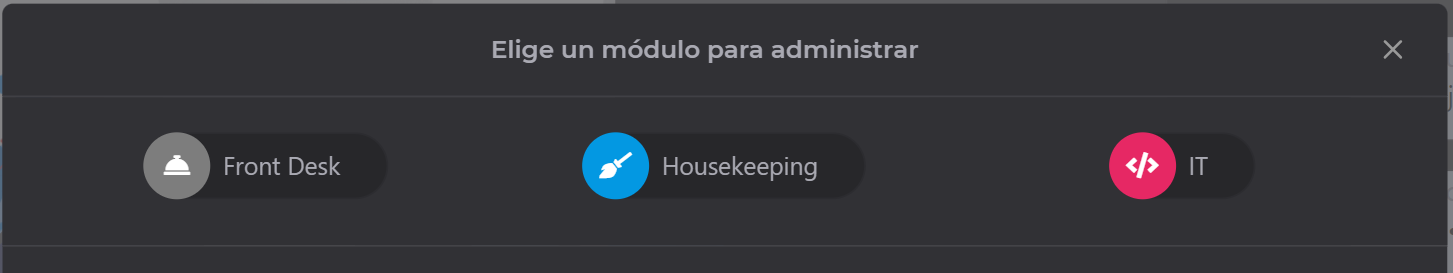
Prod版本:
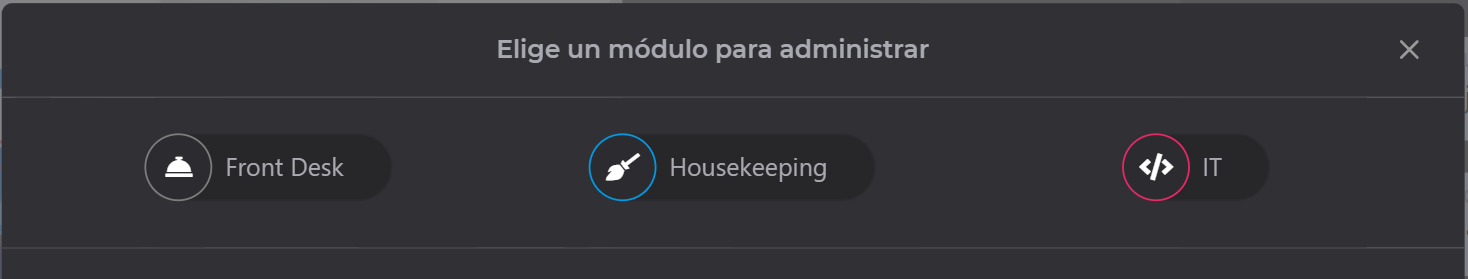
正如你所看到的,风格不匹配.让我们继续:
开发版本,柔性箱正常工作:
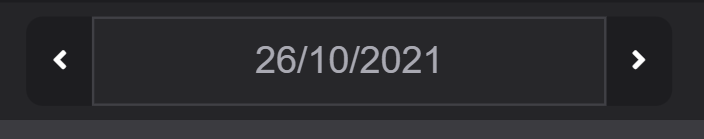
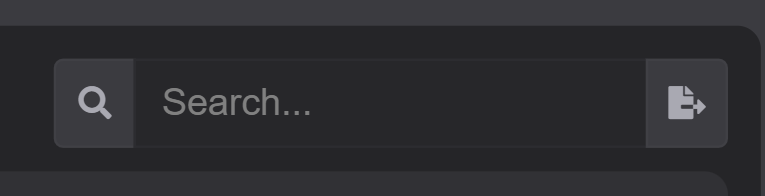
没有prod版本的柔性箱
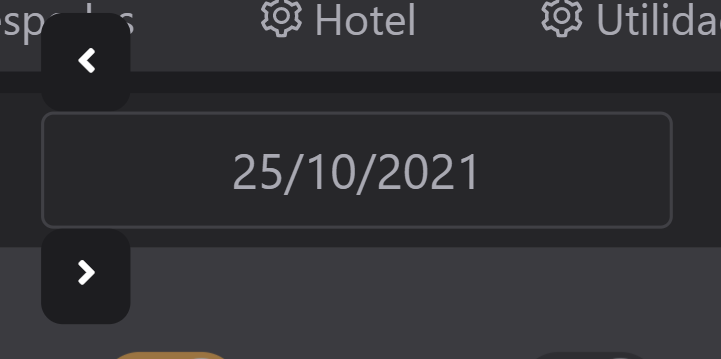
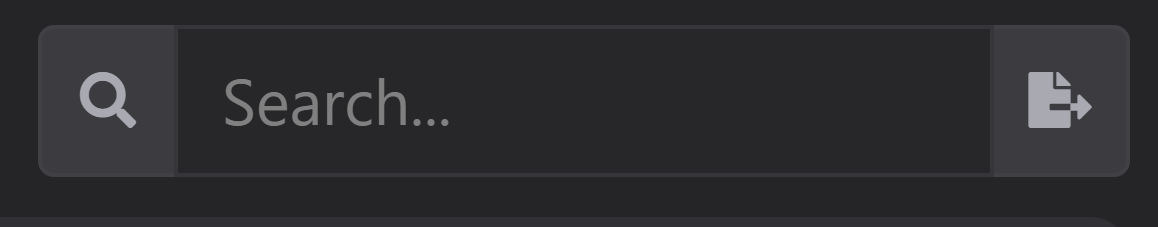
在构建版本的控制台上没有警告或错误,
我尝试过移除antd、vant和其他自定义的css样式,以防发生冲突,但是我得到了相同的结果,也尝试了
缩小:'esbuild',/或false
cssCodeSplit:真、/或假
在vite.config中
所有的东西在开发上都是完美的,但是它只是在构建上搞砸了。
有什么暗示吗?想法?可能性?机会?
提前谢谢!.
回答 3
Stack Overflow用户
发布于 2022-05-31 21:47:03
对我来说,当minify设置为false时发生了这种情况,例如:
build: {
minify: env.mode !== "development", // flase for development mode
}当我添加cssCodeSplit: false时,它是固定的,即
build: {
minify: env.mode !== "development",
cssCodeSplit: env.mode === "development" ? false : undefined
}注意,我在非开发模式下使用了undefined,所以它采用默认的,而不是true。
注2我不明白为什么会发生这种情况,但我就是这样解决的。
Stack Overflow用户
发布于 2022-08-12 10:02:03
丢失CSS背后的原因是purgecss库。在为生产构建时,它将删除未使用的CSS规则。
有些库使用JS连接CSS类名来定义某些外观。那些在CSS中定义的最终结果类往往会被清除,因为purgecss并不认为它们是在构建过程中使用的。
要解决这个问题,一旦您发现哪些类正在被清除,您可以将它们白名单。
您可以在postcss.config.js文件中设置位于vite.config.js旁边的白名单模式。
由于我不知道是哪个特定的库导致了您的问题,所以我将给出一个使用vue-multiselect库的示例,以及解决它的方法:
*index.scss
@import "~vue-multiselect/dist/vue-multiselect.min.css";postcss.config.js
whitelistPatterns: [
...
/multiselect*/,
]请注意,在较新的Vite版本中,whitelistPatterns被safelist取代。
关于白名单的更多信息
Stack Overflow用户
发布于 2021-10-27 04:44:06
我也有和你一样的问题,所以我找了一下,找到了解决的办法。
我刚刚运行了npm run hot命令,通过这样做,问题已经解决了。
https://stackoverflow.com/questions/69732841
复制相似问题

