‘`git过滤器-repo`’命令在Windows上不输出任何
‘`git过滤器-repo`’命令在Windows上不输出任何
提问于 2021-09-28 02:36:43
我通过scoop安装了scoop,尝试了多个git filter-repo命令,例如git filter-repo -h,它们都没有记录,没有警告或错误,只是什么都没有。
尝试重新启动,重新安装,并将其安装在另一台Windows 10计算机上,全部复制。
git-filter-repo:v2.33.0
git:v2.33.0.windows.2
python:v3.9.7
scoop
Current Scoop version:
09200504 (HEAD -> master, origin/master, origin/HEAD) reset: skip when app instance is running (#4359)
'main' bucket:
b71f4a842 (HEAD -> master, origin/master, origin/HEAD) nunit-extension-vs-project-loader: Update to version 3.9.0如何解决这个问题?
Stack Overflow用户
发布于 2022-08-03 13:25:29
在我的例子中,我遵循了windows 11的答案,下面是我的经验。
- 我从windows商店或这个链接https://www.python.org/downloads安装python。
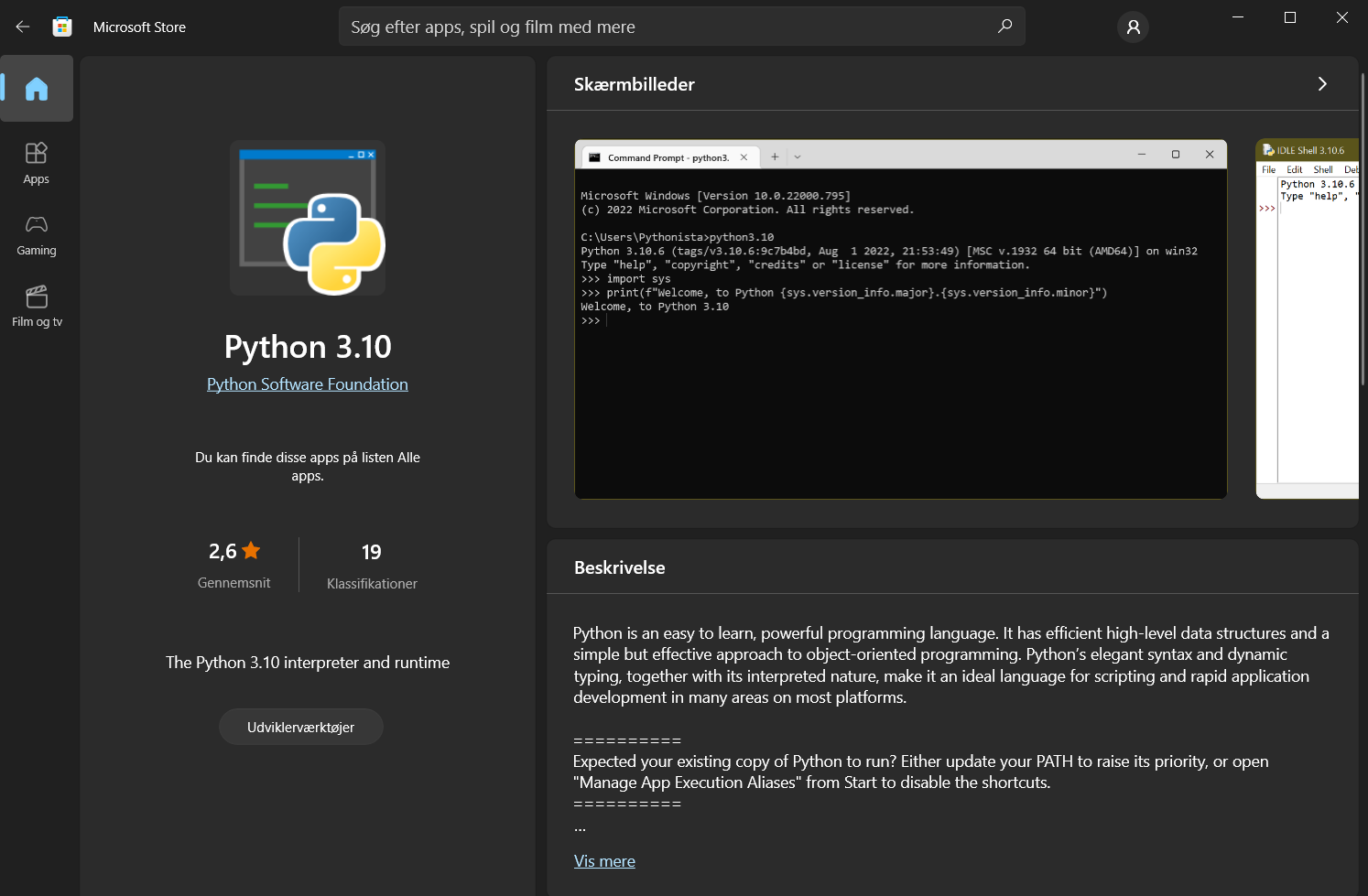
- 我只为当前用户运行
pip3 install git-filter-repo或python3 -m pip install --user git-filter-repo。
我收到一条消息:
已经满足的需求:c:\users\username\appdata\local\packages\pythonsoftwarefoundation.python.3.10_qbz5n2kfra8p0\localcache\local-packages\python310\site-packages中的git-filter-repo
- 现在复制该文件夹,但将
site-packages替换为scripts。
路径:c:\users\username\appdata\local\packages\pythonsoftwarefoundation.python.3.10_qbz5n2kfra8p0\localcache\local-packages\python310\scripts
您将在脚本文件夹中找到git-filter-repo.exe。
- 运行
git --exec-path
你会得到
C:/Program Files/Git/mingw64/libexec/git-core- 将
git-filter-repo.exe复制到步骤4中的文件夹(C:/Program /git/mingw64 64/libexec/git-core)。
现在您应该能够运行git filter-repo了。
页面原文内容由Stack Overflow提供。腾讯云小微IT领域专用引擎提供翻译支持
原文链接:
https://stackoverflow.com/questions/69355161
复制相关文章
相似问题

