ClickOnce在应用程序升级后创建新的快捷方式(后缀为-1,-2)
ClickOnce在应用程序升级后创建新的快捷方式(后缀为-1,-2)
提问于 2021-07-27 09:01:51
我有一个WPF应用程序,它通过ClickOnce进行部署。ClickOnce在每次应用程序升级后创建新的快捷方式(后缀为-1,-2)。这将导致桌面上的多个快捷方式。
另外,如果我将应用程序钉在win10的任务栏上,它会在每次应用程序升级后将其删除,这需要对应用程序进行修复。
我怎样才能阻止这两个问题?
- 停止桌面
- 中的多个快捷方式停止从任务栏
中删除固定应用程序
回答 1
Stack Overflow用户
发布于 2021-08-11 07:02:33
停止桌面上的多个快捷方式
您可以在代码中处理这一问题:
- 首先禁用自动创建快捷方式
- ,并在第一次运行时创建新的快捷方式。
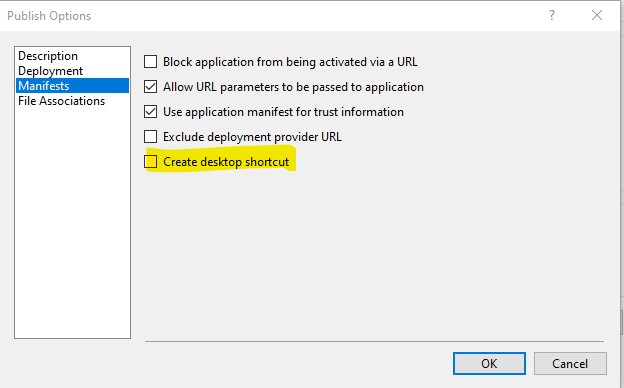
static void CheckForShortcut()
{
if (System.Deployment.Application.ApplicationDeployment.IsNetworkDeployed)
{
ApplicationDeployment ad = ApplicationDeployment.CurrentDeployment;
if (ad.IsFirstRun) //first time user has run the app
{
Assembly code = Assembly.GetExecutingAssembly();
string company = string.Empty;
string description = string.Empty;
if (Attribute.IsDefined(code, typeof(AssemblyCompanyAttribute)))
{
AssemblyCompanyAttribute ascompany =
(AssemblyCompanyAttribute)Attribute.GetCustomAttribute(code,
typeof(AssemblyCompanyAttribute));
company = ascompany.Company;
}
if (Attribute.IsDefined(code, typeof(AssemblyDescriptionAttribute)))
{
AssemblyDescriptionAttribute asdescription =
(AssemblyDescriptionAttribute)Attribute.GetCustomAttribute(code,
typeof(AssemblyDescriptionAttribute));
description = asdescription.Description;
}
if (company != string.Empty && description != string.Empty)
{
string desktopPath = string.Empty;
desktopPath =
string.Concat(Environment.GetFolderPath(Environment.SpecialFolder.Desktop),
"\\", description, ".appref-ms");
string shortcutName = string.Empty;
shortcutName =
string.Concat(Environment.GetFolderPath(Environment.SpecialFolder.Programs),
"\\", company, "\\", description, ".appref-ms");
System.IO.File.Copy(shortcutName, desktopPath,true);
}
}
}
}停止从任务栏中删除固定的应用程序
页面原文内容由Stack Overflow提供。腾讯云小微IT领域专用引擎提供翻译支持
原文链接:
https://stackoverflow.com/questions/68541930
复制相关文章
相似问题

