在UIStackView中自动配置组件(编程)
在UIStackView中自动配置组件(编程)
提问于 2021-07-12 01:11:09
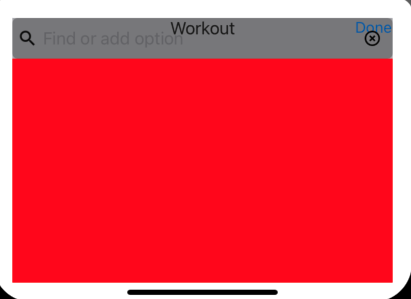
嗨。正如您所看到的,组件在UIStackView中是重叠的,而我正为此而苦苦挣扎。
下面是一些代码片段
class BottomSheetController: UIViewController {
lazy var headerLabel: UILabel = {
let label = UILabel()
label.text = "Workout"
return label
}()
lazy var header: UIView = {
let uiView = UIView()
return uiView
}()
lazy var workoutInput: UITextField = {
let textField = UITextField()
textField.placeholder = "Find or add option"
textField.sizeToFit()
textField.clipsToBounds = true
textField.backgroundColor = UIColor(red: 65 / 255.0, green: 65 / 255.0, blue: 65 / 255.0, alpha: 0.4)
textField.layer.cornerRadius = 5
textField.setImage(image: UIImage(named: "search_black")!)
textField.setClearTextButton()
return textField
}()
lazy var tagsView: UIScrollView = {
let scrollView = UIScrollView()
scrollView.backgroundColor = .red
return scrollView
}()
lazy var containerStackView: UIStackView = {
let stackView = UIStackView(arrangedSubviews: [header, workoutInput, tagsView])
stackView.clipsToBounds = true
stackView.axis = .vertical
stackView.backgroundColor = .systemGray2
return stackView
}()
// ...
private func setConstraint() {
header.addSubview(headerLabel)
header.addSubview(doneButton)
containerStackView.snp.makeConstraints { make in
make.top.left.right.bottom.equalToSuperview().inset(20)
}
headerLabel.snp.makeConstraints { make in
make.top.centerX.equalToSuperview()
}
doneButton.snp.makeConstraints { make in
make.top.right.equalToSuperview()
}
workoutInput.snp.makeConstraints {make in
make.height.equalTo(40)
}
}
}我的问题可能是,header视图没有固定的高度值
但我不想将神奇的数字设置为header视图。而是分配与子视图(workoutInput)对应的值。
overlapping?:
- 是否有调整高度的奇特方法?
- 如何防止组件从
回答 2
Stack Overflow用户
回答已采纳
发布于 2021-07-12 14:39:23
您需要添加足够的约束来满足自动布局要求。
UIView没有内在的大小..。所以你的header以零的高度结束。
进行一些更改以控制该视图的高度:
private func setConstraint() {
header.addSubview(headerLabel)
header.addSubview(doneButton)
containerStackView.snp.makeConstraints { make in
// constrain to safe area, not to superView
make.top.left.right.bottom.equalTo(view.safeAreaLayoutGuide).inset(20)
}
headerLabel.snp.makeConstraints { make in
make.top.centerX.equalToSuperview()
// constrain label bottom to superview
make.bottom.equalToSuperview()
}
doneButton.snp.makeConstraints { make in
make.top.right.equalToSuperview()
// constrain button bottom to superview
make.bottom.equalToSuperview()
}
workoutInput.snp.makeConstraints {make in
make.height.equalTo(40)
}
}另外,如果为UI元素提供对比背景色,您会发现调试布局要容易得多,例如:
header.backgroundColor = .systemTeal
headerLabel.backgroundColor = .yellow
doneButton.backgroundColor = .green通过这些更改,您应该看到以下内容:
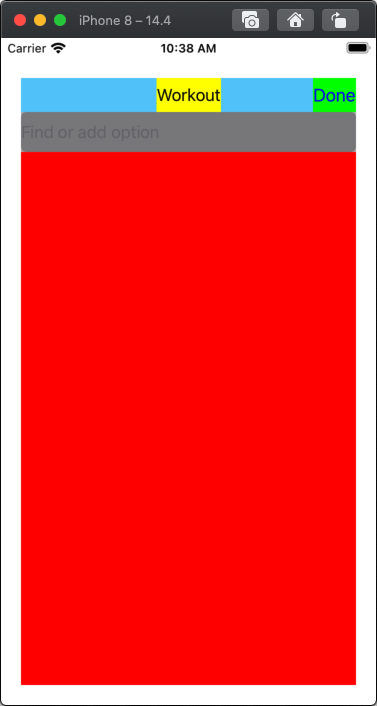
Stack Overflow用户
发布于 2021-07-12 04:15:53
我相信您应该能够在header.frame.size.height = [height]函数中执行viewDidLoad(),并且它应该这样修改它。
页面原文内容由Stack Overflow提供。腾讯云小微IT领域专用引擎提供翻译支持
原文链接:
https://stackoverflow.com/questions/68340966
复制相关文章
相似问题

