在pdf中显示的条形图条形图值低于Y轴值?
在pdf中显示的条形图条形图值低于Y轴值?
提问于 2021-07-08 17:43:26
我创建了一个逐行图表js,下面是我的代码
版本: 2.9.4
var xValues = ["Italy", "France", "Spain", "USA", "Argentina"];
var yValues = [3, 5, 8, 9, 5];
var barColors = ["#E85900", "#E85900","#E85900","#E85900","#E85900"];
new Chart("myChart", {
type: "bar",
data: {
labels: xValues,
datasets: [{
axis: 'y',
backgroundColor: barColors,
data: yValues,
}]
},
options: {
legend: {display: false},
scales: {
xAxes: [{
barThickness: 65, // number (pixels) or 'flex'
}],
yAxes: [{
ticks: {
stepSize: 1,
beginAtZero:true,
suggestedMax: 9
}
}]
},
plugins: {
datalabels: {
anchor: 'end',
align: 'top',
formatter: Math.round,
font: {
weight: 'bold'
}
}
}
}
});输出,我得到了如下在pdf,我使用wkhtmltopdf。但在html页面上没问题。
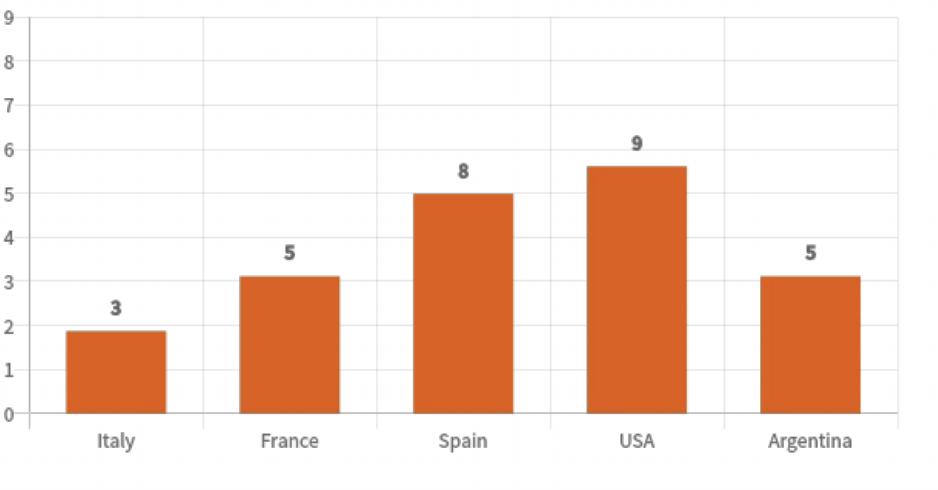
问题是显示小于Y轴值的条形尺寸。这里的杆值3显示在Y轴值3下,我的期望是它等于3。
回答 1
Stack Overflow用户
发布于 2022-04-22 07:46:37
在IronPdf中将html转换为pdf时,我也遇到了类似的问题。我已经通过将动画选项设置为false来解决这个问题。所以在你的情况下应该是:
var xValues = ["Italy", "France", "Spain", "USA", "Argentina"];
var yValues = [3, 5, 8, 9, 5];
var barColors = ["#E85900", "#E85900","#E85900","#E85900","#E85900"];
new Chart("myChart", {
type: "bar",
data: {
labels: xValues,
datasets: [{
axis: 'y',
backgroundColor: barColors,
data: yValues,
}]
},
options: {
animation: false,
legend: {display: false},
scales: {
xAxes: [{
barThickness: 65, // number (pixels) or 'flex'
}],
yAxes: [{
ticks: {
stepSize: 1,
beginAtZero:true,
suggestedMax: 9
}
}]
},
plugins: {
datalabels: {
anchor: 'end',
align: 'top',
formatter: Math.round,
font: {
weight: 'bold'
}
}
}
}
});页面原文内容由Stack Overflow提供。腾讯云小微IT领域专用引擎提供翻译支持
原文链接:
https://stackoverflow.com/questions/68306408
复制相关文章
相似问题

