Microsoft返回404
我正在尝试使用Microsoft在这里创建OnlineMeetings,https://learn.microsoft.com/en-us/graph/api/application-post-onlinemeetings?view=graph-rest-1.0&tabs=http
但是,按照这里的指示配置应用程序访问策略时:
https://learn.microsoft.com/en-us/graph/cloud-communication-online-meeting-application-access-policy
我们得到一个404错误:
New-CsApplicationAccessPolicy -Identity OnlineMeetings-Link -AppIds "xxx-xxx-xxx" -Description "xxxx Local"
Get-CsOnlineSession: /Users/xxx/.local/share/powershell/Modules/MicrosoftTeams/2.3.1/netcoreapp3.1/SfBORemotePowershellModule.psm1:63
Line |
63 | $remoteSession = & (Get-CsOnlineSessionCommand)
| ~~~~~~~~~~~~~~~~~~~~~~~~~~~~~~
| The remote server returned an error: (404) Not Found.
Invoke-Command: /Users/xxx/.local/share/powershell/Modules/MicrosoftTeams/2.3.1/netcoreapp3.1/SfBORemotePowershellModule.psm1:22959
Line |
22959 | … -Session (Get-PSImplicitRemotingSession -CommandName 'New-CsApplic …
| ~~~~~~~~~~~~~~~~~~~~~~~~~~~~~~~~~~~~~~~~~~~~~~~~~~~~~~~~~
| Cannot validate argument on parameter 'Session'. The argument
| is null or empty. Provide an argument that is not null or
| empty, and then try the command again.我是工作/学校帐户的管理员,我已经完成了所有设置的先决条件:
https://learn.microsoft.com/en-us/microsoftteams/teams-powershell-install https://learn.microsoft.com/en-us/microsoft-365/enterprise/manage-skype-for-business-online-with-microsoft-365-powershell?view=o365-worldwide
我拥有执行PowerShell cmdlet的所有管理权限:
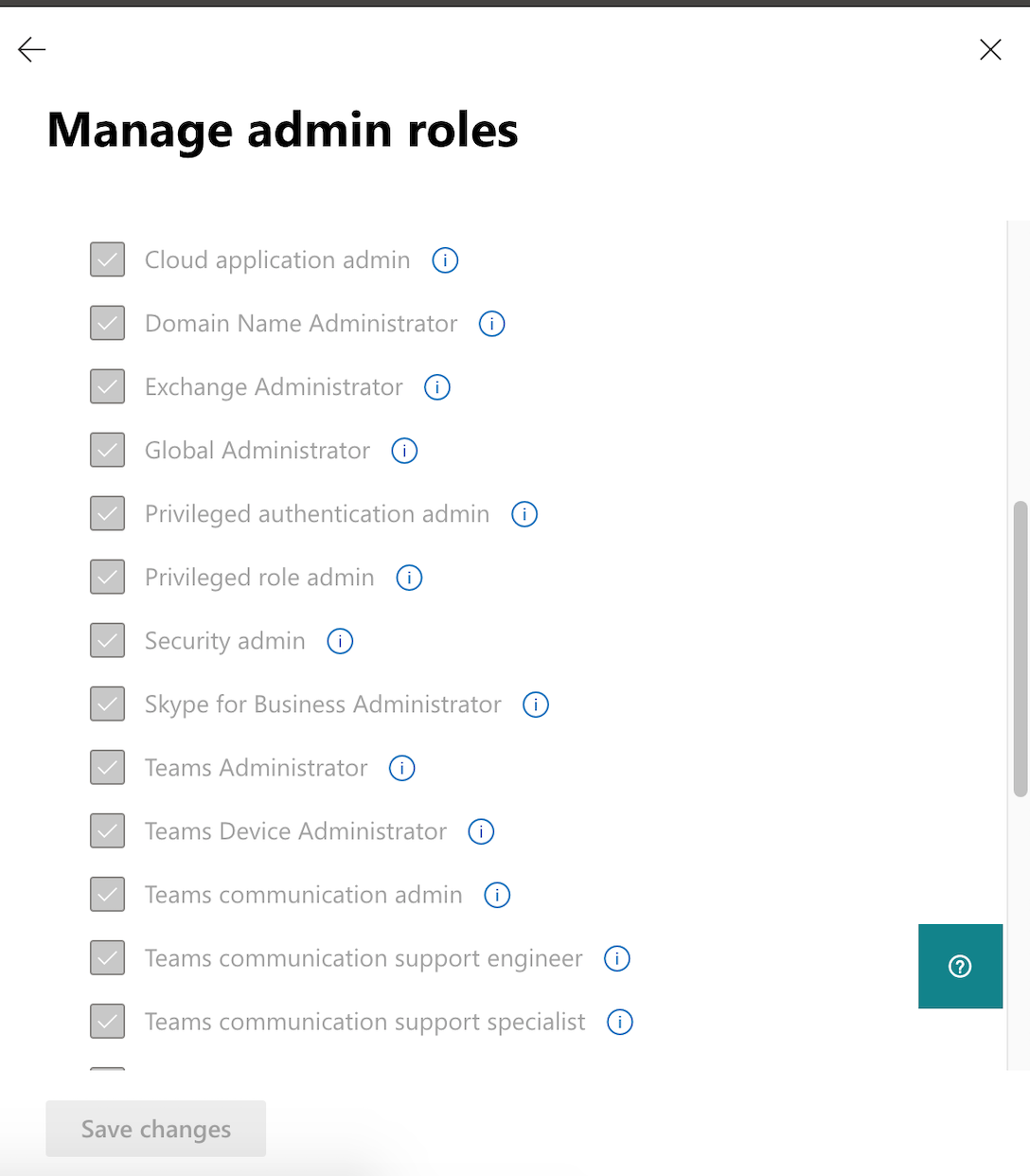
环境:
PowerShell version: 7.1.3, installed with homebrew
MicrosoftTeams module version: 2.3.1
OS: Mac Mojave 10.14.6我没有防火墙,VPN/代理启用。当我在VirtualBox上Windows10VM的默认PowerShell中尝试这个问题时,也会出现同样的问题。
我该怎么做才能避开这个问题?
回答 2
Stack Overflow用户
发布于 2021-07-15 12:31:42
升级microsoft将powershell模块组合到2.4.0,这是最新的版本。
- 连接-MicrosoftTeams#输入全局管理员帐户凭据,并确保在连接输出中看到管理帐户详细信息。
- 现在执行
New-CsApplicationAccessPolicy -Identity OnlineMeetings-Link -AppIds "applicationID" -Description "description here".

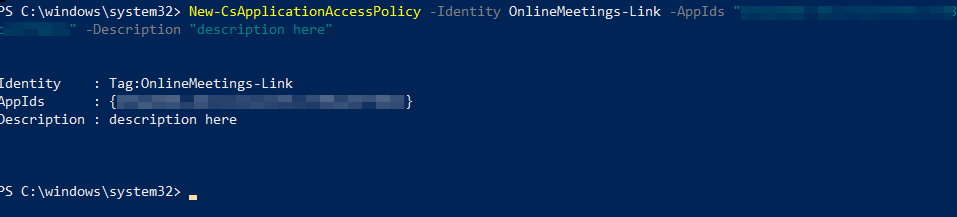
要使用Graph代表Microsoft团队中的用户创建在线会议,有两种可能性:
- 通过执行Post https://graph.microsoft.com/v1.0/me/events并在请求正文中添加属性
"isOnlineMeeting":True和"onlineMeetingProvider":"teamsForBusiness",在团队中创建一个事件。 样本:
POST https://graph.microsoft.com/v1.0/me/events
Prefer: outlook.timezone="Pacific Standard Time"
Content-type: application/json
{
"subject": "Meeting for New Member",
"body": {
"contentType": "HTML",
"content": "Hello Team"
},
"start": {
"dateTime": "2021-07-09T15:00:00",
"timeZone": "Pacific Standard Time"
},
"end": {
"dateTime": "2021-07-09T15:00:00",
"timeZone": "Pacific Standard Time"
},
"location":{
"displayName":"Virtual"
},
"attendees": [
{
"emailAddress": {
"address":"user@contoso.onmicrosoft.com",
"name": "User"
},
"type": "required"
}
],
"allowNewTimeProposals": true,
"isOnlineMeeting": true,
"onlineMeetingProvider": "teamsForBusiness"
}如果使用上述方法,则可以邀请其他用户,会议将出现在组织者的日历中。
参考:
创建事件-MicrosoftGraphv1.0 Microsoft Docs
- 创建在线会议 您可以通过发布https://graph.microsoft.com/v1.0/me/onlineMeetings来直接创建会议
在上述方法中,不会发出邀请,会议也不会出现在组织者的日历中。您将需要其他方法来分发拨号链接,等等。
样本:
POST https://graph.microsoft.com/v1.0/me/onlineMeetings
Content-Type: application/json
{
"startDateTime":"2021-07-09T14:30:34.2444915-05:30",
"endDateTime":"2021-07-09T15:00:34.2464912-05:30",
"subject":"User Token Meeting"
}参考:
Stack Overflow用户
发布于 2021-07-12 17:11:09
看看这个错误,以下可能是原因
- 不正确的App ID或App ID不存在
- 会话参数为空。
请您再检查一次,看看是否有效。
https://stackoverflow.com/questions/68249596
复制相似问题

