将QTableView列水平调整为委托列的内容,该列在Qt中使用新文本绘制。
将QTableView列水平调整为委托列的内容,该列在Qt中使用新文本绘制。
提问于 2021-04-02 08:51:48
我想在QTableView中显示我的数据库表格内容。我使用以下代码来做到这一点:
QSqlDatabase test = QSqlDatabase::addDatabase("QMYSQL");
test.setDatabaseName("dbText");
test.setHostName("localhost");
test.setUserName("***");
test.setPassword("***");
if (!test.open())
qDebug()<<"ERROR ";
QSqlTableModel *model = new QSqlTableModel(this,test);
model->setTable("textTable");
model->setEditStrategy(QSqlTableModel::OnManualSubmit);
model->select();
ui->tableView->horizontalHeader()->setSectionResizeMode(QHeaderView::ResizeToContents);
ui->tableView->setModel(model);
ui->tableView->show();如下图所示,ui->tableView列的大小调整为数据库表列的内容。
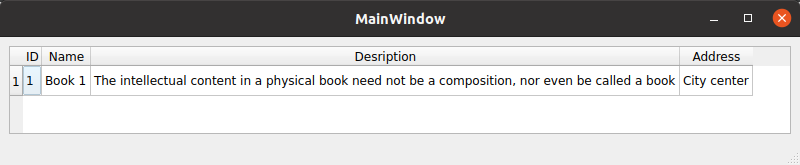
现在,我想清除“描述”列的显示文本,并用新的文本和颜色绘制它。对于这个提议,我使用了如下函数QTableView::setItemDelegateForColumn:
ui->tableView->setItemDelegateForColumn(2,new PowerColorDelegate(this));下面是PowerColorDelegate头和源文件内容:
PowerColorDelegate.h
#include <QStyledItemDelegate>
class PowerColorDelegate : public QStyledItemDelegate
{
Q_OBJECT
public:
PowerColorDelegate(QObject *parent = 0);
protected:
void paint(QPainter *painter, const QStyleOptionViewItem &option, const QModelIndex &index) const;
QString displayText(const QVariant &value, const QLocale &locale) const;
};PowerColorDelegate.cpp
#include <QApplication>
#include <QPainter>
#include "powercolordelegate.h"
PowerColorDelegate::PowerColorDelegate(QObject *parent) : QStyledItemDelegate(parent)
{
}
void PowerColorDelegate::paint(QPainter *painter, const QStyleOptionViewItem &option, const QModelIndex &index) const
{
QStyleOptionViewItem opt = option;
initStyleOption(&opt, index);
if(!index.isValid())
{
QStyledItemDelegate::paint(painter, option, index);
return;
}
// Position our pixmap
const int x = option.rect.left();
const int y = option.rect.top();
QString newColor = "#fcaf9e";
QString newText = "This is my new text which I want to paint!";
painter->fillRect(option.rect, newColor);
painter->drawText(QRect(x, y, 80, 20), newText);
QStyledItemDelegate::paint(painter, opt, index);
}
QString PowerColorDelegate::displayText(const QVariant &value, const QLocale &locale) const
{
return "";
}在PowerColorDelegate上使用ui->tableView的结果如图所示:
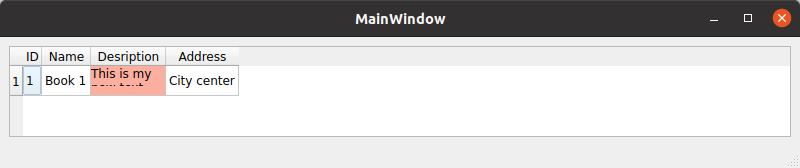
如何将第三个ui->tableView列(Description)水平调整为已绘制的列的内容?
Stack Overflow用户
回答已采纳
发布于 2021-04-02 12:26:32
根据所需的文本格式为委托实现sizeHint
页面原文内容由Stack Overflow提供。腾讯云小微IT领域专用引擎提供翻译支持
原文链接:
https://stackoverflow.com/questions/66916811
复制相关文章
相似问题

