集装箱固定高度在颤振中不起作用
集装箱固定高度在颤振中不起作用
提问于 2020-12-09 18:31:27
容器高度被设置为固定的40,但是一旦我在AppBar()中使用了该Widget,它就会占用所有可能的高度。下面是我的定制小部件的代码,它有固定的容器高度,
class LPBorderButtonWithIcon extends StatelessWidget {
final GestureTapCallback onPressed;
final String text;
final String iconAsset;
final Color textColor;
LPBorderButtonWithIcon(
{@required this.onPressed,
@required this.text,
@required this.textColor,
@required this.iconAsset});
@override
Widget build(BuildContext context) {
return GestureDetector(
onTap: onPressed,
child: Container(
height: 40,
decoration: BoxDecoration(
borderRadius: BorderRadius.circular(25),
border: Border.all(color: Color(0XFFd8dce1))),
child: Row(
children: [
WidthSizedBox(15),
Image.asset(
iconAsset,
height: 14,
width: 14,
),
WidthSizedBox(5),
Text(text,
style: TextStyle(
color: textColor,
fontSize: 12,
fontFamily: "GilroyMedium")),
WidthSizedBox(15),
],
),
));
}
}我在这个屏幕上使用LPBorderButtonWithIcon(),
class CreateRulesScreen extends StatefulWidget {
@override
_CreateRulesScreenState createState() => _CreateRulesScreenState();
}
class _CreateRulesScreenState extends State<CreateRulesScreen> {
@override
Widget build(BuildContext context) {
return Scaffold(
appBar: AppBar(
brightness: Brightness.light,
backgroundColor: Colors.white,
elevation: 1,
centerTitle: false,
titleSpacing: 0.0,
leading: BackButton(
color: LPColor.primary,
onPressed: () {
Navigator.of(context).pop();
},
),
title: Text(
"Create Rule",
style: LPStyle.titleStyle,
),
actions: [
Container(
margin: EdgeInsets.only(top: 12, bottom: 12, right: 16),
child: LPBorderButtonWithIcon(
onPressed: null,
text: "Create",
textColor: Color(0XFF508ff4),
iconAsset: "images/ic_publish.png",
),
)
],
),
);
}
}下面是自定义容器获取所有可能高度的结果。请让我知道如何设置固定高度,我的自定义小部件。

回答 2
Stack Overflow用户
回答已采纳
发布于 2020-12-09 18:39:25
将您的容器放置在一个对齐,Aling将迫使容器只占据它需要的空间。
Align(
child: Container(
height: 20,
width: 30,
color: Colors.white,
),
)Stack Overflow用户
发布于 2020-12-10 18:04:29
父小部件占用了绘制小部件的全部可用空间,这里Container是父小部件,它占用所有可用的空间,因此要给Container以高度,需要将其放置在指定小部件的x,y位置的小部件中,以使其绘制。
Container(
height: 40, // Its not going to apply height as it's parent widget
)因此,要计算出上面的代码,您必须将容器对齐到任何其他小部件,如Center、Align等。
例如:
Scaffold(
body: Container(
height: 600,
color: Colors.red,
child: Container(
height: 200,
color: Colors.yellow,
),
),
);上面的例子子容器不会在200高度上画黄色,它将占用整个600高度的空间。
输出:
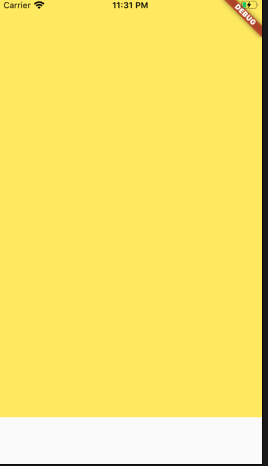
为了解决这个问题,我们给子Container分配了一些小部件,这样它就可以得到x,y位置来开始绘制子小部件。这里使用Center小部件。
例:
Scaffold(
body: Container(
height: 600,
color: Colors.red,
child: Center(
child: Container(
height: 200,
color: Colors.yellow,
),
),
),
);输出:
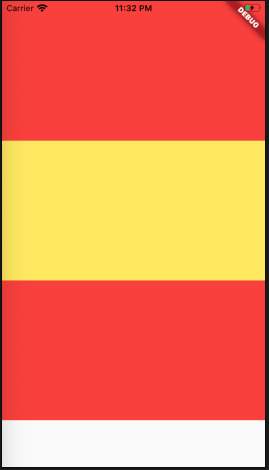
一些限制:
- 小部件只能在其父部件给它的约束范围内决定它自己的大小。这意味着一个小部件通常不能有它想要的任何大小。
- A小部件不能知道,也不能决定自己在屏幕中的位置,因为小部件的位置由小部件的父部件决定。
由于父部件的大小和位置也取决于它自己的父部件,所以如果不考虑整个树,就不可能精确地定义任何小部件的大小和位置。
- 如果一个子对象想要与其父级不同的大小,而父级没有足够的信息来对齐它,则可能忽略子级的大小。在定义对齐时要明确。
参考链接: https://flutter.dev/docs/development/ui/layout/constraints
页面原文内容由Stack Overflow提供。腾讯云小微IT领域专用引擎提供翻译支持
原文链接:
https://stackoverflow.com/questions/65222802
复制相关文章
相似问题

