VSCode调试控制台颜色更改
VSCode调试控制台颜色更改
提问于 2020-11-18 11:22:45
我找到了关于如何向vscode终端以及vscode调试控制台的文本(只添加文本)添加各种奇怪和美妙颜色的文档。
我想知道的是如何更改与vscode集成的调试控制台的背景颜色。这是因为我的背景是黑色的,而我的高亮颜色是黑色的,这意味着我甚至看不出我实际上是在高亮什么。
下面的gif显示了我的终端(这很棒)和我的调试控制台(它是黑暗的,很难看到是否高亮显示任何内容)。
当前在我的终端和调试控制台中查看:
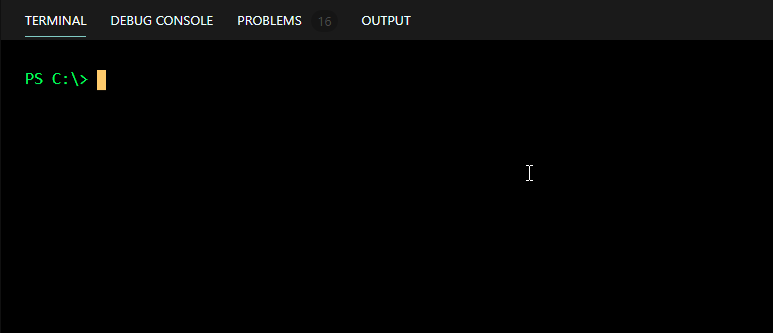
settings.json中的当前代码
"workbench.colorCustomizations": {
"debugConsole.warningForeground": "#f06a6a",
"debugConsole.errorForeground": "#eb5a5a",
"debugConsole.sourceForeground": "#0c0",
"debugConsole.infoForeground": "#ececf3",
"debugView.valueChangedHighlight": "#ececf3",
"terminal.foreground" : "#00FD61",
"terminal.background" : "#000000",
"editorSuggestWidget.background": "#24262b",
"editorSuggestWidget.selectedBackground": "#768fc4",
"editorSuggestWidget.highlightForeground": "#ffffff",
"editor.selectionBackground": "#805d5d",
"editor.selectionForeground": "#ff0000"
},回答 1
Stack Overflow用户
发布于 2022-06-30 15:33:30
你想要panel.background。例如,以下是我的主题定制:
"workbench.colorCustomizations": {
"[CodePen-Nights]": {
"panel.border": "#616167",
"sideBar.border": "#616167",
"sideBar.background": "#21222c",
"panel.background": "#21222c", // <----- This one here
"extensionIcon.verifiedForeground": "#47cf90",
"sideBar.foreground": "#c4c4c0",
"debugConsole.infoForeground": "#96b0f9",
"terminal.foreground": "#ff0000",
"editorLineNumber.foreground": "#47c256",
"editorLineNumber.activeForeground": "#ff00ff"
}
},页面原文内容由Stack Overflow提供。腾讯云小微IT领域专用引擎提供翻译支持
原文链接:
https://stackoverflow.com/questions/64892097
复制相关文章
相似问题

