在QPushButton中对齐图标
在QPushButton中对齐图标
提问于 2020-11-04 08:39:17
启动程序时,QIcon与右边的文本对齐(我猜这是标准的)。
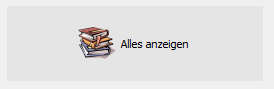
相反,我希望图标在顶部居中,下面是文本。
我尝试将setStyleSheet与show_all.setStyleSheet("QIcon { vertical-align: top }")和show_all.setStyleSheet("QPushButton { text-align: bottom }")结合使用。
我怎样才能做到这一点?
回答 2
Stack Overflow用户
回答已采纳
发布于 2020-11-04 13:20:04
QPushButton不允许选择其图标和标签的布局。另外,请记住,虽然Qt特性样式表用于样式小部件,但并不是所有的CSS已知属性和选择器都可用。此外,样式表只适用于小部件,因此不支持使用QIcon选择器,因为QIcon不是QWidget子类。
最简单的解决方案是使用QToolButton并正确设置toolButtonStyle:
self.someButton = QtWidgets.QToolButton()
# ...
self.someButton.setToolButtonStyle(QtCore.Qt.ToolButtonTextUnderIcon)另一种方法是对按钮进行子类化,提供自定义的画图方法,并重新实现sizeHint()和paintEvent();第一种方法是确保该按钮能够在需要时自行调整大小,而第二种方法是绘制按钮控件(没有文本!)然后绘制图标和文本。
以下是一个可能的实现:
from PyQt5 import QtCore, QtGui, QtWidgets
class CustomButton(QtWidgets.QPushButton):
def __init__(self, *args, **kwargs):
super().__init__(*args, **kwargs)
self._icon = self.icon()
if not self._icon.isNull():
super().setIcon(QtGui.QIcon())
def sizeHint(self):
hint = super().sizeHint()
if not self.text() or self._icon.isNull():
return hint
style = self.style()
opt = QtWidgets.QStyleOptionButton()
self.initStyleOption(opt)
margin = style.pixelMetric(style.PM_ButtonMargin, opt, self)
spacing = style.pixelMetric(style.PM_LayoutVerticalSpacing, opt, self)
# get the possible rect required for the current label
labelRect = self.fontMetrics().boundingRect(
0, 0, 5000, 5000, QtCore.Qt.TextShowMnemonic, self.text())
iconHeight = self.iconSize().height()
height = iconHeight + spacing + labelRect.height() + margin * 2
if height > hint.height():
hint.setHeight(height)
return hint
def setIcon(self, icon):
# setting an icon might change the horizontal hint, so we need to use a
# "local" reference for the actual icon and go on by letting Qt to *think*
# that it doesn't have an icon;
if icon == self._icon:
return
self._icon = icon
self.updateGeometry()
def paintEvent(self, event):
if self._icon.isNull() or not self.text():
super().paintEvent(event)
return
opt = QtWidgets.QStyleOptionButton()
self.initStyleOption(opt)
opt.text = ''
qp = QtWidgets.QStylePainter(self)
# draw the button without any text or icon
qp.drawControl(QtWidgets.QStyle.CE_PushButton, opt)
rect = self.rect()
style = self.style()
margin = style.pixelMetric(style.PM_ButtonMargin, opt, self)
iconSize = self.iconSize()
iconRect = QtCore.QRect((rect.width() - iconSize.width()) / 2, margin,
iconSize.width(), iconSize.height())
if self.underMouse():
state = QtGui.QIcon.Active
elif self.isEnabled():
state = QtGui.QIcon.Normal
else:
state = QtGui.QIcon.Disabled
qp.drawPixmap(iconRect, self._icon.pixmap(iconSize, state))
spacing = style.pixelMetric(style.PM_LayoutVerticalSpacing, opt, self)
labelRect = QtCore.QRect(rect)
labelRect.setTop(iconRect.bottom() + spacing)
qp.drawText(labelRect,
QtCore.Qt.TextShowMnemonic|QtCore.Qt.AlignHCenter|QtCore.Qt.AlignTop,
self.text())
if __name__ == '__main__':
import sys
app = QtWidgets.QApplication(sys.argv)
w = CustomButton('Alles anzeigen', icon=QtGui.QIcon.fromTheme('document-new'))
w.setIconSize(QtCore.QSize(32, 32))
w.show()
sys.exit(app.exec_())Stack Overflow用户
发布于 2020-11-04 14:18:31
或者,试一试:
import sys
from PyQt5.QtGui import QIcon
from PyQt5.QtCore import Qt, QSize
from PyQt5.QtWidgets import (QApplication, QWidget, QGridLayout,
QToolBar, QAction)
class Widget(QWidget):
def __init__(self, parent=None):
super(Widget, self).__init__(parent)
add_action = QAction(QIcon("img/add.png"), "Add", self)
add_action.triggered.connect(self.addValue)
sub_action = QAction(QIcon("img/min.png"), "Sub", self)
sub_action.triggered.connect(self.subValue)
toolbar = QToolBar()
toolbar.setContentsMargins(0, 0, 0, 0)
toolbar.setToolButtonStyle(Qt.ToolButtonTextBesideIcon | Qt.AlignLeading)
toolbar.setIconSize(QSize(50, 50))
toolbar.addAction(add_action)
toolbar.addAction(sub_action)
rootGrid = QGridLayout(self)
rootGrid.addWidget(toolbar)
def addValue(self):
print("def addValue:")
def subValue(self):
print("def subValue:")
if __name__ == '__main__':
app = QApplication(sys.argv)
main = Widget()
main.show()
sys.exit(app.exec_())
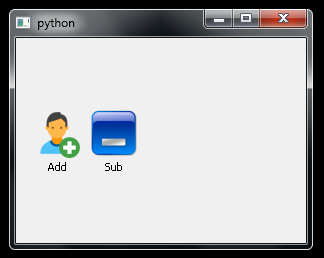
页面原文内容由Stack Overflow提供。腾讯云小微IT领域专用引擎提供翻译支持
原文链接:
https://stackoverflow.com/questions/64676618
复制相关文章
相似问题

