无法访问Visual ASP.NET核心调试站点
无法访问Visual ASP.NET核心调试站点
提问于 2020-10-28 12:31:51
我在Windows10PC上开发了VS 2019中的ASP.NET Core2.1Web应用程序。一切正常,在Chrome/IIS中调试没有问题。
我把我的项目复制到了我刚刚开始使用的一台新的Win 10电脑上。
当我尝试在Chrome中用IIS调试这个项目时,我会得到一个错误页面,上面写着:这个站点无法到达.
我遵循了溢出文章中建议的各种修复方法,但似乎没有什么效果。这简直把我逼疯了,浪费了太多时间。我试过所有这些步骤,但没有joy:
- 禁用防病毒防火墙/保护
- 检查项目属性(与以前的PC相同)
- 检查launchSettings.json文件(与以前的PC相同)
- 删除vs/config文件夹中的applicationhost.config (post说该文件将在重建时重新创建,但在重新生成文件之后仍然不存在!)
- 删除obj文件夹并重新生成
- 删除vs文件夹并重新生成
- 检查Windows功能(与工作正常的旧PC相同)
- 更改VS选项/调试:取消选中“启用编辑并继续”复选框
- 以管理员身份运行cmd : cd "C:\Program (x86)\IIS“IisExpressAdminCmd.exe setupsslUrl -url:https://localhost:44301/ -UseSelfSigned
launchSettings.json文件
launchSettings.json
{
"iisSettings": {
"windowsAuthentication": true,
"anonymousAuthentication": true,
"iisExpress": {
"applicationUrl": "https://localhost:44301/",
"sslPort": 44376
}
},
"profiles": {
"IIS Express": {
"commandName": "IISExpress",
"launchBrowser": true,
"environmentVariables": {
"ASPNETCORE_ENVIRONMENT": "Development"
}
},
"CanvasWeb": {
"commandName": "Project",
"launchBrowser": true,
"environmentVariables": {
"ASPNETCORE_ENVIRONMENT": "Development"
},
"applicationUrl": "http://localhost:61900/"
}
}
}
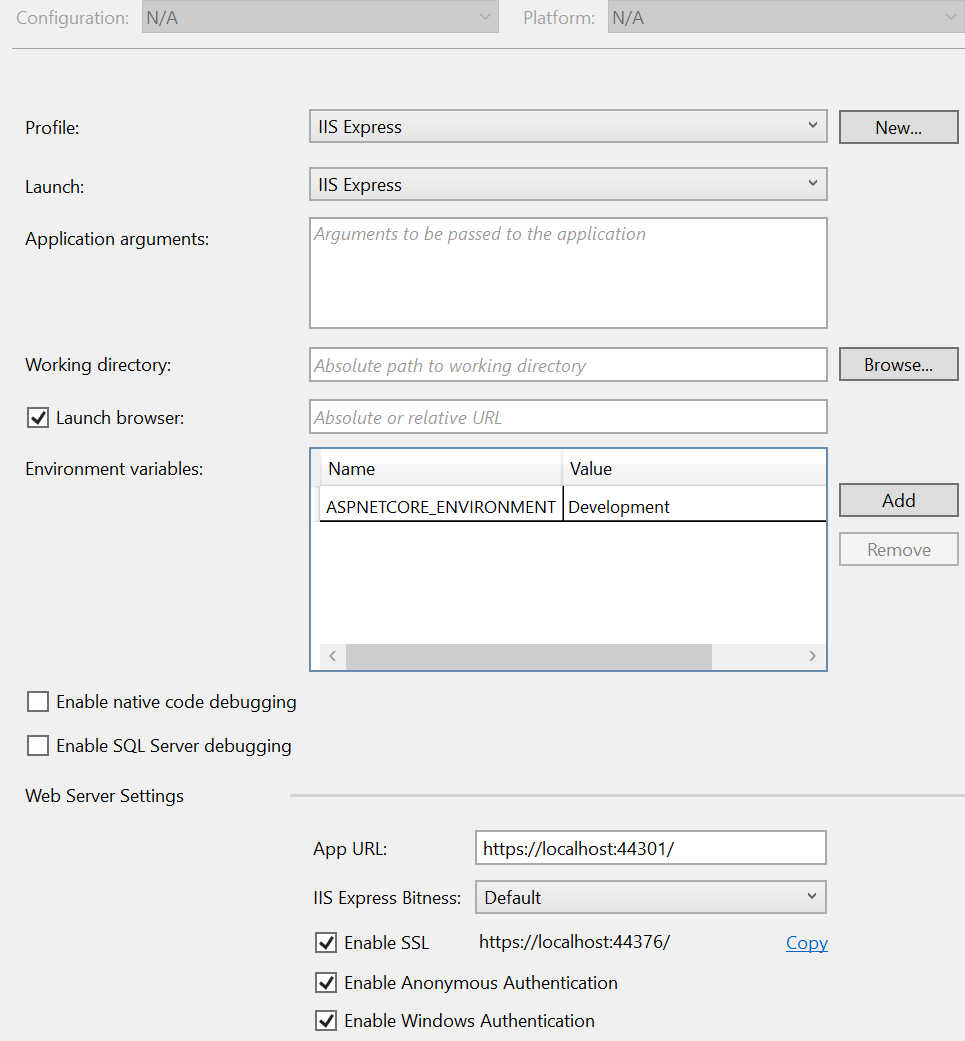
更新
我尝试了以下操作,但仍未解决问题:
- IIS Express的ran修复
- 在cert存储区中没有检查证书副本
- 删除证书使IIS生成新证书
- 创建了一个新的“测试”项目--同样的问题也会发生。
回答 2
Stack Overflow用户
回答已采纳
发布于 2021-01-23 18:39:35
此问题可能是IIS Express的HTTPS错误。要检查它:创建一个没有Https的新的ASP.NET核心网络应用程序。取消对/deselect应用程序模板取消检查https的配置中https的配置
如果新的web应用程序运行,则是IIS Express HTTPS问题。使用管理员工具运行流动的power外壳代码将解决IIS问题。
# code start
Start-Transcript -Path "$($MyInvocation.MyCommand.Path).log"
try {
Write-Host "Creating cert resources"
$ekuOidCollection = [System.Security.Cryptography.OidCollection]::new();
$ekuOidCollection.Add([System.Security.Cryptography.Oid]::new("1.3.6.1.5.5.7.3.1","Server Authentication")) | Out-Null
$sanBuilder = [System.Security.Cryptography.X509Certificates.SubjectAlternativeNameBuilder]::new();
$sanBuilder.AddDnsName("localhost") | Out-Null
Write-Host "Creating cert extensions"
$certificateExtensions = @(
# Subject Alternative Name
$sanBuilder.Build($true),
# ASP.NET Core OID
[System.Security.Cryptography.X509Certificates.X509Extension]::new(
"1.3.6.1.4.1.311.84.1.1",
[System.Text.Encoding]::ASCII.GetBytes("IIS Express Development Certificate"),
$false),
# KeyUsage
[System.Security.Cryptography.X509Certificates.X509KeyUsageExtension]::new(
[System.Security.Cryptography.X509Certificates.X509KeyUsageFlags]::KeyEncipherment,
$true),
# Enhanced key usage
[System.Security.Cryptography.X509Certificates.X509EnhancedKeyUsageExtension]::new(
$ekuOidCollection,
$true),
# Basic constraints
[System.Security.Cryptography.X509Certificates.X509BasicConstraintsExtension]::new($false,$false,0,$true)
)
Write-Host "Creating cert parameters"
$parameters = @{
Subject = "localhost";
KeyAlgorithm = "RSA";
KeyLength = 2048;
CertStoreLocation = "Cert:\LocalMachine\My";
KeyExportPolicy = "Exportable";
NotBefore = Get-Date;
NotAfter = (Get-Date).AddYears(1);
HashAlgorithm = "SHA256";
Extension = $certificateExtensions;
SuppressOid = @("2.5.29.14");
FriendlyName = "IIS Express Development Certificate"
}
Write-Host "Creating cert"
$cert = New-SelfSignedCertificate @parameters
$rootStore = New-Object System.Security.Cryptography.X509Certificates.X509Store -ArgumentList Root, LocalMachine
$rootStore.Open("MaxAllowed")
$rootStore.Add($cert)
$rootStore.Close()
Write-Host "Creating port bindings"
# Add an Http.Sys binding for port 44300-44399
$command = 'netsh'
for ($i=44300; $i -le 44399; $i++) {
$optionsDelete = @('http', 'delete', 'sslcert', "ipport=0.0.0.0:$i")
$optionsAdd = @('http', 'add', 'sslcert', "ipport=0.0.0.0:$i", "certhash=$($cert.Thumbprint)", 'appid={214124cd-d05b-4309-9af9-9caa44b2b74a}')
Write-Host "Running $command $optionsDelete"
& $command $optionsDelete
Write-Host "Running $command $optionsAdd"
& $command $optionsAdd
}
}
catch {
Write-Error $_.Exception.Message
}
finally {
Stop-Transcript
}
# code End
参考资料:使用#26437时HTTPS错误
Stack Overflow用户
发布于 2021-01-29 07:36:14
事实上,我遇到了这个问题,并在互联网上做了一些研究,但是,我找不到解决办法。然后,我决定关闭我的防病毒(卡巴斯基互联网安全21.2),并检查它是否能解决问题,之后,一切都开始工作!不幸的是,我找不到负责网络活动的防病毒设置,所以,即使现在,如果我在.NET中测试后端API,我必须关闭防病毒一段时间(
页面原文内容由Stack Overflow提供。腾讯云小微IT领域专用引擎提供翻译支持
原文链接:
https://stackoverflow.com/questions/64572911
复制相关文章
相似问题

