Matplotlib FuncAnimation在动画完成之前不会显示任何帧
Matplotlib FuncAnimation在动画完成之前不会显示任何帧
提问于 2020-10-04 11:38:48
我试图使用matplotlib的FuncAnimation动画一个情节,但是在动画到达最终帧之前,动画的框架是不可见的。如果我设置了repeat = True,就不会显示任何内容。当我第一次运行代码时,会出现matplotlib图标。

但是,当我单击它时,任何东西都不会显示,直到它显示出最后的帧为止:
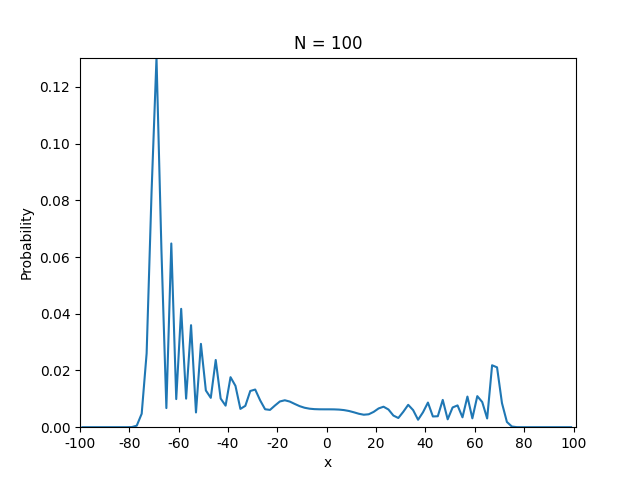
如果我保存动画,我看到了正确的动画显示,这导致我认为我的代码大部分是正确的,所以我希望这是一个简单的修复,我只是错过了。
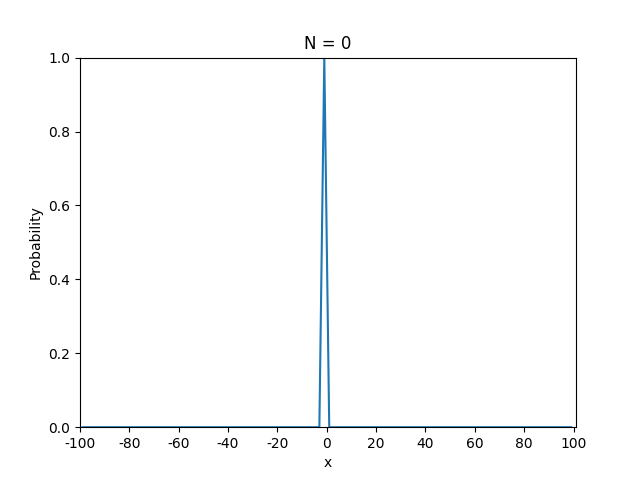
抱歉,如果我抛出太多的代码,但我不确定是否有什么东西是不需要的最低可重现性的例子。
这是主要代码
import numpy as np
import matplotlib.pyplot as plt
import matplotlib.animation as animation
from quantum_custom.constants import spin_down, spin_up, H00, H11, H
import quantum_custom.walk as walk
class QuantumState:
def __init__(self, state):
self.state = state
#"coin flips"
max_N = 100 #this will be the final number of coin flips
positions = 2*max_N + 1
#initial conditions
initial_spin = spin_down
initial_position = np.zeros(positions)
initial_position[max_N] = 1
initial_state = np.kron(np.matmul(H, initial_spin), initial_position) #initial state is Hadamard acting on intial state, tensor product with the initial position
quantum_state = QuantumState(initial_state)
#plot the graph
fig, ax = plt.subplots()
plt.title("N = 0")
x = np.arange(positions)
line, = ax.plot([],[])
loc = range(0, positions, positions // 10)
plt.xticks(loc)
plt.xlim(0, positions)
plt.ylim((0, 1))
ax.set_xticklabels(range(-max_N, max_N + 1, positions // 10))
ax.set_xlabel("x")
ax.set_ylabel("Probability")
def init():
line.set_data([],[])
return line,
def update(N):
next_state = walk.flip_once(quantum_state.state, max_N)
probs = walk.get_prob(next_state, max_N)
quantum_state.state = next_state
start_index = N % 2 + 1
cleaned_probs = probs[start_index::2]
cleaned_x = x[start_index::2]
line.set_data(cleaned_x, cleaned_probs)
if cleaned_probs.max() != 0:
plt.ylim((0, cleaned_probs.max()))
plt.title(f"N = {N}")
return line,
anim = animation.FuncAnimation(
fig,
update,
frames = max_N + 1,
init_func = init,
interval = 20,
repeat = False,
blit = True,
)
anim.save("animated.gif", writer = "ffmpeg", fps = 15)
plt.show()这是我的quantum_custom.constants模块。
#define spin up and spin down vectors as standard basis
spin_up = np.array([1,0])
spin_down = np.array([0,1])
#define our Hadamard operator, H, in terms of ith, jth entries, Hij
H00 = np.outer(spin_up, spin_up)
H01 = np.outer(spin_up, spin_down)
H10 = np.outer(spin_down, spin_up)
H11 = np.outer(spin_down, spin_down)
H = (H00 + H01 + H10 - H11)/np.sqrt(2.0) #matrix representation of Hadamard gate in standard basis这是我的quantum_custom.walk模块。
import numpy as np
from quantum_custom.constants import H00, H11, H
#define walk operators
def walk_operator(max_N):
position_count = 2 * max_N + 1
shift_plus = np.roll(np.eye(position_count), 1, axis = 0)
shift_minus = np.roll(np.eye(position_count), -1, axis = 0)
step_operator = np.kron(H00, shift_plus) + np.kron(H11, shift_minus)
return step_operator.dot(np.kron(H, np.eye(position_count)))
def flip_once(state, max_N):
"""
Flips the Hadamard coin once and acts on the given state appropriately.
Returns the state after the Hadamard coin flip.
"""
walk_op = walk_operator(max_N)
next_state = walk_op.dot(state)
return next_state
def get_prob(state, max_N):
"""
For the given state, calculates the probability of being in any possible position.
Returns an array of probabilities.
"""
position_count = 2 * max_N + 1
prob = np.empty(position_count)
for k in range(position_count):
posn = np.zeros(position_count)
posn[k] = 1
posn_outer = np.outer(posn, posn)
alt_measurement_k = eye_kron(2, posn_outer)
proj = alt_measurement_k.dot(state)
prob[k] = proj.dot(proj.conjugate()).real
return prob
def eye_kron(eye_dim, mat):
"""
Speeds up the calculation of the tensor product of an identity matrix of dimension eye_dim with a given matrix.
This exploits the fact that majority of values in the resulting matrix will be zeroes apart from on the leading diagonal where we simply have copies of the given matrix.
Returns a matrix.
"""
mat_dim = len(mat)
result_dim = eye_dim * mat_dim #dimension of the resulting matrix
result = np.zeros((result_dim, result_dim))
result[0:mat_dim, 0:mat_dim] = mat
result[mat_dim:result_dim, mat_dim:result_dim] = mat
return result我知道保存动画是一种解决方案,但我非常希望通过运行代码来显示绘图,而不是保存它。谢谢!
回答 1
Stack Overflow用户
回答已采纳
发布于 2020-10-13 13:10:28
根据Sameeresque的建议,我尝试为matplot使用不同的后端。这是通过修改import语句来完成的,如下所示。
import matplotlib
matplotlib.use("tkagg")
import matplotlib.pyplot as plt请注意,在import matplotlib.pyplot as plt之前添加这两行很重要,否则它什么也不会做。
页面原文内容由Stack Overflow提供。腾讯云小微IT领域专用引擎提供翻译支持
原文链接:
https://stackoverflow.com/questions/64194141
复制相关文章
相似问题

