OPENCV PYTHON中的透视变换
OPENCV PYTHON中的透视变换
提问于 2020-09-18 11:20:03
我正在尝试对sudoku拼图进行透视转换。预期的转换只发生在左侧。请帮我指出我的错误。
输入图像:
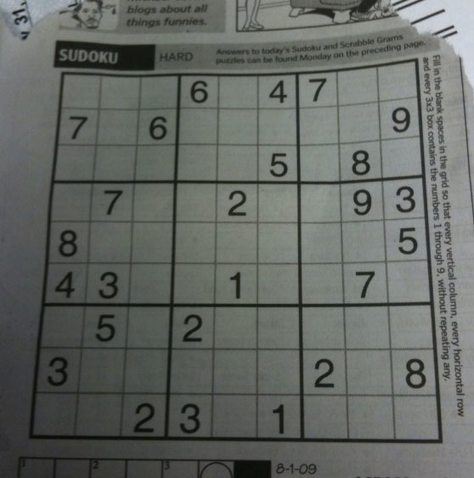
预期输出图像:
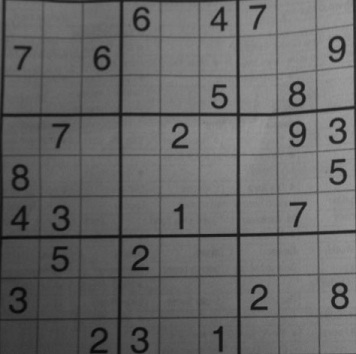
我得到的输出:

使用cv2.approxpolydp()发现的sudoku难题的角落如下:
top_left = [71,62]
top_right = [59, 418]
bottom_right = [443, 442]
bottom_left = [438, 29]输出图像的形状为300,300。
相应的输出坐标是:
output_top_left = [0,0]
output_top_right = [0, 299]
output_bottom_right = [299, 299]
output_bottom_left = [299,0]下面是用于透视转换的代码:
#corners = [[71,62], [59, 418], [443, 442], [438, 29]]
new = np.float32([[0,0], [0,299], [299,299], [299,0]])
M = cv2.getPerspectiveTransform(np.float32(corners), new)
dst = cv2.warpPerspective(gray, M, (300,300))生成的转换矩阵是:
[[ 9.84584842e-01 3.31882531e-02 -7.19631955e+01]
[ 8.23993265e-02 9.16380389e-01 -6.26659363e+01]
[ 4.58051741e-04 1.45318012e-04 1.00000000e+00]]回答 2
Stack Overflow用户
回答已采纳
发布于 2020-09-18 19:03:04
你的X,Y坐标颠倒了。Python/OpenCV需要将它们列为X、Y(即使您将它们定义为numpy值)。必须指定给getPerspectiveTransform的数组必须将它们列为X,Y。
输入:
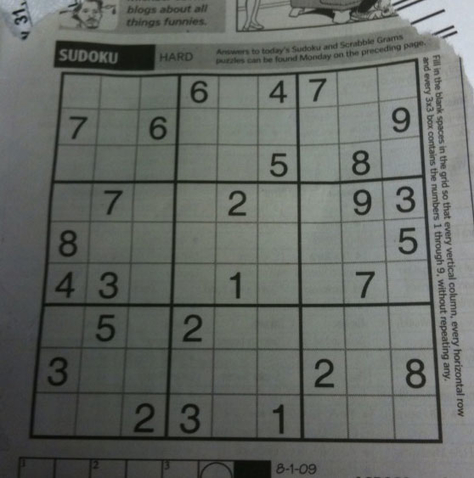
import numpy as np
import cv2
# read input
img = cv2.imread("sudoku.jpg")
# specify desired output size
width = 350
height = 350
# specify conjugate x,y coordinates (not y,x)
input = np.float32([[62,71], [418,59], [442,443], [29,438]])
output = np.float32([[0,0], [width-1,0], [width-1,height-1], [0,height-1]])
# compute perspective matrix
matrix = cv2.getPerspectiveTransform(input,output)
print(matrix.shape)
print(matrix)
# do perspective transformation setting area outside input to black
imgOutput = cv2.warpPerspective(img, matrix, (width,height), cv2.INTER_LINEAR, borderMode=cv2.BORDER_CONSTANT, borderValue=(0,0,0))
print(imgOutput.shape)
# save the warped output
cv2.imwrite("sudoku_warped.jpg", imgOutput)
# show the result
cv2.imshow("result", imgOutput)
cv2.waitKey(0)
cv2.destroyAllWindows()
结果:
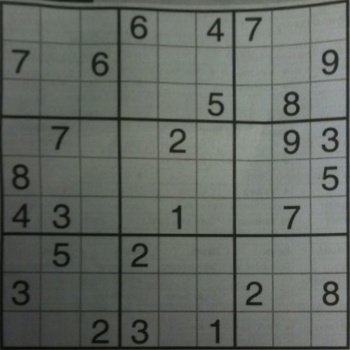
Stack Overflow用户
发布于 2021-05-20 22:09:35
你应该注意到:
height
- Destination:
- 坐标反转:宽度,缩放:第一位比:宽/高第二位比: height/width
- Order点坐标不重要,但源点和目的地点应该是相互对应的。
页面原文内容由Stack Overflow提供。腾讯云小微IT领域专用引擎提供翻译支持
原文链接:
https://stackoverflow.com/questions/63954772
复制相关文章
相似问题

