在剪贴板中注入RTF代码,通过VBA宏将RTF文本粘贴到MS Word中
我已经寻找了很长一段时间了,似乎无法找到解决方案来执行以下操作:
- 在剪贴板中输入一些RTF代码(例如
{\rtf1\ansi\ansicpg1252 TEST\sub 0\f1\lang1033\_\f2\lang18441 1\nosupersub\par},其中包括所需格式的TEST0 0-1)。 - 将剪贴板内容粘贴到选定选择的word文件中。
我尝试了以下几点:
Sub testpastertf()
Dim strSelection As String
strSelection = "{\rtf1\ansi\ansicpg1252 TEST\sub 0\f1\lang1033\_\f2\lang18441 1\nosupersub\par}"
Set MyData = New DataObject
MyData.SetText strSelection
MyData.PutInClipboard
'Test1
Selection.PasteAndFormat wdFormatOriginalFormatting
Selection.TypeParagraph
'Test 2
Selection.PasteAndFormat wdUseDestinationStylesRecovery
Selection.TypeParagraph
'Test 3
Selection.PasteSpecial Link:=False, DataType:=wdPasteRTF, Placement:= _
wdInLine, DisplayAsIcon:=False
End Sub不幸的是,最初的两个测试不能工作,因为文本只被粘贴为“纯文本”,这实质上是RTF代码,最后一个会抛出一个错误。
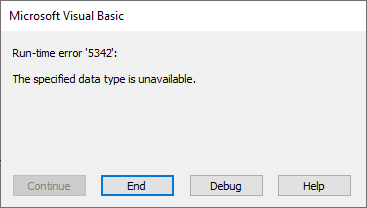
我已经找到了一些我认为可以工作的代码站点,但我肯定遗漏了一些东西,因为我无法得到显示出有效的解释:
- https://support.microsoft.com/en-sg/help/258513/how-to-paste-a-rich-text-format-string-into-word-with-visual-basic-aut (由于它为基于VBA的应用程序提供了代码),这很可能不起作用)
- https://www.tek-tips.com/viewthread.cfm?qid=977792 (在该帖子中链接的缺少文件“oopic5.1.22/Source/modClipboard.bas”)。
我想我想做的事是可能的,但我不知道该如何做。提前谢谢你的帮助。
回答 2
Stack Overflow用户
发布于 2020-09-04 06:32:17
他的回答有点尖酸刻薄,他把我指给了我这个帖子:
经过几次修改后,我能够拼凑出代码的一个工作版本。
简而言之,以下是编写工作代码的不同类和模块的内容。用于粘贴RTF和HTLM元素。
可以在下面找到测试代码:
- 类vbaClipboard (vbaClipboard.cls)
VERSION 1.0 CLASS
BEGIN
MultiUse = -1 'True
END
Attribute VB_Name = "vbaClipboard"
Attribute VB_GlobalNameSpace = False
Attribute VB_Creatable = False
Attribute VB_PredeclaredId = False
Attribute VB_Exposed = True
'Code edited from https://social.msdn.microsoft.com/Forums/office/en-US/ee9e0d28-0f1e-467f-8d1d-1a86b2db2878/a-clipboard-object-for-vba-including-microsoft-word?forum=worddev
'Moved to VB7 64 bit support https://stackoverflow.com/questions/35416662/text-to-clipboard-in-vba-windows-10-issue
'Code edited from https://social.msdn.microsoft.com/Forums/office/en-US/ee9e0d28-0f1e-467f-8d1d-1a86b2db2878/a-clipboard-object-for-vba-including-microsoft-word?forum=worddev
'Moved to VB7 64 bit support https://stackoverflow.com/questions/35416662/text-to-clipboard-in-vba-windows-10-issue
Option Explicit
#If VBA7 Then
Private Declare PtrSafe Function OpenClipboard Lib "user32" (ByVal hwnd As LongPtr) As LongPtr
Private Declare PtrSafe Function RegisterClipboardFormat Lib "user32" Alias "RegisterClipboardFormatA" (ByVal lpString As String) As LongPtr
Private Declare PtrSafe Function EmptyClipboard Lib "user32" () As LongPtr
Private Declare PtrSafe Function CloseClipboard Lib "user32" () As LongPtr
Private Declare PtrSafe Function IsClipboardFormatAvailable Lib "user32" (ByVal wFormat As LongPtr) As LongPtr
Private Declare PtrSafe Function GetClipboardData Lib "user32" (ByVal wFormat As LongPtr) As LongPtr
Private Declare PtrSafe Function SetClipboardData Lib "user32" (ByVal wFormat As LongPtr, ByVal hMem As LongPtr) As LongPtr
Private Declare PtrSafe Function GlobalAlloc Lib "kernel32.dll" (ByVal wFlags As Long, ByVal dwBytes As Long) As LongPtr
Private Declare PtrSafe Function GlobalLock Lib "kernel32.dll" (ByVal hMem As LongPtr) As LongPtr
Private Declare PtrSafe Function GlobalUnlock Lib "kernel32.dll" (ByVal hMem As LongPtr) As LongPtr
Private Declare PtrSafe Function GlobalSize Lib "kernel32" (ByVal hMem As LongPtr) As Long
Private Declare PtrSafe Function lstrcpy Lib "kernel32.dll" Alias "lstrcpyW" (ByVal lpString1 As Any, ByVal lpString2 As Any) As LongPtr
'NOTE: These declarations are not provided in https://stackoverflow.com/questions/35416662/text-to-clipboard-in-vba-windows-10-issue
Private Declare PtrSafe Function EnumClipboardFormats Lib "user32" (ByVal wFormat As LongPtr) As LongPtr
Private Declare PtrSafe Function GetClipboardFormatName Lib "user32" Alias "GetClipboardFormatNameA" (ByVal wFormat As LongPtr, ByVal lpString As String, ByVal nMaxCount As Long) As LongPtr
Private Declare PtrSafe Function GlobalFree Lib "kernel32" (ByVal hMem As LongPtr) As LongPtr
#Else
Private Declare Function OpenClipboard Lib "user32" (ByVal hwnd As Long) As Long
Private Declare Function RegisterClipboardFormat Lib "user32" Alias "RegisterClipboardFormatA" (ByVal lpString As String) As Long
Private Declare Function EmptyClipboard Lib "user32" () As Long
Private Declare Function CloseClipboard Lib "user32" () As Long
Private Declare Function IsClipboardFormatAvailable Lib "user32" (ByVal wFormat As Long) As Long
'Note that we do not use the GetClipboardDataA declaration
'Public Declare Function GetClipboardData Lib "user32" Alias "GetClipboardDataA" (ByVal wFormat As Long) As Long
Private Declare Function GetClipBoardData Lib "user32" Alias "GetClipboardData" (ByVal wFormat As Long) As Long
Private Declare Function SetClipboardData Lib "user32" (ByVal wFormat As Long, ByVal hMem As Long) As Long
Private Declare Function GlobalLock Lib "kernel32" (ByVal hMem As Long) As Long
Private Declare Function GlobalUnlock Lib "kernel32" (ByVal hMem As Long) As Long
Private Declare Function GlobalSize Lib "kernel32" (ByVal hMem As Long) As Long
Private Declare Function GlobalAlloc Lib "kernel32" (ByVal wFlags As Long, ByVal dwBytes As Long) As Long
'NOTE: the lstrCpy declaration you get from the VB6 API Viewer is WRONG. It's version is this:
'Private Declare Function lstrcpy Lib "kernel32" Alias "lstrcpyA" (ByVal lpString1 As String, ByVal lpString2 As String) As Long
'the code from this thread, use:
'Private Declare Function lstrCpy Lib "kernel32" Alias "lstrcpyA" (ByVal lpString1 As Any, ByVal lpString2 As Any) As Long
'Replacing with that used in https://stackoverflow.com/questions/35416662/text-to-clipboard-in-vba-windows-10-issue
Private Declare Function lstrcpy Lib "kernel32.dll" Alias "lstrcpyW" (ByVal lpString1 As Any, ByVal lpString2 As Any) As Long
'NOTE: These declarations are not provided in https://stackoverflow.com/questions/35416662/text-to-clipboard-in-vba-windows-10-issue
Private Declare Function EnumClipboardFormats Lib "user32" (ByVal wFormat As Long) As Long
Private Declare Function GetClipboardFormatName Lib "user32" Alias "GetClipboardFormatNameA" (ByVal wFormat As Long, ByVal lpString As String, ByVal nMaxCount As Long) As Long
Private Declare Function GlobalFree Lib "kernel32" (ByVal hMem As Long) As Long
#End If
Private Const GMEM_MOVEABLE = &H2
Private Const GMEM_ZEROINIT = &H40
Private Const GHND = (GMEM_MOVEABLE Or GMEM_ZEROINIT) 'Use for hwnd
Private Const NAME_MAX_LENGTH = 1024
Private Const APINULL = 0
Private Const CF_TEXT = 1 'Text format. Each line ends with a carriage return/linefeed (CR-LF) combination. A null character signals the end of the data. Use this format for ANSI text.
Private Const CF_BITMAP = 2 'A handle to a bitmap (HBITMAP).
Private Const CF_METAFILEPICT = 3 'Handle to a metafile picture format as defined by the METAFILEPICT structure. When passing a CF_METAFILEPICT handle by means of DDE, the application responsible for deleting hMem should also free the metafile referred to by the CF_METAFILEPICT handle.
Private Const CF_SYLK = 4 'Microsoft Symbolic Link (SYLK) format.
Private Const CF_TIFF = 6 'Tagged-image file format.
Private Const CF_DIF = 5 'Software Arts' Data Interchange Format.
Private Const CF_OEMTEXT = 7 'Text format containing characters in the OEM character set. Each line ends with a carriage return/linefeed (CR-LF) combination. A null character signals the end of the data.
Private Const CF_DIB = 8 'A memory object containing a BITMAPINFO structure followed by the bitmap bits.
Private Const CF_PALETTE = 9 'Handle to a color palette. Whenever an application places data in the clipboard that depends on or assumes a color palette, it should place the palette on the clipboard as well.
Private Const CF_PENDATA = 10 'Data for the pen extensions to the Microsoft Windows for Pen Computing.
Private Const CF_RIFF = 11 'Represents audio data more complex than can be represented in a CF_WAVE standard wave format.
Private Const CF_WAVE = 12 'Represents audio data in one of the standard wave formats, such as 11 kHz or 22 kHz PCM.
Private Const CF_UNICODETEXT = 13 'Unicode text format. Each line ends with a carriage return/linefeed (CR-LF) combination. A null character signals the end of the data.
Private Const CF_ENHMETAFILE = 14 'A handle to an enhanced metafile (HENHMETAFILE).
Private Const CF_HDROP = 15 'A handle to type HDROP that identifies a list of files. An application can retrieve information about the files by passing the handle to the DragQueryFile function.
Private Const CF_LOCALE = 16 'The data is a handle to the locale identifier associated with text in the clipboard. When you close the clipboard, if it contains CF_TEXT data but no CF_LOCALE data, the system automatically sets the CF_LOCALE format to the current input language. You can use the CF_LOCALE format to associate a different locale with the clipboard text.
Private Const CF_DIBV5 = 17 'A memory object containing a BITMAPV5HEADER structure followed by the bitmap color space information and the bitmap bits.
Private Const CF_DSPBITMAP = &H82 'Bitmap display format associated with a private format. The hMem parameter must be a handle to data that can be displayed in bitmap format in lieu of the privately formatted data.
Private Const CF_DSPENHMETAFILE = &H8E 'Enhanced metafile display format associated with a private format. The hMem parameter must be a handle to data that can be displayed in enhanced metafile format in lieu of the privately formatted data.
Private Const CF_DSPMETAFILEPICT = &H83 'Metafile-picture display format associated with a private format. The hMem parameter must be a handle to data that can be displayed in metafile-picture format in lieu of the privately formatted data.
Private Const CF_DSPTEXT = &H81 'Text display format associated with a private format. The hMem parameter must be a handle to data that can be displayed in text format in lieu of the privately formatted data.
Private Const CF_GDIOBJFIRST = &H300 'Start of a range of integer values for application-defined GDI object clipboard formats. The end of the range is CF_GDIOBJLAST.
Private Const CF_GDIOBJLAST = &H3FF 'See CF_GDIOBJFIRST.
Private Const CF_OWNERDISPLAY = &H80 'Owner-display format. The clipboard owner must display and update the clipboard viewer window, and receive the WM_ASKCBFORMATNAME, WM_HSCROLLCLIPBOARD, WM_PAINTCLIPBOARD, WM_SIZECLIPBOARD, and WM_VSCROLLCLIPBOARD messages. The hMem parameter must be NULL.
Private Const CF_PRIVATEFIRST = &H200 'Start of a range of integer values for private clipboard formats. The range ends with CF_PRIVATELAST. Handles associated with private clipboard formats are not freed automatically; the clipboard owner must free such handles, typically in response to the WM_DESTROYCLIPBOARD message.
Private Const CF_PRIVATELAST = &H2FF 'See CF_PRIVATEFIRST.
Public Property Get ClipboardFormatsAvailable() As Collection
On Error GoTo ErrorHandler
#If VBA7 Then 'Note: Adding this to support 64Bit
Dim thisClipboardFormat As LongPtr
Dim returnStringLength As LongPtr
#Else
Dim thisClipboardFormat As Long
Dim returnStringLength As Long
#End If
Dim myCFAvailable As New Collection
Dim clipBoardFormatName As String
Dim clipboardFormat As clipboardFormat
Dim success As Boolean
success = OpenClipboard(0)
If success Then
thisClipboardFormat = 0
thisClipboardFormat = EnumClipboardFormats(thisClipboardFormat)
While thisClipboardFormat <> 0
Set clipboardFormat = New clipboardFormat
clipBoardFormatName = String$(NAME_MAX_LENGTH, vbNullChar)
returnStringLength = GetClipboardFormatName(thisClipboardFormat, _
clipBoardFormatName, Len(clipBoardFormatName))
clipBoardFormatName = TrimNull(clipBoardFormatName)
If clipBoardFormatName = "" Then
clipBoardFormatName = BuiltInClipboardFormatName(CLngPtr(thisClipboardFormat)) 'Adding CLng() to suport 64Bit
End If
clipboardFormat.Name = clipBoardFormatName
clipboardFormat.Number = CLng(thisClipboardFormat) 'Adding CLng() to suport 64Bit
myCFAvailable.Add clipboardFormat, clipboardFormat.Name
thisClipboardFormat = EnumClipboardFormats(thisClipboardFormat)
Wend
Set ClipboardFormatsAvailable = myCFAvailable
CloseClipboard
Else
Set ClipboardFormatsAvailable = Nothing
End If
Exit Property
ErrorHandler:
On Error Resume Next
CloseClipboard
End Property
Public Function GetClipboardText(ByVal aClipboardFormatNumber As Long) As String
'Do not handle errors - let them bubble up
#If VBA7 Then
Dim lpMemory As LongPtr
Dim hMemory As LongPtr
#Else
Dim lpMemory As Long
Dim hMemory As Long
#End If
Dim wLen As Integer
Dim RetVal As Variant
Dim haveMemoryLocked As Boolean
Dim wClipAvail As Integer
Dim szText As String
Dim wSize As Long
Dim clipBoardText As String
clipBoardText = ""
'Before accessing the clipboard, find out if the requested format is available
If IsClipboardFormatAvailable(aClipboardFormatNumber) = APINULL Then
Err.Raise vbObjectError + 1, "vbaClipboard", "Requested clipboard format number " & aClipboardFormatNumber & " Is Not available On the clipboard."
Exit Function
End If
Dim success As Boolean
success = OpenClipboard(0)
If success Then
'Get a handle to a memory structure containing the clipboard data in the requested format
hMemory = GetClipboardData(aClipboardFormatNumber)
CloseClipboard
'If the handle is null, something went wrong
If hMemory = APINULL Then
'Throw an error
Err.Raise vbObjectError + 1, "vbaClipboard", "Unable To retrieve data from the Clipboard."
End If
'The handle is good. How much data came back
wSize = GlobalSize(hMemory)
'Fill our destination string with nulls
clipBoardText = Space(wSize)
'Lock the memory
'Get a pointer to the locked memory area
lpMemory = GlobalLock(hMemory)
If lpMemory = APINULL Then
'CloseClipboard
Err.Raise vbObjectError + 1, "vbaClipboard", "Unable To lock clipboard memory."
End If
' Copy the locked memory into our string
RetVal = lstrcpy(clipBoardText, lpMemory)
'Unlock memory
GlobalUnlock hMemory
' Get rid of trailing stuff.
clipBoardText = Trim(clipBoardText)
GetClipboardText = TrimNull(clipBoardText)
Else
Err.Raise vbObjectError + 1, "vbaClipboard", "Unable To open Clipboard. Perhaps some other application Is using it."
End If
End Function
Public Sub SetClipboardText(ByVal aText As String, ByVal aClipboardFormatName As String)
#If VBA7 Then
Dim lpMemory As LongPtr
Dim hMemory As LongPtr
#Else
Dim lpMemory As Long
Dim hMemory As Long
#End If
Dim wLen As Long 'Changing from Integer to Long as geting Overflow error
Dim RetVal As Variant
Dim memoryIsLocked As Boolean
Dim memoryIsAllocated As Boolean
Dim clipBoardIsOpen As Boolean
memoryIsAllocated = False
memoryIsLocked = False
clipBoardIsOpen = False
On Error GoTo ErrorHandler
Select Case aClipboardFormatName
Case "HTML Format"
aText = addHTMLWraper(aText)
End Select
' Get the length, including one extra for a CHR$(0) at the end.
wLen = Len(aText) + 1
'Add a null to the end
aText = aText & Chr$(0)
'Allocate some memory
hMemory = GlobalAlloc(GHND, wLen + 1)
If hMemory = APINULL Then
Err.Raise vbObjectError + 1001, "vbaClipboard", "Unable To allocate memory."
Else
memoryIsAllocated = True
End If
lpMemory = GlobalLock(hMemory)
If lpMemory = APINULL Then
'Throw an error
Err.Raise vbObjectError + 1001, "vbaClipboard", "Unable To lock memory."
Else
memoryIsLocked = True
End If
' Copy our string into the locked memory.
RetVal = lstrcpy(lpMemory, aText)
' Don't send clipboard locked memory.
RetVal = GlobalUnlock(hMemory)
'If the preceding throws an error, it will be handled in ErrorHandler
memoryIsLocked = True
If OpenClipboard(0&) = APINULL Then
Err.Raise vbObjectError + 1, "vbaClipboard", "Unable To open Clipboard. Perhaps some other application Is using it."
Else
clipBoardIsOpen = True
End If
'Is the requested format one of the Windows built-in formats
Dim i As Integer
Dim thisClipboardFormatNumber As Long
thisClipboardFormatNumber = BuiltInClipboardFormatNumber(aClipboardFormatName)
If thisClipboardFormatNumber = 0 Then
'Nope. Register the format
On Error Resume Next
thisClipboardFormatNumber = CLng(RegisterClipboardFormat(aClipboardFormatName)) 'Note: Adding this to support 64Bit
If Err.Number <> 0 Then
Err.Raise vbObjectError + 1, "vbaClipboard", "Unable To register clipboard format: " & aClipboardFormatName & _
". Error message: " & Err.description
End If
On Error GoTo ErrorHandler
If thisClipboardFormatNumber = 0 Then
Err.Raise vbObjectError + 1, "vbaClipboard", "Unable To register clipboard format: " & aClipboardFormatName
End If
End If
'Empty the clipboard
If EmptyClipboard() = APINULL Then
Err.Raise vbObjectError + 1, "vbaClipboard", "Unable To Empty the clipboard."
End If
If SetClipboardData(thisClipboardFormatNumber, hMemory) = APINULL Then
Err.Raise vbObjectError + 1, "vbaClipboard", "Unable To Set the clipboard data."
End If
CloseClipboard
GlobalFree hMemory
Exit Sub
ErrorHandler:
Dim description As String
description = Err.description
On Error Resume Next
If memoryIsLocked Then GlobalUnlock hMemory
If memoryIsAllocated Then GlobalFree hMemory
If clipBoardIsOpen Then CloseClipboard
On Error GoTo 0
Err.Raise vbObjectError + 1, "vbaClipboard", description
End Sub
Private Function TrimNull(ByVal aString As String) As String
Dim nullAt As Long
nullAt = InStr(1, aString, vbNullChar)
If nullAt > 0 Then
TrimNull = Left(aString, _
nullAt - 1)
Else
TrimNull = aString
End If
End Function
Private Function BuiltInClipboardFormatNumber(ByVal aClipboardFormatName As String) As Long
Dim result As Long
Select Case UCase(aClipboardFormatName)
Case "CF_TEXT"
result = 1
Case "CF_BITMAP"
result = 2
Case "CF_METAFILEPICT"
result = 3
Case "CF_SYLK"
result = 4
Case "CF_DIF"
result = 5
Case "CF_TIFF"
result = 6
Case "CF_OEMTEXT"
result = 7
Case "CF_DIB"
result = 8
Case "CF_PALETTE"
result = 9
Case "CF_PENDATA"
result = 10
Case "CF_RIFF"
result = 11
Case "CF_WAVE"
result = 12
Case "CF_UNICODETEXT"
result = 13
Case "CF_ENHMETAFILE"
result = 14
Case "CF_HDROP"
result = 15
Case "CF_LOCALE"
result = 16
Case "CF_DIBV5"
result = 17
Case "CF_DSPBITMAP"
result = &H82
Case "CF_DSPENHMETAFILE"
result = &H8E
Case "CF_DSPMETAFILEPICT"
result = &H83
Case "CF_DSPTEXT"
result = &H81
Case "CF_GDIOBJFIRST"
result = &H300
Case "CF_GDIOBJLAST"
result = &H3FF
Case "CF_OWNERDISPLAY"
result = &H80
Case "CF_PRIVATEFIRST"
result = &H200
Case "CF_PRIVATELAST"
result = &H2FF
Case Else
result = 0
End Select
BuiltInClipboardFormatNumber = result
End Function
Private Function BuiltInClipboardFormatName(ByVal aIndex As LongPtr) As String 'Note: Adding LongPtr this to support 64Bit
Dim n As String
Select Case aIndex
Case 1
n = "CF_TEXT"
Case 2
n = "CF_BITMAP"
Case 3
n = "CF_METAFILEPICT"
Case 4
n = "CF_SYLK"
Case 5
n = "CF_DIF"
Case 6
n = "CF_TIFF"
Case 7
n = "CF_OEMTEXT"
Case 8
n = "CF_DIB"
Case 9
n = "CF_PALETTE"
Case 10
n = "CF_PENDATA"
Case 11
n = "CF_RIFF"
Case 12
n = "CF_WAVE"
Case 13
n = "CF_UNICODETEXT"
Case 14
n = "CF_ENHMETAFILE"
Case 15
n = "CF_HDROP"
Case 16
n = "CF_LOCALE"
Case 17
n = "CF_DIBV5"
Case &H82
n = "CF_DSPBITMAP"
Case &H8E
n = "CF_DSPENHMETAFILE"
Case &H83
n = "CF_DSPMETAFILEPICT"
Case &H81
n = "CF_DSPTEXT"
Case &H300
n = "CF_GDIOBJFIRST"
Case &H3FF
n = "CF_GDIOBJLAST"
Case &H80
n = "CF_OWNERDISPLAY"
Case &H200
n = "CF_PRIVATEFIRST"
Case &H2FF
n = "CF_PRIVATELAST"
End Select
BuiltInClipboardFormatName = n
End Function
Private Function addHTMLWraper(ByVal sHtmlElement As String) As String
Dim sData As String
Const sContextStart = "<HTML><BODY><!--StartFragment -->"
Const sContextEnd = "<!--EndFragment --></BODY></HTML>"
Const sHtmlHeader = _
"Version:1.0" & vbCrLf & _
"StartHTML:<{]aaaaaaa" & vbCrLf & _
"EndHTML:<{]bbbbbbb" & vbCrLf & _
"StartFragment:<{]ccccccc" & vbCrLf & _
"EndFragment:<{]dddddddd" + vbCrLf
sData = sHtmlHeader & sContextStart & sHtmlElement & sContextEnd
sData = Replace(sData, "<{]aaaaaaa", Format(Len(sHtmlHeader), "0000000000"))
sData = Replace(sData, "<{]bbbbbbb", Format(Len(sData), "0000000000"))
sData = Replace(sData, "<{]ccccccc", Format(Len(sHtmlHeader & sContextStart), "0000000000"))
sData = Replace(sData, "<{]ddddddd", Format(Len(sHtmlHeader & sContextStart & sHtmlElement), "0000000000"))
addHTMLWraper = sData
End Function- 类ClipboardFormat代码(ClipboardFormat.cls)
BEGIN
MultiUse = -1 'True
END
Attribute VB_Name = "ClipboardFormat"
Attribute VB_GlobalNameSpace = False
Attribute VB_Creatable = False
Attribute VB_PredeclaredId = False
Attribute VB_Exposed = True
Option Explicit
Private mNumber As Long
Private mName As String
Public Property Get Number() As Long
Number = mNumber
End Property
Public Property Let Number(ByVal value As Long)
mNumber = value
End Property
Public Property Get Name() As String
Name = mName
End Property
Public Property Let Name(ByVal value As String)
mName = value
End Property- 测试模块代码
Option Explicit
Sub test()
'This routine tests the vbaClipboard object.
'Before running this, copy some text from Word. This will place Rich Text Format data
'on the clipboard. The test will preserve the RTF data, then use the clipboard
'to manipulate some plain text ("CF_TEXT"). Finally, the test will put the
'RTF data back on the clipboard. When the test is finished, you should be able
'to go back into Word and hit Ctrl+V and paste your original copied text (with formatting).
'Instantiate a vbaClipboard object
Dim myClipboard As New vbaClipboard
'The ClipboardFormat class encapsulates a clipboard format number and a name
Dim clipboardFormat As clipboardFormat
'Handle errors below
On Error GoTo ErrorHandler
'Show the currently available formats
'The ClipboardFormatsAvailable property returns a collection of ClipboardFormat objects
'representing all formats currently available on the clipboard.
Debug.Print "===================================================================="
For Each clipboardFormat In myClipboard.ClipboardFormatsAvailable
Debug.Print clipboardFormat.Number, clipboardFormat.Name
Next clipboardFormat
'Preserve the RTF currently on the clipboard (you did copy some, right?)
Dim oldRTF As String
'Get the format number value for Rich Text Format
Dim richTextFormatNumber As Long
On Error Resume Next
richTextFormatNumber = myClipboard.ClipboardFormatsAvailable("Rich Text Format").Number
If Err.Number <> 0 Then
On Error GoTo ErrorHandler
Err.Raise vbObjectError + 1, , "The clipboard does Not have any Rich Text Format data."
End If
On Error GoTo ErrorHandler
'Get the RTF data from the clipboard
oldRTF = myClipboard.GetClipboardText(richTextFormatNumber)
'Debug.Print oldRTF
'Use the clipboard for something else
Dim s As String
s = "Hello, world!"
myClipboard.SetClipboardText s, "CF_TEXT"
'Get it back again
Debug.Print myClipboard.GetClipboardText(1)
'Show the currently available formats
Debug.Print "===================================================================="
For Each clipboardFormat In myClipboard.ClipboardFormatsAvailable
Debug.Print clipboardFormat.Number, clipboardFormat.Name
Next clipboardFormat
'Now put back the RTF
myClipboard.SetClipboardText oldRTF, "Rich Text Format"
'Show the currently available formats
Debug.Print "===================================================================="
For Each clipboardFormat In myClipboard.ClipboardFormatsAvailable
Debug.Print clipboardFormat.Number, clipboardFormat.Name
Next clipboardFormat
'You can now paste back into Word, and you'll get whatever text you selected
Exit Sub
ErrorHandler:
MsgBox Err.description
End Sub
Sub test2()
'This tests stuffs some formatted text (RTF) onto the clipboard. Run the test, then
'go into word and hit Ctrl+V to paste it in.
Dim myClipboard As New vbaClipboard
Dim text As String
text = "{\rtf1\ansi\ansicpg1252\deff0\deftab720{\fonttbl" & _
"{\f0\fswiss MS Sans Serif;}{\f1\froman\fcharset2 Symbol;}" & _
"{\f2\froman\fprq2 Times New Roman;}}" & _
"{\colortbl\red0\green0\blue0;\red255\green0\blue0;}" & _
"\deflang1033\horzdoc{\*\fchars }{\*\lchars }" & _
"\pard\plain\f2\fs24 This Is some \plain\f2\fs24\cf1" & _
"formatted\plain\f2\fs24 text. }"
myClipboard.SetClipboardText text, "Rich Text Format"
Selection.PasteSpecial Link:=False, DataType:=wdPasteRTF, Placement:= _
wdInLine, DisplayAsIcon:=False
Selection.TypeParagraph
'Testing with HTML
text = "<i>" & text & "</i>"
myClipboard.SetClipboardText text, "HTML Format"
Selection.PasteSpecial Link:=False, DataType:=wdPasteHTML, Placement:= _
wdInLine, DisplayAsIcon:=False
End SubStack Overflow用户
发布于 2020-09-03 10:16:45
就我个人而言,我可能会使用@TimWilliams引用的the的代码,只要您还包括该线程中其他人为64位VBA7提供的更新。
但是,我相信您可以使用DataObject来完成这个任务。只是我还没彻底测试过。
问题是
Word需要在剪贴板中看到名为“富文本格式”的数据类型。您可以通过将名称传递给PutInClipBoard来确保具有该名称的格式
如果您只是将strSelection传递给PutInClipBoard,它实际上是错误的格式,因为VBA字符串是16位Unicode字符串。因此,如果您尝试将其粘贴到WOrd中,您只会看到RTF,或多或少会有很多额外的"_“字符)。您可以通过将字符串转换为Byte数组来解决这个问题。但是,您还需要确保它是0结尾的,否则Word将从剪贴板中检索比它应该更多的东西。
所以你似乎可以这样做:
Sub testpastertf()
Dim MyData As DataObject
Dim i As Long
Dim str As String
Dim strSelectionB() As Byte
str = "{\rtf1\ansi\ansicpg1252 TT\sub 0\f1\lang1033\_\f2\lang18441 1\nosupersub\par}"
ReDim strSelectionB(0 To Len(str)) As Byte
For i = 1 To Len(str)
strSelectionB(i - 1) = Asc(Mid(str, i, 1))
Next
strSelectionB(Len(str)) = 0
Set MyData = New DataObject
mydata.SetText strSelectionB, "Rich Text Format"
mydata.PutInClipboard
' Or you can just Selection.Paste
Selection.PasteSpecial Link:=False, DataType:=wdPasteRTF, Placement:= _
wdInLine, DisplayAsIcon:=False
End Sub但是,这只起作用,因为我们使用的RTF只包含使用Unicode UTF8格式的一个字节的字符。OTTOMH --我不记得使用ansicp1252意味着什么,但如果您的RTF中有不能编码为单个字节的字符,我认为您的代码实际上需要做更多的工作,将16位字符转换为字节数组。
另外,在试图复制HTML块时,您必须提供带有一些偏移的标题--我会很好地查看这篇文章和从中链接的文档)。
https://stackoverflow.com/questions/63716400
复制相似问题

