如何在Tkinter按钮上添加文本描述的悬停功能?
如何在Tkinter按钮上添加文本描述的悬停功能?
提问于 2020-09-01 04:25:46
我想在Tkinter按钮上添加一个悬停功能,如果用户悬停鼠标光标,那么说明文本就会显示出来。我还想为这种描述的出现添加一些延迟,这样就不会有侵扰性。
我可以尝试使用按钮的"<Enter>"和"<Leave>"绑定到一个函数,并使一些“标签”出现在应用程序的某个角落。但这种方法可能并不是最优雅的方法。
回答 2
Stack Overflow用户
回答已采纳
发布于 2020-09-01 04:37:09
下面是一个使用Pmw (python小部件)作为工具提示的小片段。
首先从安装它开始:
pip install Pmw下面是一个了解Pmw可以做什么的片段:
from tkinter import *
import Pmw
root = Tk()
Pmw.initialise(root) #initializing it in the root window
l = Label(root,text='Random Text')
l.pack()
b = Button(root,text='Hover me')
b.pack()
tooltip_1 = Pmw.Balloon(root) #Calling the tooltip
tooltip_1.bind(b,'This is the hover Text\nHope you get an idea of whats going on here.') #binding it and assigning a text to it
root.mainloop()希望这能给你一个更好的主意。请记住,Pmw可能在稍后将py转换为exe时造成混乱(如果您有任何意图的话)。在这里面有一条路。
干杯
Stack Overflow用户
发布于 2020-09-01 09:32:13
使用tkinter可以很容易地做到这一点。通过将Enter和Leave事件添加到您想要添加的工具提示中,我们可以很容易地显示/隐藏我们想要的任何东西,任何我们想要的地方。在我的例子中,我使用了一个精简的tk.Toplevel,这样我们就可以有一个简单的淡出动画,工具提示将不局限于根窗口。
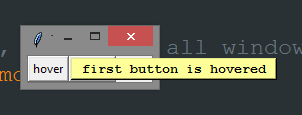
#widgets.py
import tkinter as tk, tkinter.ttk as ttk
from typing import Union
Widget = Union[tk.Widget, ttk.Widget]
class ToolTip(tk.Toplevel):
#amount to adjust fade by on every animation frame
FADE_INC:float = .07
#amount of milliseconds to wait before next animation state
FADE_MS :int = 20
def __init__(self, master, **kwargs):
tk.Toplevel.__init__(self, master)
#make window invisible, on the top, and strip all window decorations/features
self.attributes('-alpha', 0, '-topmost', True)
self.overrideredirect(1)
#style and create label. you can override style with kwargs
style = dict(bd=2, relief='raised', font='courier 10 bold', bg='#FFFF99', anchor='w')
self.label = tk.Label(self, **{**style, **kwargs})
self.label.grid(row=0, column=0, sticky='w')
#used to determine if an opposing fade is already in progress
self.fout:bool = False
def bind(self, target:Widget, text:str, **kwargs):
#bind Enter(mouseOver) and Leave(mouseOut) events to the target of this tooltip
target.bind('<Enter>', lambda e: self.fadein(0, text, e))
target.bind('<Leave>', lambda e: self.fadeout(1-ToolTip.FADE_INC, e))
def fadein(self, alpha:float, text:str=None, event:tk.Event=None):
#if event and text then this call came from target
#~ we can consider this a "fresh/new" call
if event and text:
#if we are in the middle of fading out jump to end of fade
if self.fout:
self.attributes('-alpha', 0)
#indicate that we are fading in
self.fout = False
#assign text to label
self.label.configure(text=f'{text:^{len(text)+2}}')
#update so the proceeding geometry will be correct
self.update()
#x and y offsets
offset_x = event.widget.winfo_width()+2
offset_y = int((event.widget.winfo_height()-self.label.winfo_height())/2)
#get geometry
w = self.label.winfo_width()
h = self.label.winfo_height()
x = event.widget.winfo_rootx()+offset_x
y = event.widget.winfo_rooty()+offset_y
#apply geometry
self.geometry(f'{w}x{h}+{x}+{y}')
#if we aren't fading out, fade in
if not self.fout:
self.attributes('-alpha', alpha)
if alpha < 1:
self.after(ToolTip.FADE_MS, lambda: self.fadein(min(alpha+ToolTip.FADE_INC, 1)))
def fadeout(self, alpha:float, event:tk.Event=None):
#if event then this call came from target
#~ we can consider this a "fresh/new" call
if event:
#indicate that we are fading out
self.fout = True
#if we aren't fading in, fade out
if self.fout:
self.attributes('-alpha', alpha)
if alpha > 0:
self.after(ToolTip.FADE_MS, lambda: self.fadeout(max(alpha-ToolTip.FADE_INC, 0)))#main.py ~ EXAMPLE USAGE OOP
import tkinter as tk
from widgets import ToolTip
class Root(tk.Tk):
def __init__(self):
tk.Tk.__init__(self)
#instantiate ToolTip
tt = ToolTip(self)
#create first button and bind a tooltip to it
btn = tk.Button(self, text='hover')
btn.grid(column=0, row=0)
tt.bind(btn, 'first button is hovered')
#create second button and bind a tooltip to it
btn2 = tk.Button(self, text='hover2')
btn2.grid(column=1, row=0)
tt.bind(btn2, 'second button is hovered')
if __name__ == "__main__":
root = Root()
root.title("ToolTip Example")
root.mainloop()#main.py ~ EXAMPLE USAGE PROCEDURAL
import tkinter as tk
from widgets import ToolTip
if __name__ == "__main__":
root = tk.Tk()
root.title("ToolTip Example")
#instantiate ToolTip
tt = ToolTip(root)
#create first button and bind a tooltip to it
btn = tk.Button(root, text='hover')
btn.grid(column=0, row=0)
tt.bind(btn, 'first button is hovered')
#create second button and bind a tooltip to it
btn2 = tk.Button(root, text='hover2')
btn2.grid(column=1, row=0)
tt.bind(btn2, 'second button is hovered')
root.mainloop()页面原文内容由Stack Overflow提供。腾讯云小微IT领域专用引擎提供翻译支持
原文链接:
https://stackoverflow.com/questions/63681382
复制相关文章
相似问题

