在RibbonApplicationMenu上添加“文件”名称
在RibbonApplicationMenu上添加“文件”名称
提问于 2020-06-23 08:35:09
我是做WPF项目的新手。
我搜索了如何在RibbonApplicationMenu中添加文本--也许看起来,这个站点中也有相同的问题--但是相信我,我实现了它,但在我身上没有起作用。
我试过在我的<RibbonApplicationMenu>中放一个"File“名,我放了Label="File",但是它不起作用。接下来我能试试什么?
这里是我的XAML代码:
<Ribbon x:Name="Ribbon">
<Ribbon.TitleTemplate>
<DataTemplate >
<TextBlock x:Name="FrontPageTitle" TextAlignment="Center" Text="{Binding RelativeSource={RelativeSource FindAncestor, AncestorType={x:Type Ribbon}}, Path=Title}" Width="{Binding ElementName=RibbonWindow, Path=ActualWidth}" />
</DataTemplate>
</Ribbon.TitleTemplate>
<Ribbon.HelpPaneContent>
<RibbonButton SmallImageSource="pack://application:,,,/MYSEP;component/Images/window.png" />
</Ribbon.HelpPaneContent>
<Ribbon.QuickAccessToolBar>
<RibbonQuickAccessToolBar>
<RibbonButton x:Name="QATButton1"
SmallImageSource="pack://application:,,,/MYSEP;component/Images/window.png" />
<RibbonButton x:Name="QATButton2"
SmallImageSource="pack://application:,,,/MYSEP;component/Images/window.png" />
</RibbonQuickAccessToolBar>
</Ribbon.QuickAccessToolBar>
<Ribbon.ApplicationMenu>
<RibbonApplicationMenu Label="File">
<RibbonApplicationMenuItem Header="New Design Project"
x:Name="NewDesignProject"
ImageSource="pack://application:,,,/MYSEP;component/Images/newProject.png" Click="AddNewDesign"/>
<RibbonApplicationMenuItem Header="New Rating Project"
x:Name="NewRatingProject"
ImageSource="pack://application:,,,/MYSEP;component/Images/newProject.png" Click="AddNewRating"/>
<RibbonApplicationMenuItem Header="Open..."
x:Name="Open"
ImageSource="pack://application:,,,/MYSEP;component/Images/open.png" Click="OpenMysepProject"/>
</RibbonApplicationMenu>
</Ribbon.ApplicationMenu>
<RibbonTab x:Name="HomeTab"
Header="Home">
<RibbonGroup x:Name="Group1"
Header="Project">
<RibbonButton x:Name="Button1"
LargeImageSource="pack://application:,,,/MYSEP;component/Images/manageProject.png"
Label="Manage Project" />
</RibbonGroup>
<RibbonGroup x:Name="Group2"
Header="Vessel">
<RibbonButton x:Name="Button2"
LargeImageSource="pack://application:,,,/MYSEP;component/Images/addVessel.png"
Label="Add Vessel Design Mode" />
<RibbonButton x:Name="Button3"
LargeImageSource="pack://application:,,,/MYSEP;component/Images/info.png"
Label="Add Vessel Rating Mode" />
<RibbonButton x:Name="Button4"
LargeImageSource="pack://application:,,,/MYSEP;component/Images/delete.png"
Label="Delete Vessel" />
</RibbonGroup>
</RibbonTab>
</Ribbon>就像这张照片:
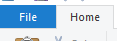
回答 1
Stack Overflow用户
回答已采纳
发布于 2020-06-23 09:02:12
这里有许多可能的(尽管很复杂)解决方案:How to set text at the head of a RibbonApplicationMenu
编辑
我测试了自己,只需在<RibbonApplicationMenu>之后立即添加这个
<RibbonApplicationMenu.SmallImageSource>
<DrawingImage>
<DrawingImage.Drawing>
<GeometryDrawing>
<GeometryDrawing.Geometry>
<RectangleGeometry Rect="0,0,20,20"></RectangleGeometry>
</GeometryDrawing.Geometry>
<GeometryDrawing.Brush>
<VisualBrush Stretch="Uniform">
<VisualBrush.Visual>
<TextBlock Text="File" FontSize="16" Foreground="White" />
</VisualBrush.Visual>
</VisualBrush>
</GeometryDrawing.Brush>
</GeometryDrawing>
</DrawingImage.Drawing>
</DrawingImage>
</RibbonApplicationMenu.SmallImageSource>给你的是:
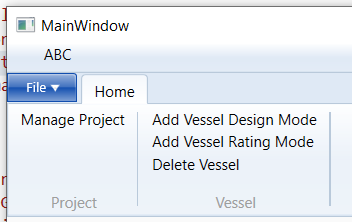
页面原文内容由Stack Overflow提供。腾讯云小微IT领域专用引擎提供翻译支持
原文链接:
https://stackoverflow.com/questions/62530615
复制相关文章
相似问题

